This is a spritesheet editor application written in C++ using SFML, OpenCV, ImGUI, and OpenGL. It allows you to slice parts of a spritesheet to create animations that can be previewed. Additionally, it can remove the background color of the sprite.
-
Slicing of spritesheets: The application allows you to select a specific portion of the spritesheet to create an animation.
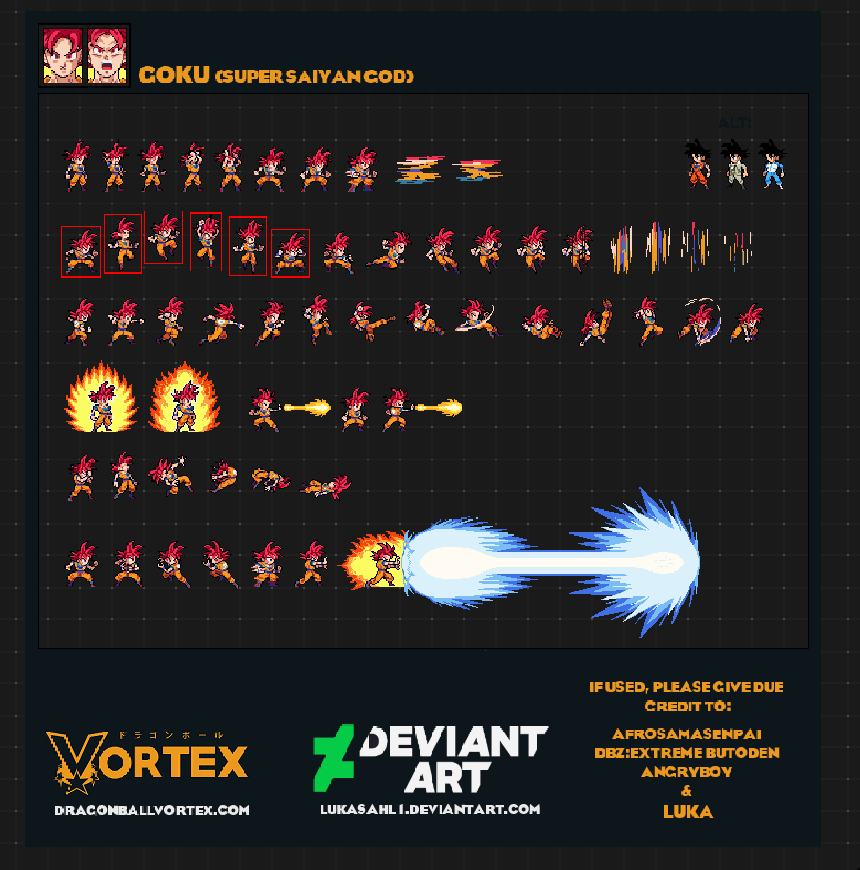
-
Preview animations: You can preview the animations that you have created to see how they look before exporting.
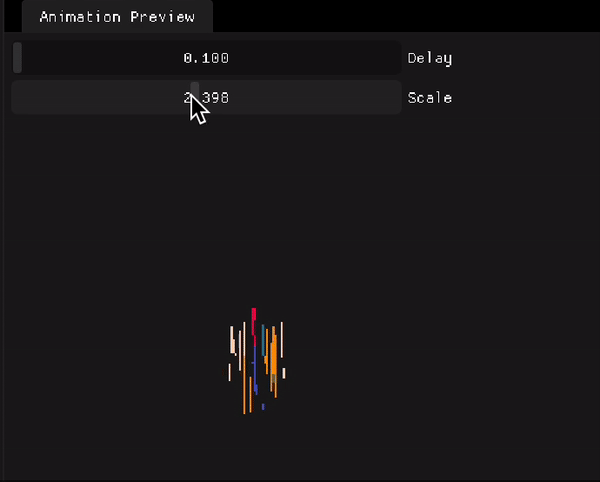
-
Remove background color: You can remove the background color of a sprite to make it blend seamlessly with the rest of the game elements.
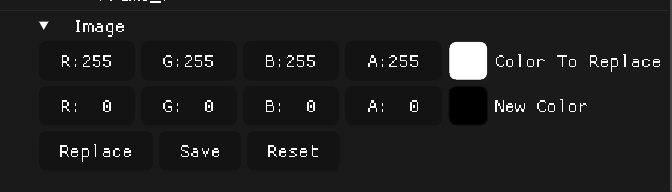
-
User-friendly interface: The interface is intuitive and easy to use, making the process of creating animations and editing spritesheets simple.
- Serialization: The application will be able to serialize data using Protobuffers or Flatbuffers for easier data transfer and storage.
- Docker containerization: I plan to make it possible to use the application as an API in a docker container. This will allow users to send coordinates to the container and receive animations as output.
- Additional functionalities: I plan to add more features to the application to make it even more useful for game developers and designers.
- CRDT and collaborative editing (this is a crazy idea, but it would be cool to have a collaborative spritesheet editor)
To run the application, you will need to install the following dependencies:
- SFML
- OpenCV
- ImGUI
- OpenGL
Once you have installed these dependencies, you can clone the repository and compile the code using CMake.
This application is built using the following technologies:
- C++ programming language
- SFML library
- OpenCV library
- ImGUI library
- OpenGL graphics library
You can build the project using CMake. To do so, run the following commands:
mkdir build
cd build
cmake .. -DCMAKE_BUILD_TYPE=Release -G Ninja -DCMAKE_EXPORT_COMPILE_COMMANDS=ON
ninjaYou can use any other build system instead of Ninja. it is just a personal preference.
The output should be an executable file called app. You can run this file to start the application.
To use the application, simply run the executable file. You will be presented with a user-friendly interface that will guide you through the process of editing spritesheets and creating animations.
Contributions are welcome! If you would like to contribute to this project, please open an issue or submit a pull request.
This application is licensed under the MIT License.
