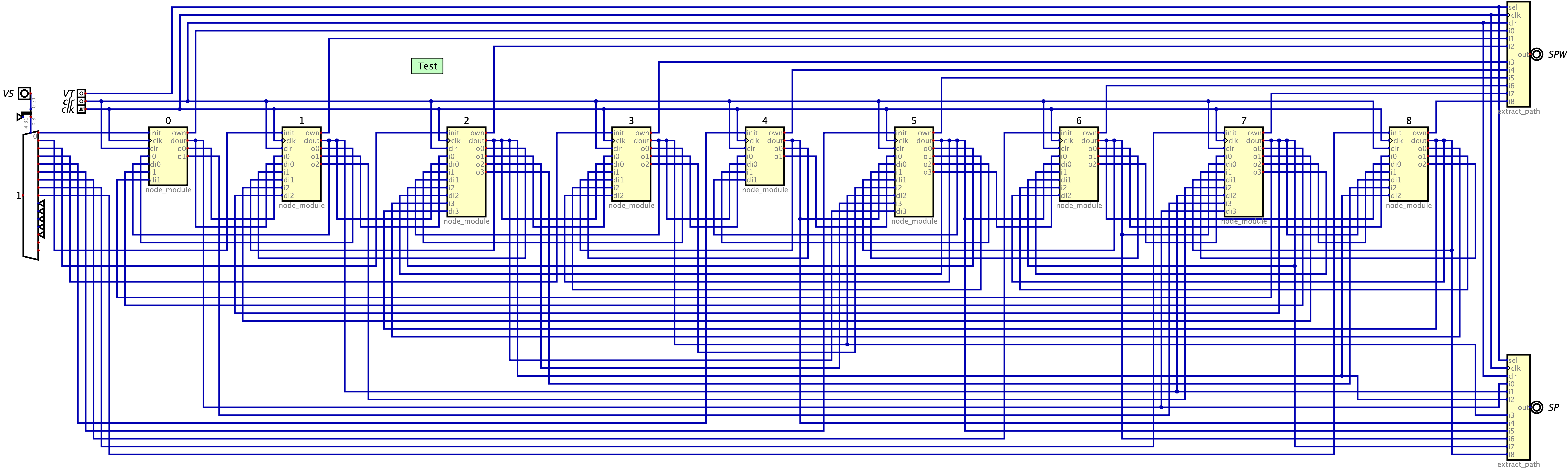 This project is part of the course Neuromorphic Engineering 2122 at Radboud University.
This project is part of the course Neuromorphic Engineering 2122 at Radboud University.
Authors: Arne Diehl & Thijs Luttikholt
- Install the Arduino library in your Arduino IDE. You can find the library in the directory
arduino/libraries/FPGA_Controller. See the official guide for help with this step. - Open the FPGA_Tester.ino in the Arduino IDE and upload it to the device.
- Open the Serial Monitor and enter two digits (ranging from 0 to 8) at once. For example "72".
- Observe the output in the Serial Monitor.
If you do not have access to the Arduino MKR Vidor 4000, you can simulate the circuit in Digital.
- Open Digit.jar (or any other build of Digital)
- Open
digital/example.dig. - Click on the play button which starts the simulation of the circuit.
- Click on the 'clr' input and set this value to 1.
- Click on input "VS" and set the value to the number of the node that should be the initial vertex.
- Click on input "VT" and set the value to the number of the node that should be the terminal vertex.
- Click on the 'clr' input and set this value to 0.
- Observe the value displayed at the outputs named "SP" and "SPW". Note that its value is displayed in hexadecimal notation.
The files in directory arduino have previously been released under the MIT license, which can be found in the file called arduino/LICENSE.
Everything in this repository (including the arduino directory) is released under the GNU General Public License v3.0 which you can find in the file called LICENSE.
You can find images of all graphs as well as a schematic of the circuits integration with JTAG in the directory docs/images.
In the directory docs/tests, there are several csv files describing the output of test cases to indicate the correctness of every component.
This project makes use of the following projects: