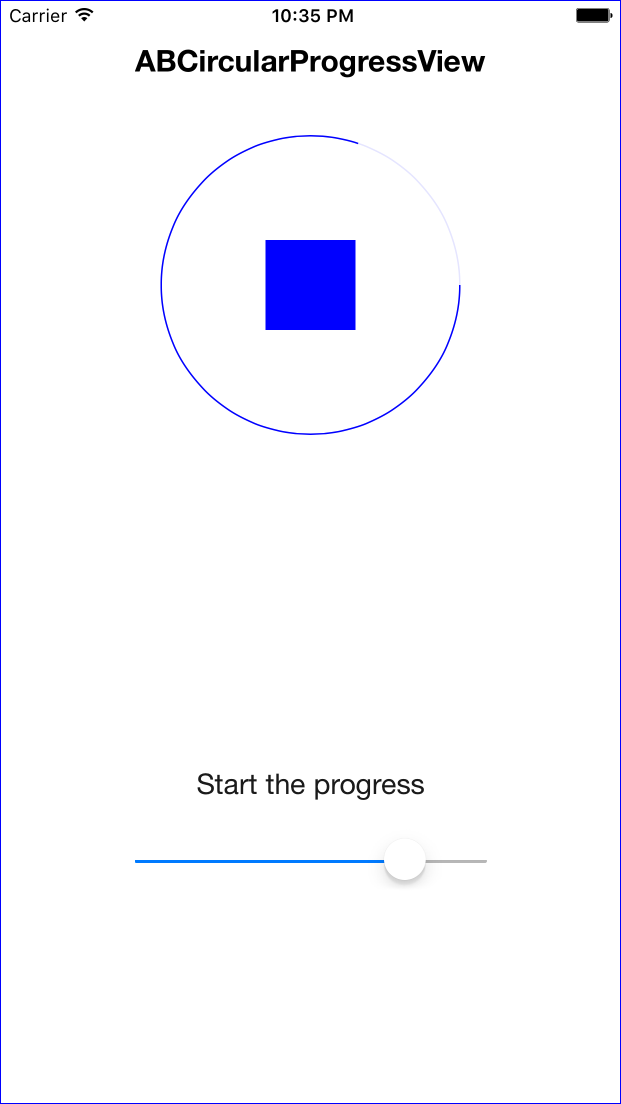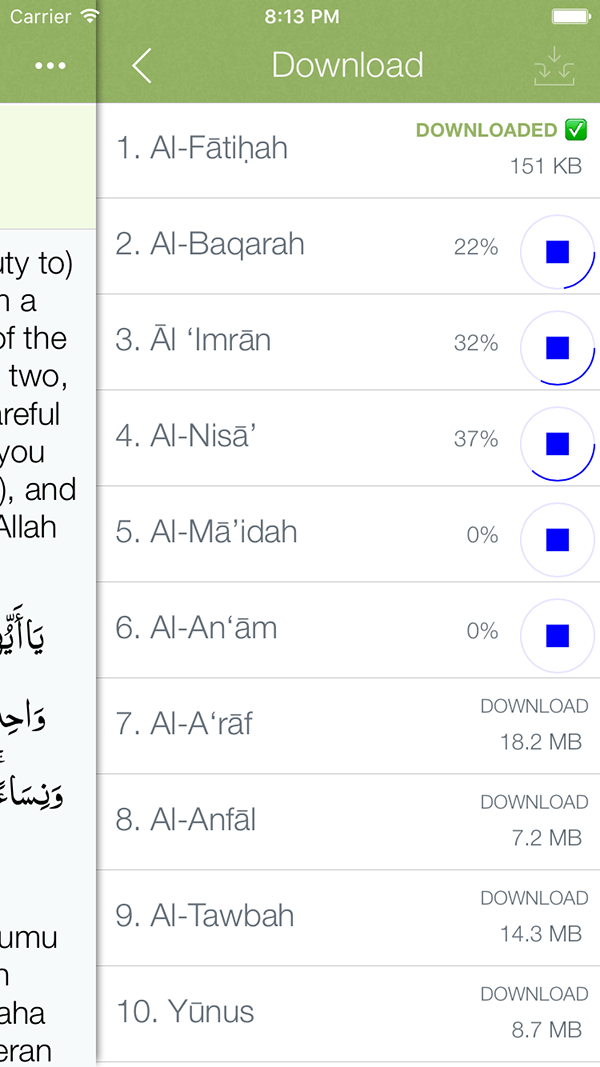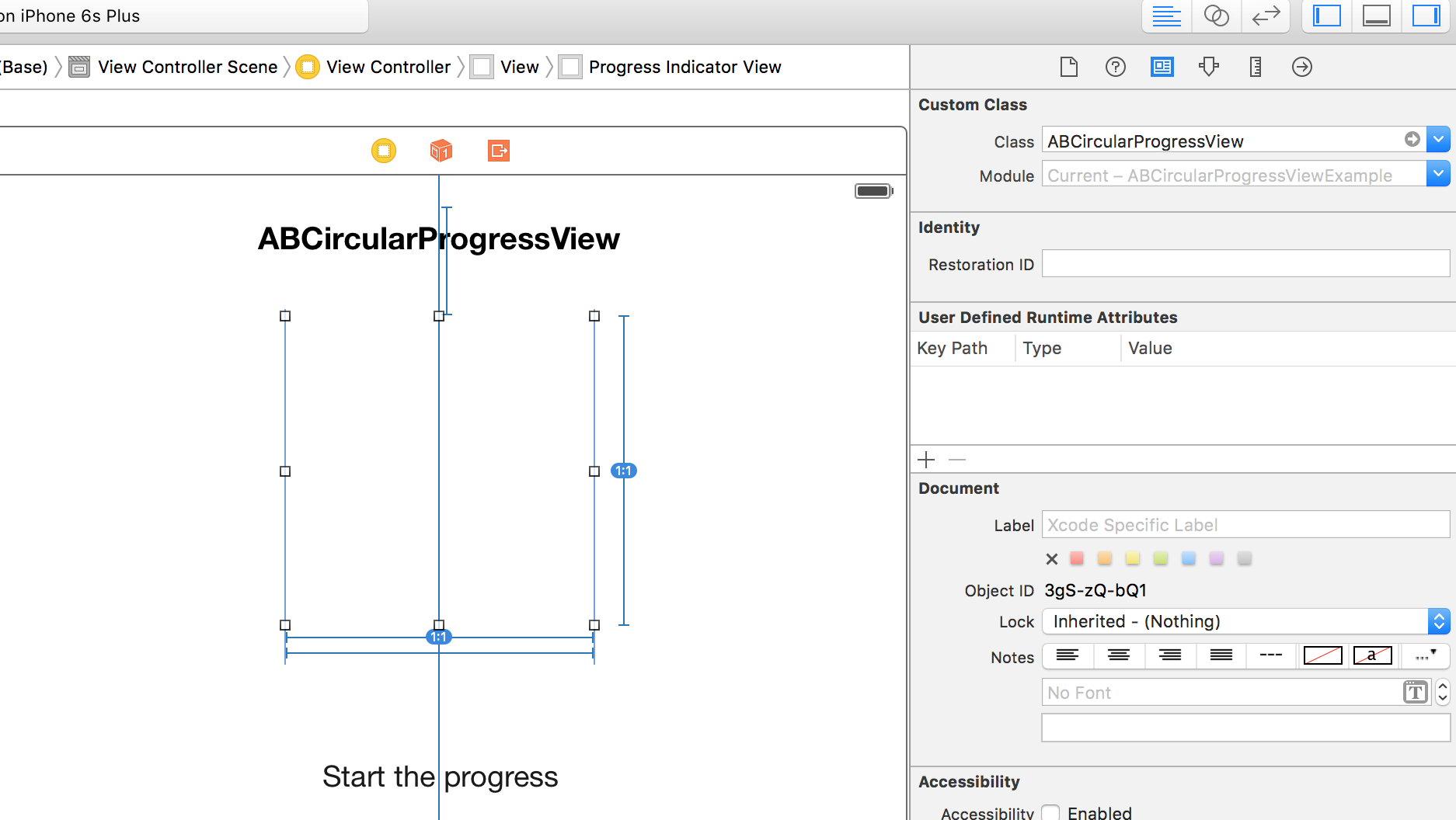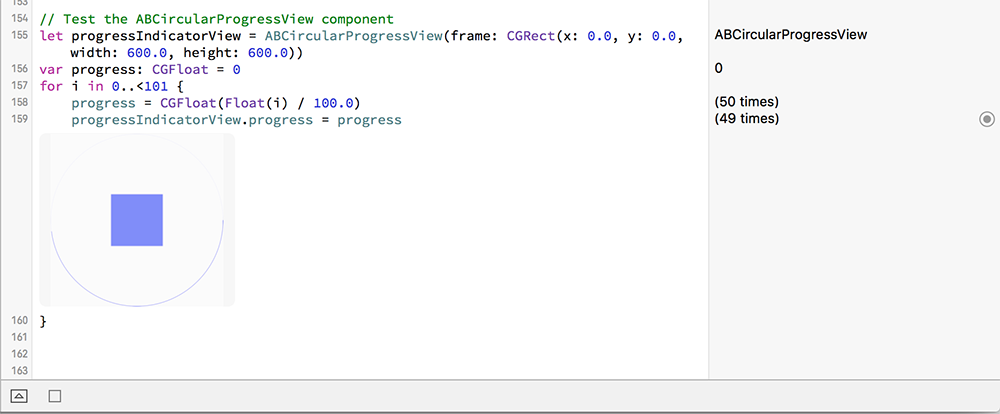ABCircularProgressView is a simple circular progress view written in Swift 2, it draws the circular progress and a stop button (App store look like)
An example in one of my apps. link:
ABCircularProgressView inherits from UIView, so you can just use it as a normal view in the Interface builder
//define it
@IBOutlet weak var progressView: ABCircularProgressView!
//start the spinning
progressIndicatorView.startSpinning()
//use it in the main thread
let dispatchTime: dispatch_time_t = dispatch_time(DISPATCH_TIME_NOW, Int64(2 * NSEC_PER_SEC));
let dispatchQueue = dispatch_get_global_queue(DISPATCH_QUEUE_PRIORITY_BACKGROUND, 0)
dispatch_after(dispatchTime, dispatchQueue) { () -> Void in
var progress: CGFloat = 0
for i in 0..<101 {
progress = CGFloat(Float(i) / 100.0)
dispatch_async(dispatch_get_main_queue(), { () -> Void in
self.progressIndicatorView.progress = progress
})
usleep(10000)
}
}####progress: CGFloat
The the progress value. Between 0 and 100. Change its value in order to change the visual progress of the component. Default is 0.
####tintCGColor: CGColor
The color of the progress view and the stop icon. Default is UIColor.blueColor().CGColor.
####stopSizeRatio: CGFloat
Size ratio of the stop button related to the progress view, default 1/3 of the progress view. Default is 0.3.
####progressBackgroundOpacity: Float
The Opacity of the progress background layer. Default is 0.1.
####lineWidth: CGFloat
The width of the line used to draw the progress view. Default is 1.0.
override public init(frame: CGRect)Initialize with a frame. Please only use square frames.
override func layoutSubviewsDraws the view when called.
public func startSpinning()Start the progress view spin animation.
public func stopSpinning()Stop the progress view spin animation., if any.
public func isSpinning() -> BoolCheck if the progress view spin animation is active.
###CocoaPods
Simply add the following lines to your Podfile:
# required by CocoaPods 0.36.0.rc.1 for Swift Pods
use_frameworks!
pod 'ABCircularProgressView', '~> 1.0'(CocoaPods v0.36 or later required. See this blog post for details.)
##ToDo list
- Playground example
- Project example
- Add spin progress
- CocoaPods support
##Contact Mail me at adil.benmoussa@gmal.com
##Requirements
- iOS 7.0
- Xcode 7, Swift 2.0
##Acknowledgments The stopSpinning and stopSpinning implementation was adapted from here
##License
The MIT License (MIT)
Copyright (c) 2015 Adil Ben Moussa
Permission is hereby granted, free of charge, to any person obtaining a copy of this software and associated documentation files (the "Software"), to deal in the Software without restriction, including without limitation the rights to use, copy, modify, merge, publish, distribute, sublicense, and/or sell copies of the Software, and to permit persons to whom the Software is furnished to do so, subject to the following conditions:
The above copyright notice and this permission notice shall be included in all copies or substantial portions of the Software.
THE SOFTWARE IS PROVIDED "AS IS", WITHOUT WARRANTY OF ANY KIND, EXPRESS OR IMPLIED, INCLUDING BUT NOT LIMITED TO THE WARRANTIES OF MERCHANTABILITY, FITNESS FOR A PARTICULAR PURPOSE AND NONINFRINGEMENT. IN NO EVENT SHALL THE AUTHORS OR COPYRIGHT HOLDERS BE LIABLE FOR ANY CLAIM, DAMAGES OR OTHER LIABILITY, WHETHER IN AN ACTION OF CONTRACT, TORT OR OTHERWISE, ARISING FROM, OUT OF OR IN CONNECTION WITH THE SOFTWARE OR THE USE OR OTHER DEALINGS IN THE SOFTWARE.