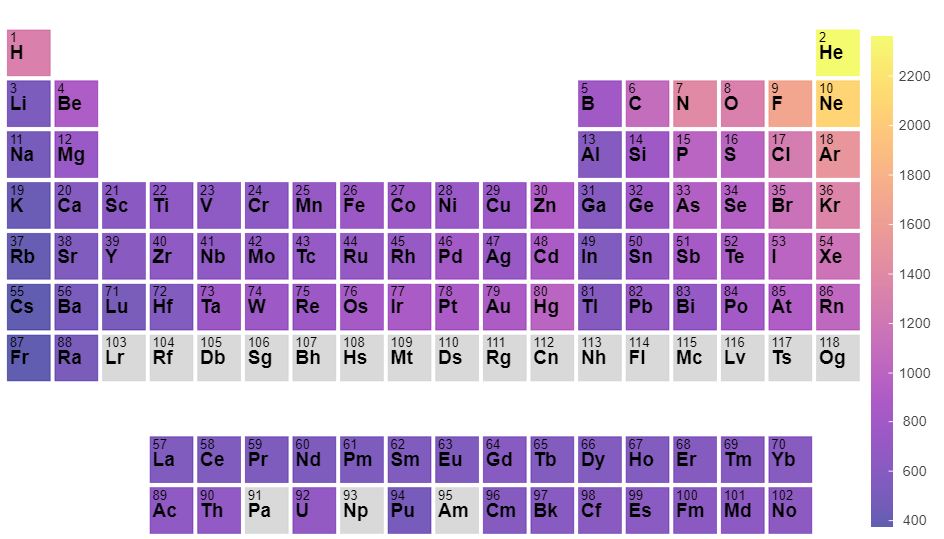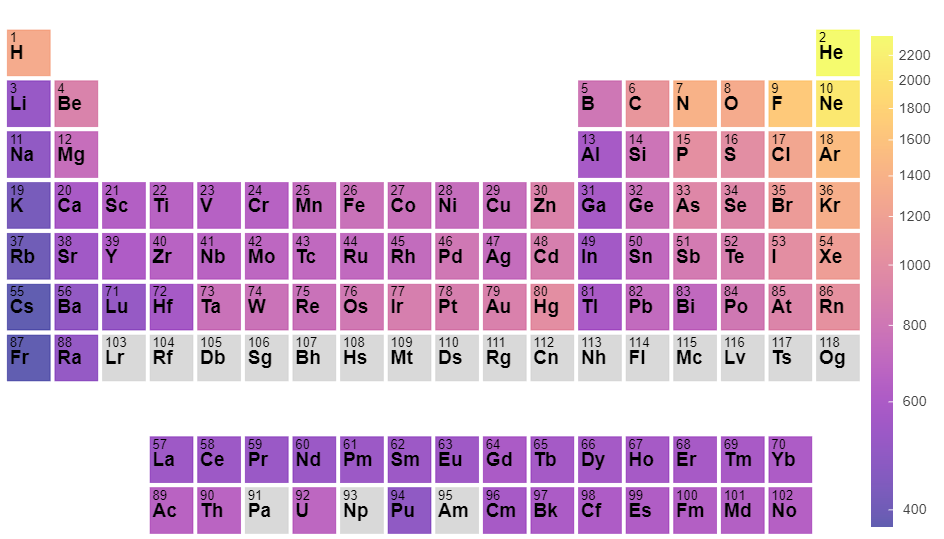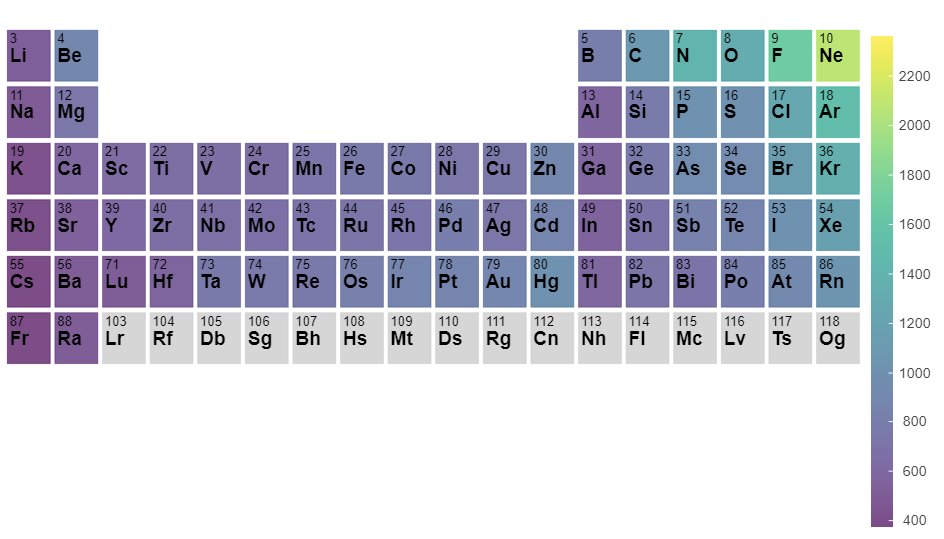Python script to plot periodic trends as a heat map over the periodic table of elements
This Python script (ptable_trends.py) can be used to plot a heat map over an image of the periodic table of elements for easy and automated visualization of periodic trends. The required input and arguments are shown below.
Required Arguments
The only required argument is the filename argument. This is the full filepath/name (with extension) of the data file containing your periodic trend data. The data file must be in a comma-separated value (CSV) format with the first entry in each row being the atom symbol and the second entry being the value you wish to plot. The atomic symbol is not case-sensitive, and the elemental data can be put in any order. Any element not included in the CSV file will be a default gray color. An example CSV file is included in this repository for testing purposes under the name ionization_energies.csv. After the ptable_trends.py script is run, it will show the plot in your web browser. To save the image, simply click the save icon that appears in the web browser figure.
Optional Arguments
There are a number of optional arguments that can be used to quickly change settings in the ptable_trends.py script.
Use the --width flag followed by a positive integer to set the width (in pixels) of the figure. The default is a width of 1050 pixels.
Use the --cmap_choice flag followed by an integer ranging from 0 to 3 to select one of the default color maps. A value of 0 is the default and selects the plasma color map, a value of 1 selects the inferno color map, a value of 2 selects the magma color map, and a value of 3 selects the viridis color map.
Use the --alpha flag followed by a float ranging from 0 to 1 to select the RGBA alpha value (a measure of the transparency). The default alpha value is 0.85.
Use the --extended flag followed by either true or false to select if you'd like to include the lanthanides and actinides. The default is true for inclusion of the lanthanides and actinides.
Use the --period_remove flag followed by a list of integers to remove the corresponding periods from the periodic table.
Use the --group_remove flag followed by a list of integers to remove the corresponding groups from the periodic table.
Use the --log_scale flag followed by a either 0 or 1 to select if you want a linearized (0) color map and color bar or loagrithmic (1) color map and color bar. The default is 0 for a linearized scale.
Use the --cbar_height flag followed by a positive integer to set the height (in pixels) of the color bar axis. The default is automatically chosen to be the full height of the figure.
Use the --help flag to see the aforementioned usage instructions.
This script is compatible with both Python 2.x and 3.x versions. The script requires the following dependencies:
These packages can be installed using pip via pip install -r requirements.txt in the ptable_trends base directory or via the appropriate conda install commands if you have an Anaconda distribution of Python.
python ptable_trends.py ionization_energies.csv
python ptable_trends.py ionization_energies.csv --log_scale 1
python ptable_trends.py ionization_energies.csv --cmap_choice 3 --alpha 0.7 --extended false --period_remove 1