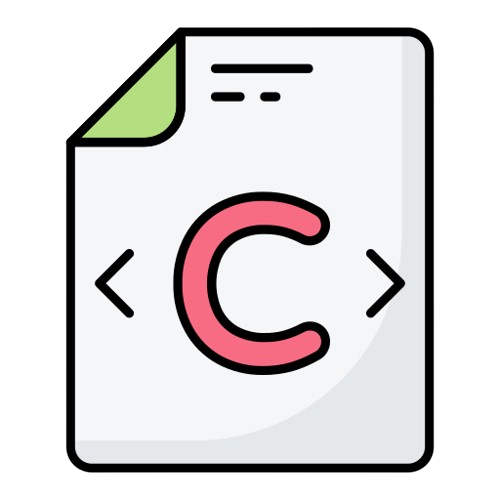
🔴1. Header file
#include <stdio.h>- 👆 this is called "header file library"
🔴2. to insert a new line use \n
eg:
printf("hello/n")
printf("world")output:
hello
world🔴3. if you put 2 \n characters, it will create a blank line
eg:
printf("hello\n\n")
printf("world")output:
hello
world🔴4. Comments:
-
👉 Single line comments starts with 2 forward slashes
-
eg:
//this is a comments -
👉 Multi line comments starts with /_ and ends with _/
-
eg:
/* This is a comment written in more than just one line */
🔴5. Data Types
- 👉 int - stores integers (whole nums)
- 👉 float - stores decimal nums
- 👉 double - stores decimal nums with higher precision
- 👉 char - stores single characters like 'a' or 'B'. characters are surrounded by single quotes
- 👉 strings (text)
🔴6. Declaring Variables
- 👉 Syntax:
type variableName = value;
🔴7. Format Specifiers
- starts with % sign within double quotes, follwed by a character.
- 👉 "%d" : int - stores whole numbers
- 👉 "%f" : float - stores decimal numbers
- 👉 "%lf" : double - same as float, stores decimal numbers
- 👉 "%c" : char
- 👉 "%s" : strings
- 👉 "%lu" : print an unsigned long integer.
- 👉 "%p" : print a pointer address.
- (use float mostly, double is used when more precision is needed)
- (If you want to remove the extra zeros (set decimal precision), you can use a dot (.) followed by a number that specifies how many digits that should be shown after the decimal point:)
eg:
printf("%d\n", myNum);
printf("%c\n", myLetter);
printf("%f\n", myFloatNum);
printf("%lf\n", myDoubleNum);
printf("%s\n", myString);eg: float myFloatNum = 3.5;
printf("%f\n", myFloatNum); // Default will show 6 digits after the decimal point
printf("%.1f\n", myFloatNum); // Only show 1 digit
printf("%.2f\n", myFloatNum); // Only show 2 digits
printf("%.4f", myFloatNum); // Only show 4 digits🔴8. Arithmetic Operators
- 👉 + Addition : adds togeher two values : x + y
- 👉 - Subtraction : subtracts one value from another : x - y
- 👉 _ Multiplication: multiplies two values : x _ y
- 👉 / Division : divides one value by another : x/y
- 👉 % Modulus : returns the division remainder : x%y
- 👉 ++ Increment : increases the value of variable by 1 : ++x
- 👉 -- Decrement : decreases the value of a variable by 1 : --x
🔴9. Assignment Operators
- 👉 = : x = 5 : x = 5
- 👉 += : x += 3 : x = x + 3
- 👉 -= : x -= 3 : x = x - 3
- 👉 _= : x _= 3 : x = x * 3
- 👉 /= : x /= 3 : x = x / 3
- 👉 %= : x %= 3 : x = x % 3
- 👉 &= : x &= 3 : x = x & 3
- 👉 |= : x |= 3 : x = x | 3
- 👉 ^= : x ^= 3 : x = x ^ 3
- 👉 >>=: x >>= 3: x = x >> 3
- 👉 <<=: x <<= 3: x = x << 3
🔴10. Comparison Operators
- 👉 == : equal to
- 👉 != : not equal to
- 👉 > : greater than
- 👉 < : less than
- 👉 >= : greater than or equal to
- 👉 <= : less than or equal to
🔴11. Logical Operators
- 👉 && : logical and
- 👉 || : logical or
- 👉 ! : logical not
🔴13. Booleans
-
Booleans means YES/NO or TRUE/FALSE or ON/OFF
-
bool type is not built-in data type , so we must import it the header file:
#include <stdbool.h>
-
👉 0 : false
-
👉 1 : true
🔴14. Memory Size
- 👉
int: 2 or 4 bytes - 👉
float: 4 bytes - 👉
double: 8 bytes - 👉
char: 1 byte
🔴15. Type Conversion Converting one data type to another is called type conversion.
- 👉 Implicit Conversion : done automatically by the compiler
- 👉 Explicit Conversion : done by the programmer
🔴16. If else statements 👇 Syntax
if (condition) {
// code
} else {
// code
}🔴17. Else if statement 👇 Syntax
if (condition1) {
// code
} else if (condition2) {
// code
} else {
// code
}🔴18. Short Hand If Else... (Ternary Operator) 👇 Syntax
variable = (condition) ? expressionTrue : expressionFalse;🔴19. Switch Statement
- Instead of writing many
if..elsestatements, you can use theswitchstatement. - 👇 Syntax
switch (expression) {
case x:
// code block
break;
case y:
// code block
break;
default:
// code block
}- The
breakkeyword stops the execution of the switch statement. - The
defaultkeyword specifies some code to run if there is no case match.
🔴20. While Loop
while loop loops through a block of code as long as a specified condition is true.
👇Sytnax
while (condition) {
// code block to be executed
}🔴21. Do While Loop
do while loop will execute the code block once, before checking if the condition is true, then it will repeat the loop as long as the condition is true.
👇Syntax
do {
// code block to be executed
}
while (condition);🔴22. For Loop
for loop is often used when the number of iterations is predetermined/known.
👇Syntax
for (statement 1; statement 2; statement 3) {
// code block to be executed
}- Statement 1 is executed (one time) before the execution of the code block.
- Statement 2 defines the condition for executing the code block.
- Statement 3 is executed (every time) after the code block has been executed.
🔴23. Nested Loops A nested loop is a loop inside a loop. 👇Syntax
for (int i = 0; i < 5; i++) {
for (int j = 0; j < 5; j++) {
printf("%d %d\n", i, j);
}
}🔴24. Break and Continue
-
👉
breakstatement is used to exit a loop. eg:for (int i = 0; i < 10; i++) { if (i == 4) { break; } printf("p = %d\n", p); }
Output:
p = 0 p = 1 p = 2 p = 3 -
👉
continuestatement is used to skip the current block, and return to the loop. eg:for (int i = 0; i < 6; i++) { if (i == 4) { continue; } printf("p = %d\n", p); }
Output:
p = 0 p = 1 p = 2 p = 3 p = 5
🔴25. Arrays
- An array is a collection of items stored at each memory location.
- The idea is to store multiple items of the same type together.
- Arrays can be created in two ways:
- 👉 Static Memory Allocation : In this, the size of the array is determined at the compile time.
- 👉 Dynamic Memory Allocation : In this, the size of the array is determined at the run time.
eg:
int myArray[5] = {1, 2, 3, 4, 5};-
To access an element in an array, the index number is used.
-
The index number starts from 0.
-
eg:
myArray[0]will return 1 -
Multi-dimensional Arrays : An array of arrays is known as a multi-dimensional array. eg:
int myNumbers[2][3] = {{1, 2, 3}, {4, 5, 6}};
-
To access an element in a multi-dimensional array, the index number is used.
🔴26. Strings
- Strings are actually one-dimensional array of characters terminated by a null character '\0'.
- A string is defined as an array of characters.
- A string is terminated by a null character '\0'.
- A string literal is a sequence of characters enclosed in double-quote marks.
- eg:
char myString[6] = "Hello";- To output the value of a string, you can use the
%sformat specifier. - eg:
printf("%s", myString);🔴26. Special characters (escape characters)
- 👉
\n: new line - 👉
\t: tab - 👉
\b: backspace - 👉
\r: carriage return - 👉
\0: null character - 👉
\\: backslash - 👉
\': single quote - 👉
\": double quote
🔴27. String Functions
- 👉
strlen(): returns the length of a string - 👉
strcat(): concatenates two strings - 👉
strcpy(): copies one string to another - 👉
strcmp(): compares two strings
🔴28. Memory Adderss
- When a variable is created in C, a memory address is assigned to the variable.
- When we assign a value to the variable, it is stored in this memory address.
- When we assign a value to the variable, it is stored in this memory address.
- The address of the variable is assigned to the pointer using the
&operator. - eg:
int myCurrentAge = 19;
printf("%p\n", &myAge); // outputs: 0061FE80 - this changes everytime you run the program🔴29. Pointers
- A pointer is a variable whose value is the address of another variable.
- A pointer is declared using the
*operator. - eg:
int myAge = 19;
int *myPointer = &myAge;- To get the value of the variable that the pointer is pointing to, use the
*operator. - eg:
printf("%d\n", *myPointer);🔴30. Functions
- A function is a block of code that performs a specific task.
- A function is declared using the
functionkeyword. - A function is called using the function name followed by parentheses.
- eg:
void myFunction() {
printf("Hello World\n");
}
int main() {
myFunction();
return 0;
}- Function Declaration : A function declaration tells the compiler about a function's name, return type, and parameters.
- Function Definition : The actual body of the function is called the function definition.
- Function Call : To call a function, you simply need to pass the required parameters along with the function name.
🔴31. Function Parameters
- Information can be passed to functions as a parameter.
- Parameters act as variables inside the function.
- Parameters are specified after the function name, inside the parentheses.
- You can add as many parameters as you want, just separate them with a comma.
- eg:
void myFunction(int myAge) {
printf("I am %d years old\n", myAge);
}
int main() {
myFunction(19);
return 0;
}🔴32. Return Keyword
- The
returnkeyword is used to return a value from a function. - eg:
int myFunction(int x, int y) {
return x + y;
}
int main() {
printf("%d\n", myFunction(5, 3));
return 0;
}🔴33. Recursion
- Recursion is the technique of making a function call itself.
- This technique provides a way to break complicated problems down into simple problems which are easier to solve.
- eg:
int myFunction(int x) {
if (x > 0) {
return x + myFunction(x - 1);
} else {
return 0;
}
}
int main() {
printf("%d\n", myFunction(5));
return 0;
}🔴34. Math Function
- C programming has a set of built-in math functions.
- To use these functions, you need to include the
math.hlibrary. - eg:
#include <math.h>
int main() {
printf("%f\n", sqrt(64));
printf("%f\n", ceil(9.6));
printf("%f\n", floor(9.6));
return 0;
}🔴35. File Handling
- You can create, open, read, write, and close files using functions.
- To perform file processing in C, you need to include the
stdio.hheader file. - You can create, open, read, and write to files by using the
fopen,fclose,fprintf, andfscanffunctions. - eg:
#include <stdio.h>
int main() {
FILE *myFile = fopen("test.txt", "w");
fprintf(myFile, "Hello World\n");
fclose(myFile);
return 0;
}🔴36. Write to Files
- To write to an existing file, you must add a parameter to the
fopen()function:w: write modea: append moder+: read/write modew+: read/write mode (overwrite file)a+: read/write mode (append if file exists)
#include <stdio.h>
int main() {
FILE *fptr;
// open the file in writing mode
fptr = fopen("filename.txt", "w");
// write some text to the file
fprintf(fptr, "Hello World\n");
// close the file
fclose(fptr);
}- NOTE: If you write to a file that already exists, it will overwrite the existing content.
🔴37. Read from Files
- To read from an existing file, you must add a parameter to the
fopen()function:r: read moder+: read/write modew+: read/write mode (overwrite file)a+: read/write mode (append if file exists)
#include <stdio.h>
int main() {
FILE *fptr;
char c;
// open the file in read mode
fptr = fopen("filename.txt", "r");
// Store the content of the file
char myString[100];
// Read the content and store it inside myString
fgets(myString, 100, fptr);
// Print the file content
printf("%s", myString);
// Close the file
fclose(fptr);
}- The
fgetsfunction only reads the first line of the file. - To read every line of the file, use a
whileloop. -eg:
#include <stdio.h>
int main() {
FILE *fptr;
// Open a file in read mode
fptr = fopen("filename.txt", "r");
// Store the content of the file
char myString[100];
// Read the content and print it
while(fgets(myString, 100, fptr)) {
printf("%s", myString);
}
// Close the file
fclose(fptr);
}- If you try to open a file for reading that does not exist, the
fopen()function will returnNULL.
🔴38. Structure
- A structure is a user-defined data type in C/C++.
- A structure creates a data type that can be used to group items of possibly different types into a single type.
- eg:
struct Person {
char name[50];
int age;
float salary;
};
int main() {
struct Person person1;
person1.age = 19;
person1.salary = 12000.50;
strcpy(person1.name, "John");
printf("%s\n", person1.name);
printf("%d\n", person1.age);
printf("%f\n", person1.salary);
return 0;
}🔴39. Enumeration (enum)
- An enumeration is a user-defined data type that consists of integral constants.
- To define an enumeration, use the
enumkeyword. - eg:
enum week { Sunday, Monday, Tuesday, Wednesday, Thursday, Friday, Saturday };- By default, the value of the first name is 0, the second name is 1, and so on.
- But you can give a name a specific value.
- eg:
enum week { Sunday, Monday = 1, Tuesday, Wednesday, Thursday, Friday, Saturday };- You can define the size of an enum using the
sizeofoperator. - eg:
#include <stdio.h>
enum week { Sunday, Monday, Tuesday, Wednesday, Thursday, Friday, Saturday };
int main() {
printf("%d\n", sizeof(enum week));
return 0;
}🔴40. User Input
- To allow user input, you can use the
scanf()function. - The
scanf()function reads the input from the standard input (keyboard). - eg:
#include <stdio.h>
int main() {
int myAge;
printf("Enter your age: ");
scanf("%d", &myAge);
printf("You are %d years old\n", myAge);
return 0;
}- The
&operator is used to get the memory address of a variable. - The
scanf()function requires the address of the variable it is reading the input for.