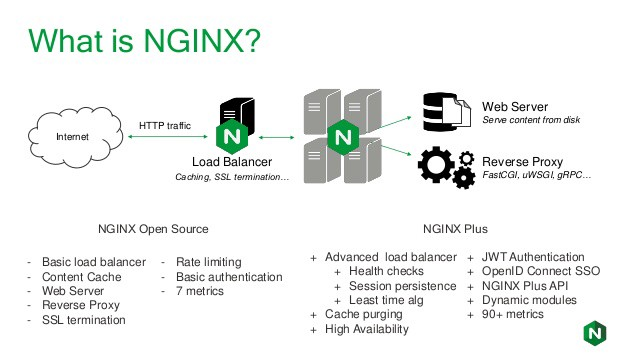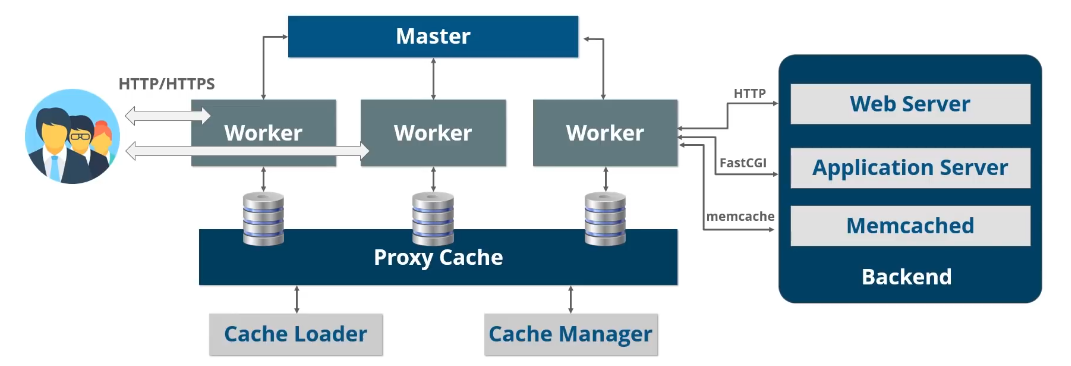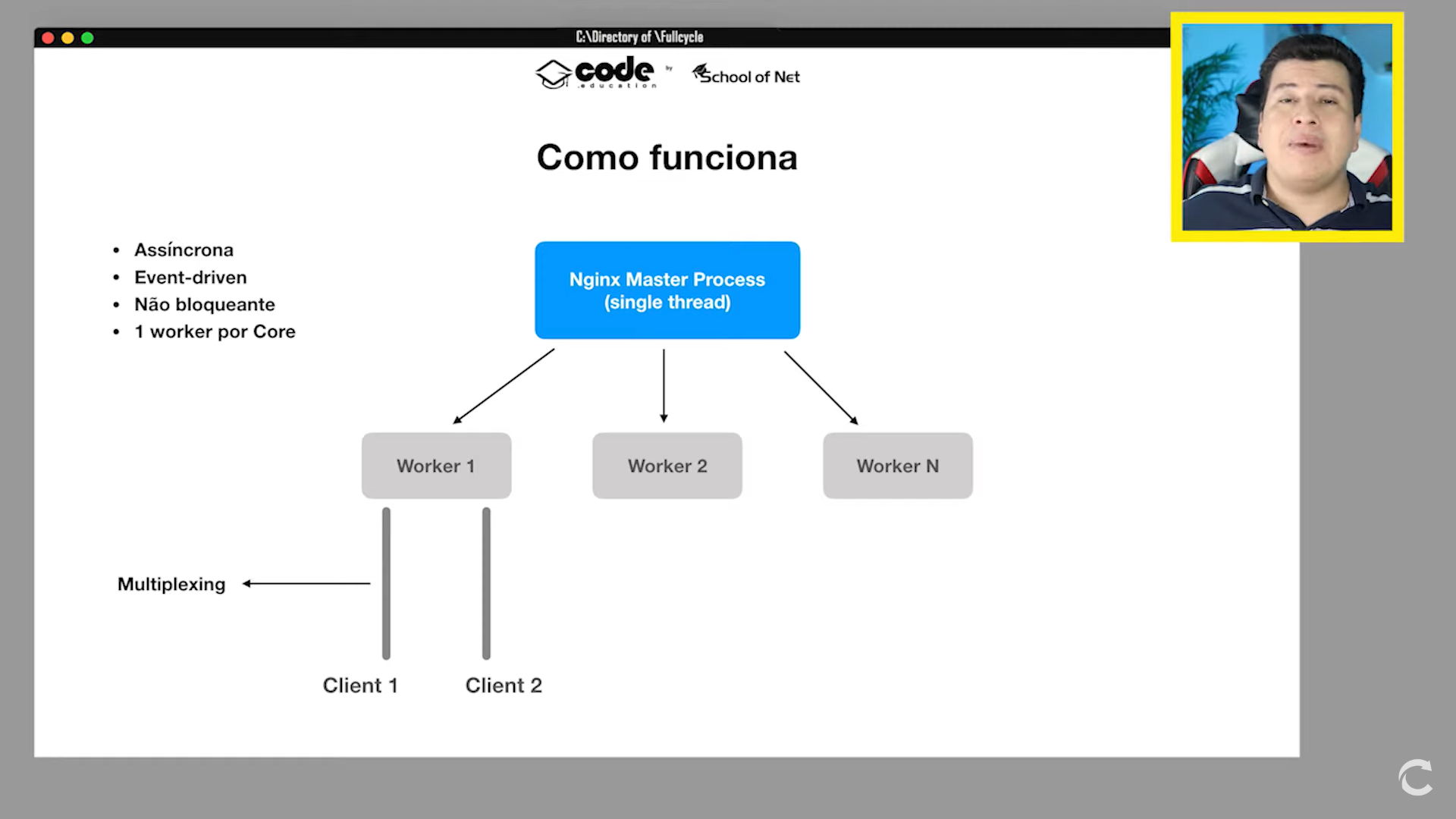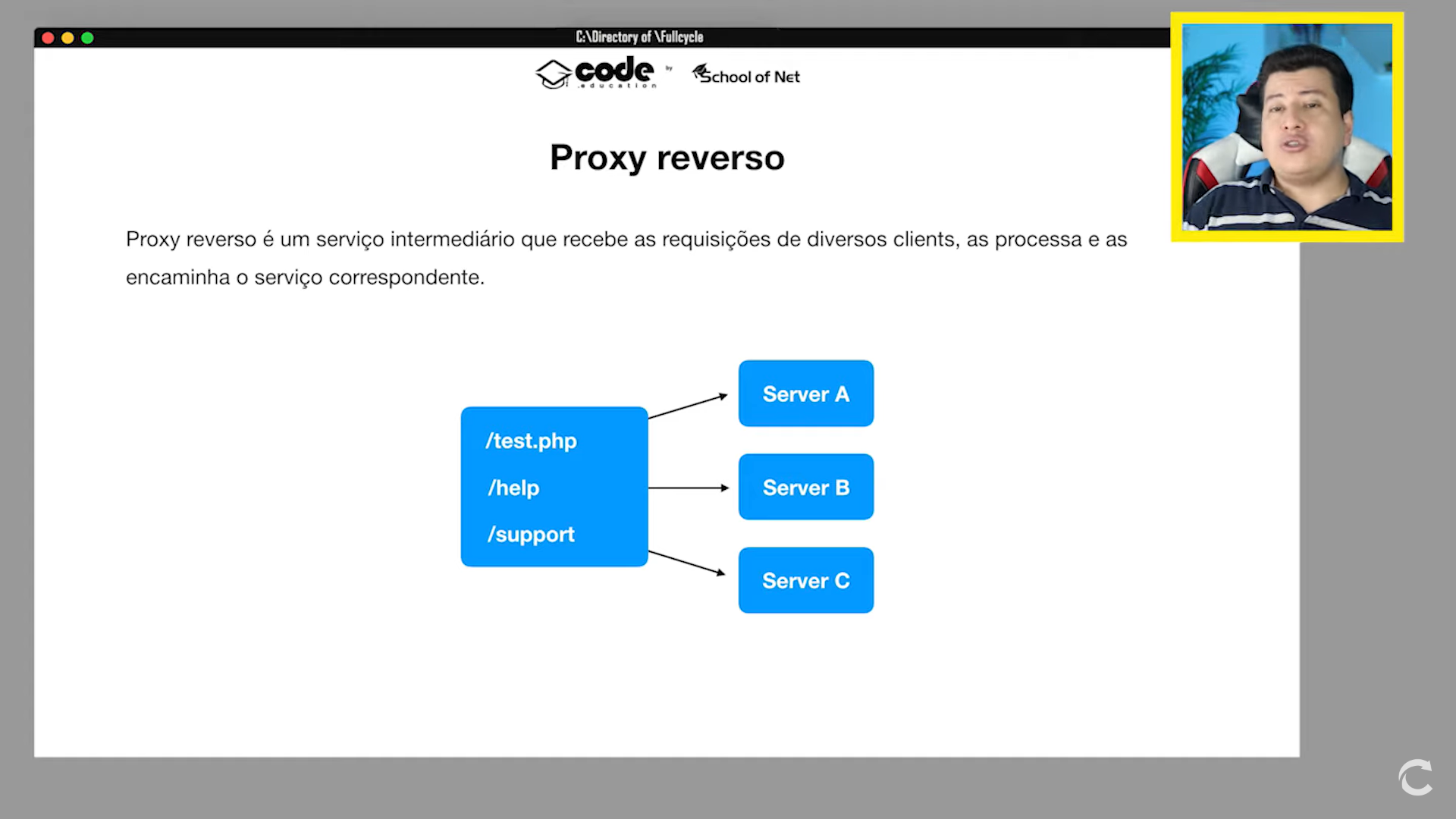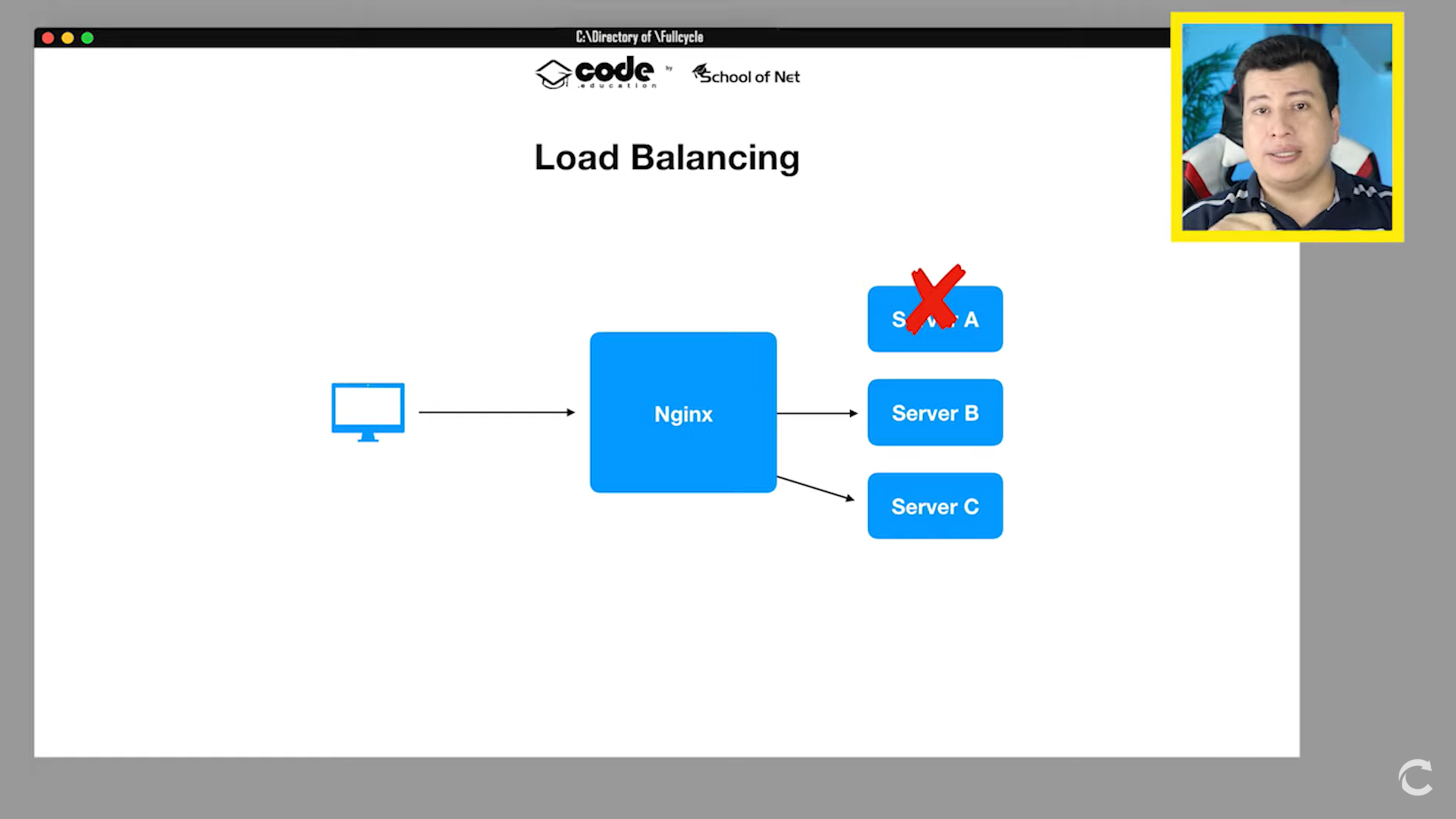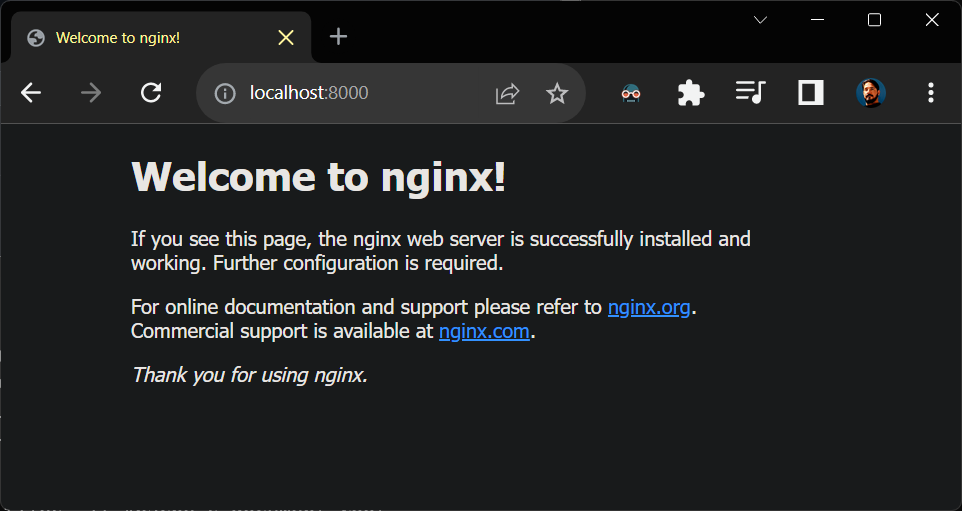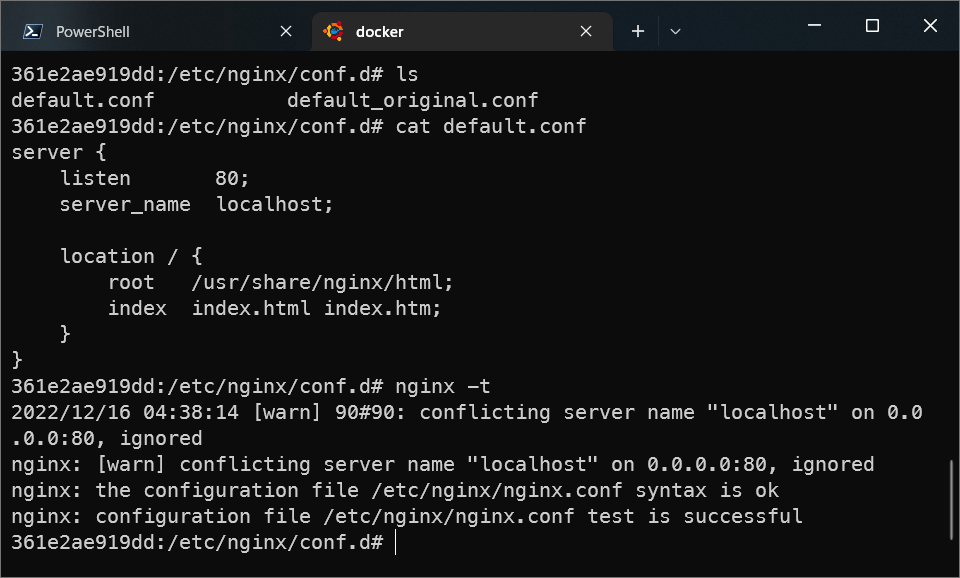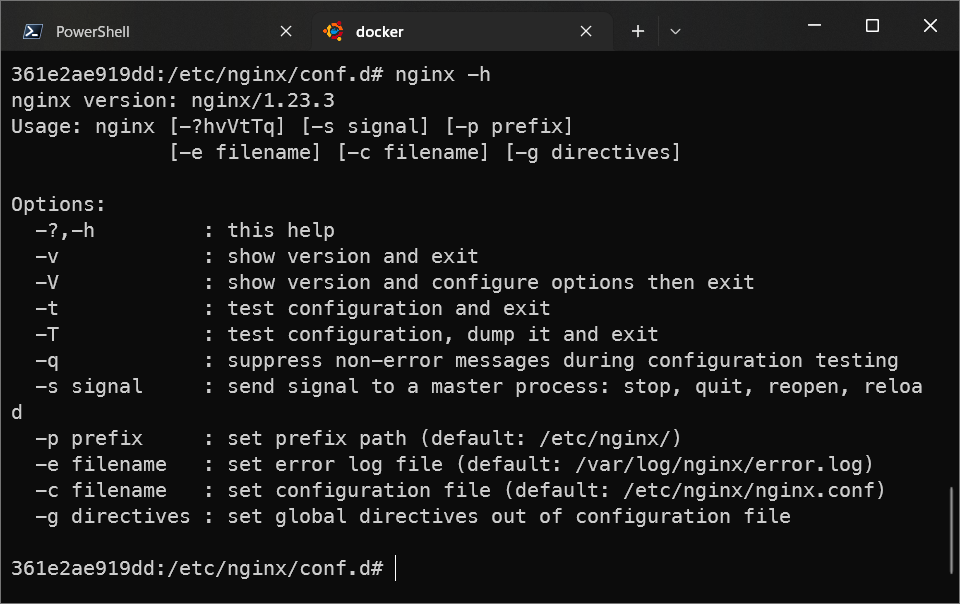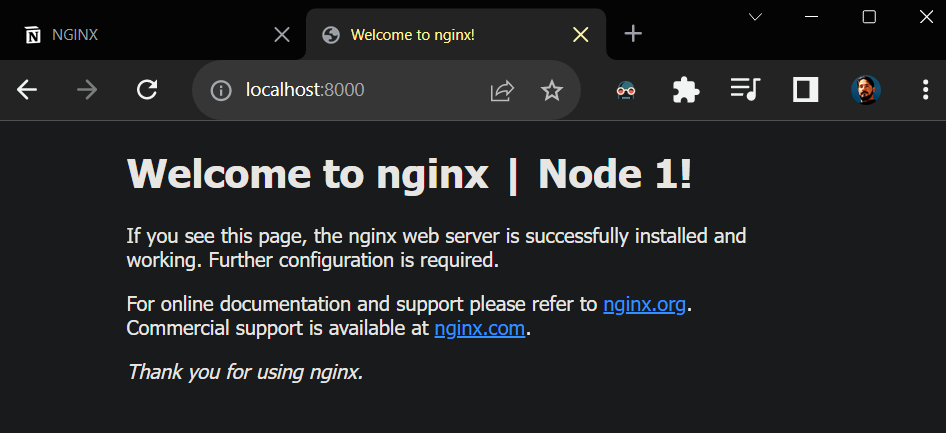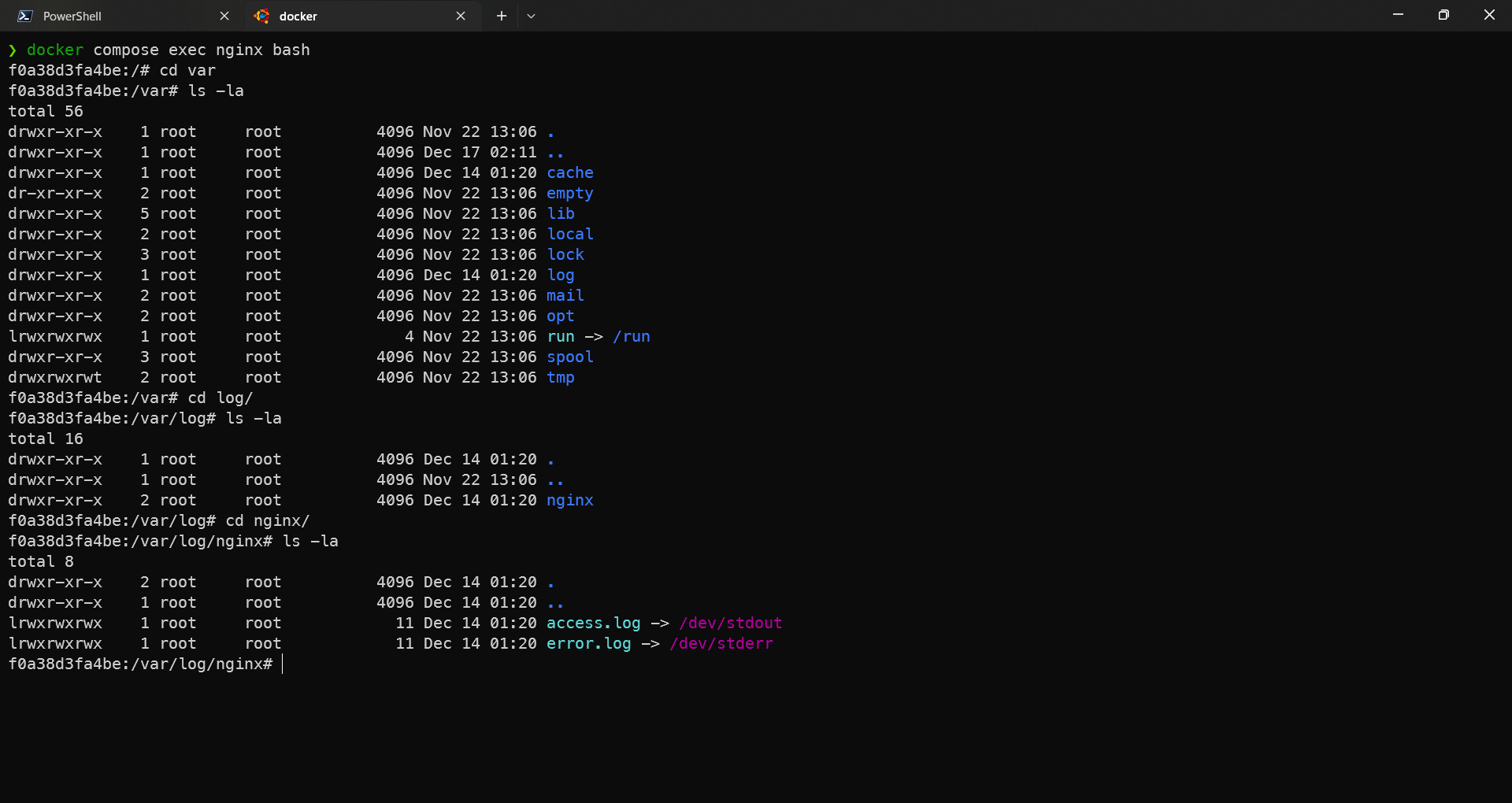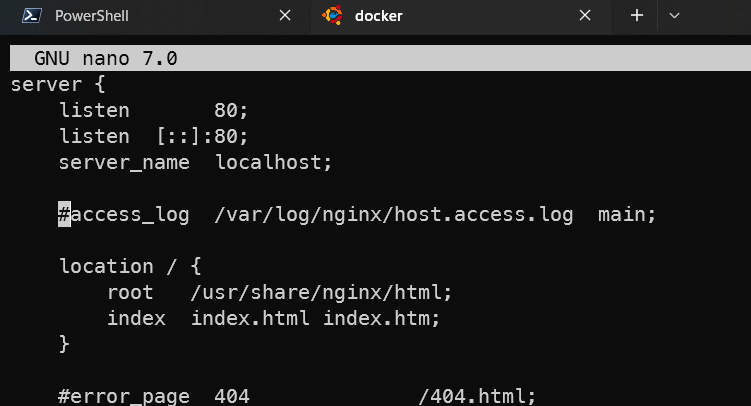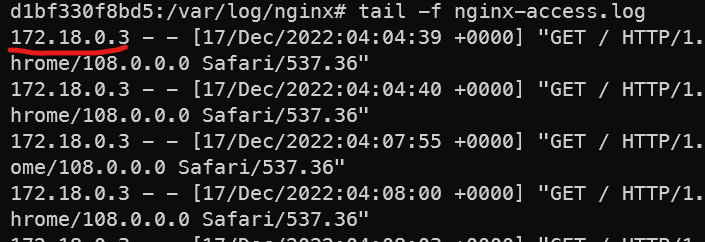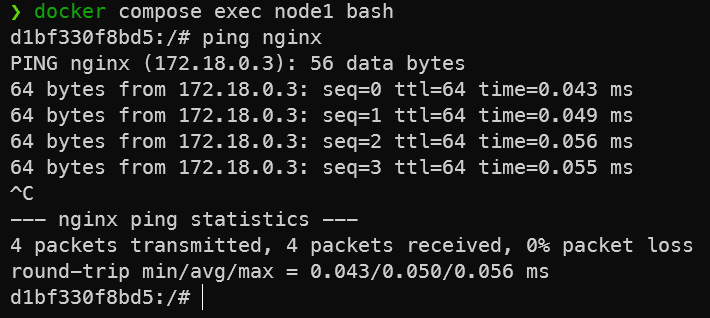Category: Youtube Created time: December 15, 2022 11:55 PM Source: FullCycle Status: Done Tags: Nginx Type: Page
Nginx: do básico ao Load Balancer
Advanced Load Balancer, Web Server, & Reverse Proxy - NGINX
Open source software that has several uses such as: Webserver, reverse proxy, caching, load balancer, media streaming, as well as proxy for email services.
- One of the most powerful web servers on the market
- Performs better than Apache
- Can support high volume of simultaneous connections
- Uses low memory and supports high concurrency
- Usually used as a webserver and reverse proxy
- More than 50% of the most accessed websites in the world use Nginx
- Supports the most modern web resources such as Websockets, HITP 2, video streaming, etc.
Reverse proxy is an intermediary service that receives requests from different clients, processes them and forwards them to the corresponding service.
https://github.com/adlerweb3/nginx-load_balancer
⚽ [GOAL] NGINX | Reverse Proxy: 1st container DONE
⚽ [GOAL] NGINX | Node1: 2nd container DONE
⚽ [GOAL] NGINX | Node2: 3rd container and NGINX Load Balancer DONE
⚽ [GOAL] NGINX | Enable Logs DONE
version: '3'
services:
nginx:
image: nginx:alpine
container_name: nginx
ports:
- "8000:80" #Libera a porta 8000 do localhost e direciona para porta 80 do nginx# run nginx containers
docker compose up -d
# install bash and vim inside nginx container
docker compose exec nginx apk add bash vim
# Enter to nginx container bash
docker compose exec nginx bashFocused for system use/tunning.
# open nginx.conf file inside nginx container
vim /etc/nginx/nginx.confuser nginx;
worker_processes auto;
error_log /var/log/nginx/error.log notice;
pid /var/run/nginx.pid;
events {
worker_connections 1024;
}
http {
include /etc/nginx/mime.types;
default_type application/octet-stream;
log_format main '$remote_addr - $remote_user [$time_local] "$request" '
'$status $body_bytes_sent "$http_referer" '
'"$http_user_agent" "$http_x_forwarded_for"';
access_log /var/log/nginx/access.log main;
sendfile on;
#tcp_nopush on;
keepalive_timeout 65;
#gzip on;
include /etc/nginx/conf.d/*.conf;
}The settings of the site(s) must be placed in separate files through includes.
include /etc/nginx/conf.d/*.conf
Initial installation comes with a default file:
server {
listen 80;
listen [::]:80;
server_name localhost;
#access_log /var/log/nginx/host.access.log main;
location / {
root /usr/share/nginx/html;
index index.html index.htm;
}
#error_page 404 /404.html;
# redirect server error pages to the static page /50x.html
#
error_page 500 502 503 504 /50x.html;
location = /50x.html {
root /usr/share/nginx/html;
}
# proxy the PHP scripts to Apache listening on 127.0.0.1:80
#
#location ~ \.php$ {
# proxy_pass http://127.0.0.1;
#}
# pass the PHP scripts to FastCGI server listening on 127.0.0.1:9000
#
#location ~ \.php$ {
# root html;
# fastcgi_pass 127.0.0.1:9000;
# fastcgi_index index.php;
# fastcgi_param SCRIPT_FILENAME /scripts$fastcgi_script_name;
# include fastcgi_params;
#}
# deny access to .htaccess files, if Apache's document root
# concurs with nginx's one
#
#location ~ /\.ht {
# deny all;
#}
}In this case, it is redirecting to the Welcome page of NGINX
Edited configuration file for testing:
server {
listen 80;
server_name localhost;
location / {
root /usr/share/nginx/html;
index index.html index.htm;
}
}First NGINX Container Configured
version: '3'
services:
nginx:
image: nginx:alpine
container_name: nginx
ports:
- "8000:80" #Libera a porta 8000 do localhost e direciona para porta 80 do nginx
node1:
image: nginx:alpine
container_name: node1
ports:
- "80" #Libera apenas a porta 80 do nginx# run nginx containers
docker compose up -d
# install bash and vim inside nginx container
docker compose exec node1 apk add bash vim
# Enter to nginx container bash
docker compose exec node1 bashEdit to identify Node1 correctly:
vim /usr/share/nginx/html/index.html<h1> NODE 1 </h1>server {
listen 80;
server_name localhost;
location / {
# root /usr/share/nginx/html;
# index index.html index.htm;
# byPassing to another container || nginx || service ...
proxy_pass http://node1;
}
}NGINX - default.conf
version: '3'
services:
nginx:
image: nginx:alpine
container_name: nginx
ports:
- "8000:80" # Release localhost port 8000 and direct to nginx port 80
node1:
image: nginx:alpine
container_name: node1
ports:
- "80" # Release only nginx port 80
node2:
image: nginx:alpine
container_name: node2
ports:
- "80" # Release only nginx port 80Edit to identify Node2 correctly:
vim /usr/share/nginx/html/index.html<h1> NODE 2 </h1>upstream nodes {
server node1;
server node2;
}
server {
listen 80;
server_name localhost;
location / {
proxy_pass http://nodes;
}
}All access to NGINX create a log
upstream nodes {
server node1;
server node2;
}
server {
listen 80;
server_name localhost;
location / {
proxy_pass http://nodes;
}
access_log /var/log/nginx/nginx-access.log;
}path: /var/log/nginx/access.logNode1
nano /etc/nginx/conf.d/default.confaccess_log /var/log/nginx/nginx-access.log main;tail —f /var/log/nginx/nginx—access.logPassing the access external IPs and not the NGINX PROXY IP
The IPs logged into the NODES are those of the NGINX PROXY
upstream nodes {
server node1;
server node2;
}
server {
listen 80;
server_name localhost;
location / {
proxy_pass http://nodes;
proxy_set_header X—Real—IP $remote_addr;
}
access_log /var/log/nginx/nginx-access.log;
}📂 nano /etc/nginx/nginx.conf
user nginx;
worker_processes auto;
error_log /var/log/nginx/error.log notice;
pid /var/run/nginx.pid;
events {
worker_connections 1024;
}
http {
include /etc/nginx/mime.types;
default_type application/octet-stream;
# log_format main '$remote_addr - $remote_user [$time_local] "$request" '
log_format main '$http_x_real_ip - $remote_user [$time_local] "$request" '
'$status $body_bytes_sent "$http_referer" '
'"$http_user_agent" "$http_x_forwarded_for"';
access_log /var/log/nginx/access.log main;
sendfile on;
#tcp_nopush on;
keepalive_timeout 65;
#gzip on;
include /etc/nginx/conf.d/*.conf;
}