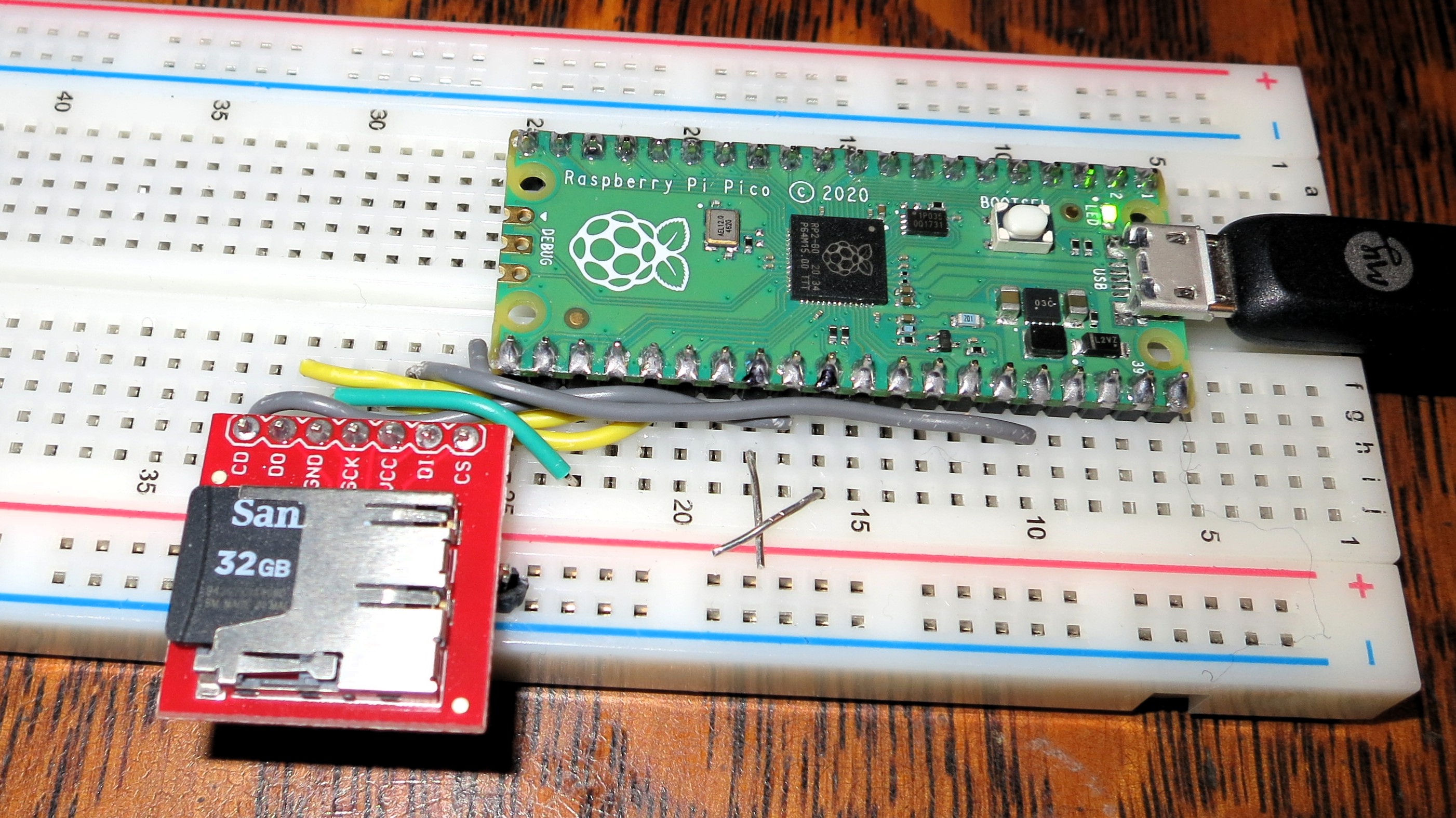This repository maintains a collection of documentation, tutorials, tools, articles and more for the Raspberry Pico microcontroller.
- Pico Datasheet - Compact hardware specification (mechanical and electrical specification, circuit board), 30 pages
- RP2040 Datasheet - In depth explanation of the RP2040 ARM Processor, everything from GPIO, DMA, ADC, to Peripherals and the Programmable Input/Output System, 647 pages
- Hardware design with RP2040 - Explains the RP2040 arm processor schematics and how to build additional hardware that incorporates this processor, 32 pages
- Getting started with Raspberry Pi Pico - Manual for installing Pico development toolchain on Linux, Mac OSX, and Windows, and how to setup the C SDK or MicroPython development environments, 77 pages
- C/C++ development - In depth explanation of the C/C++ SDK, its architecture, the full library, examples and a guide to the PIO state machines, 281 pages
- MicroPython development - Introduction to the MicroPython development environment, explains how to use the interactive interpreter, lists library functions, and shows the Thonny IDE, 47 pages
- Get Started with Micro Python Development - Handbook with step-by-step example to assemble and program Pico projects like a traffic light LED controller, temperature sensors, movements sensors and more, available as paid printed, or paid/free e-book, 139 pages
- RP2040 PIO Simulator - Still in development, but promising PIO simulator. You upload a PIO program, and then can step-through the instructions. UI windows show which GPIO pins are active, or you can get a time-sequence of all pins.
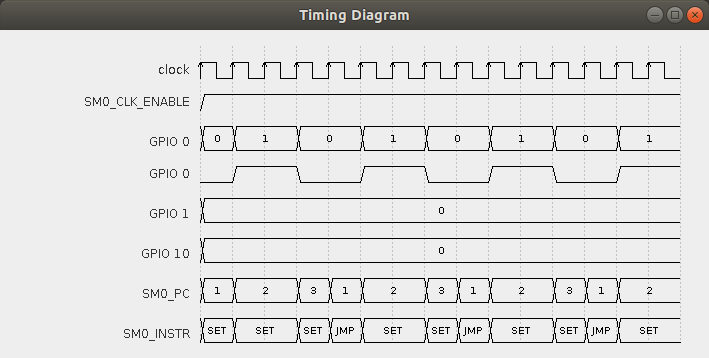
- PPIO Simulator - Early Development Prototype, no release yet.
- Pico Emu - Early Development Prototype, no release yet.
- RP2040JS _ Pico simulator in JavaScript, in active development, you can even see live coding video from the project page
- X86 Emulator - Running x86 on your Pico completely with a graphical GUI!
- MEMU Emulator - Emulates the 8-bit Memotech MTX computer on your Pico !()[https://raw.githubusercontent.com/mathijsvandenberg/picox86/main/img/picox86color.jpg]
- VGA Display - Running complex videogame graphics !()[https://gregchadwick.co.uk/media/play_pico/sprite-demo-final.jpg]
- Pico Tone Generation - Low-Level library to output tone by composing sound signals (e.g. sine waves)
- Pico Webserver - Turn your Pico into an USB powered ethernet device running a web server
- SD Card Manager - A complete program with a CLI interface to format, write and read to an attached SD card with the ExFAT filesystem format