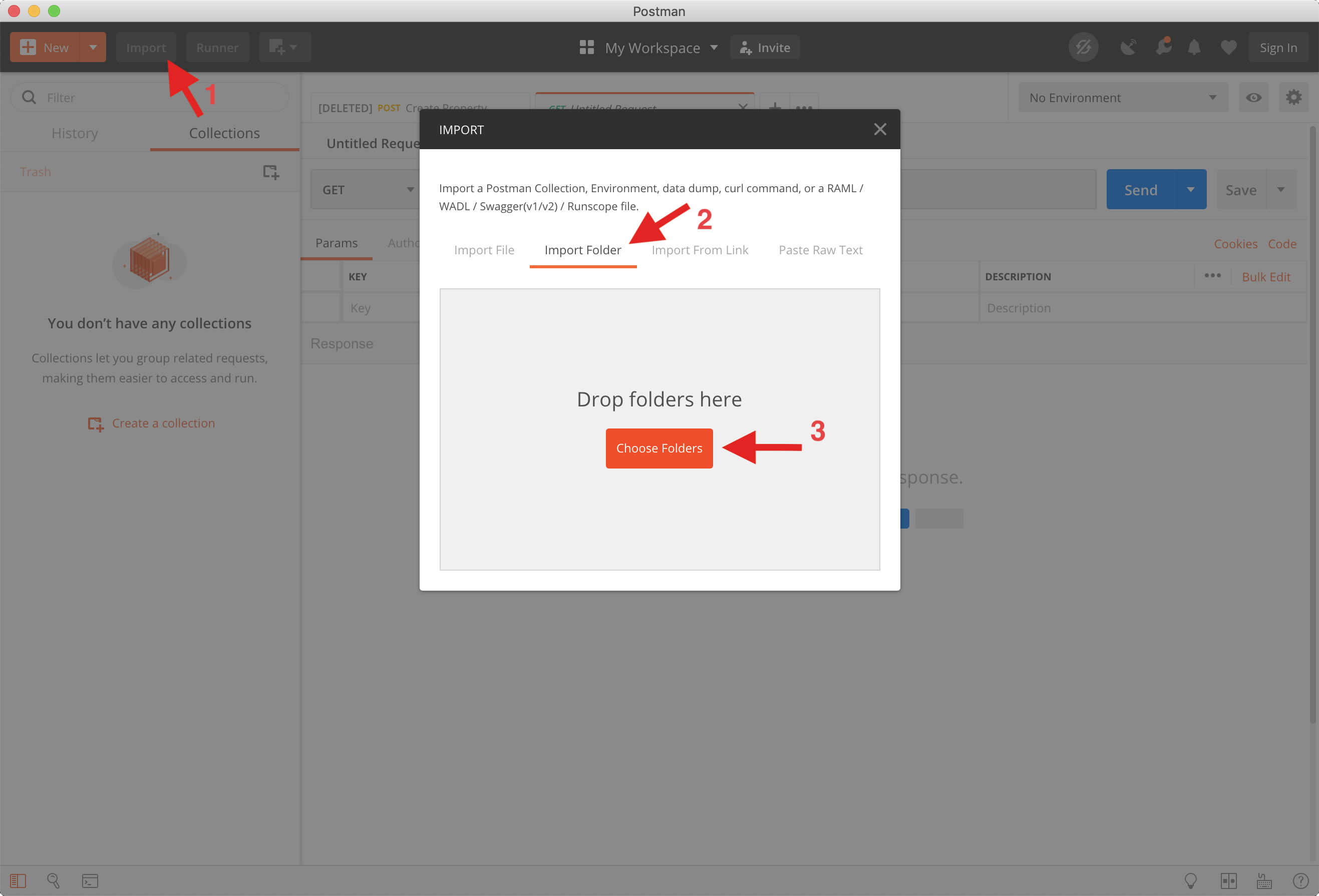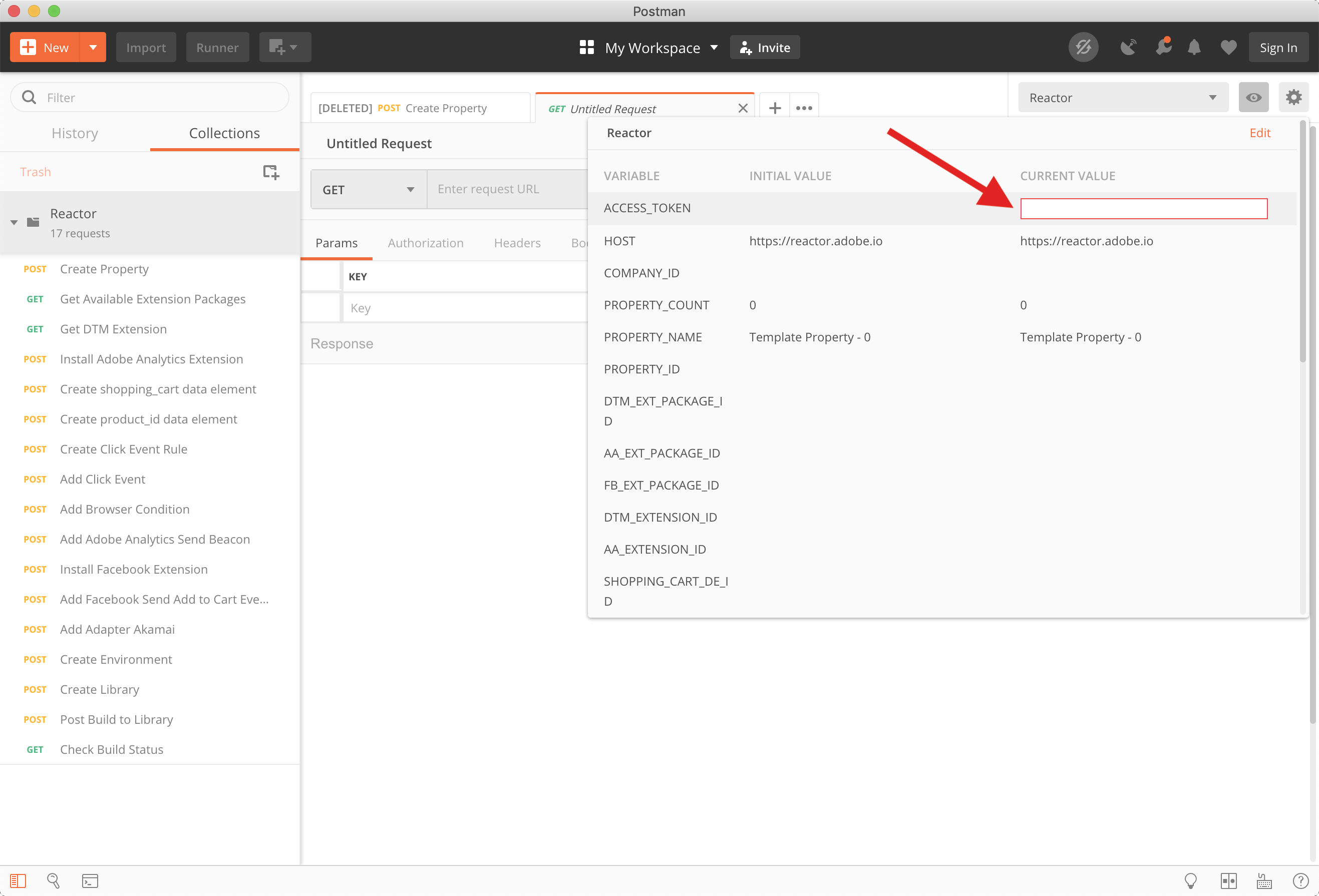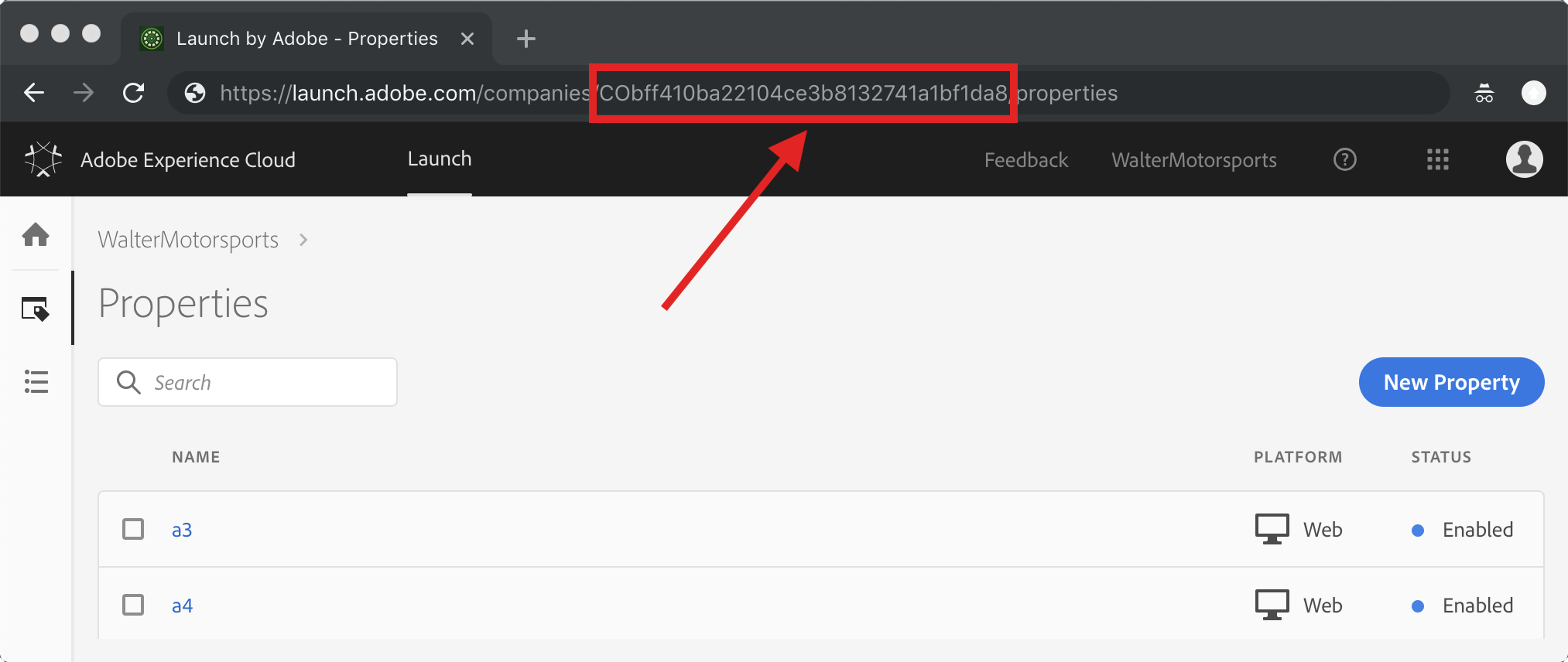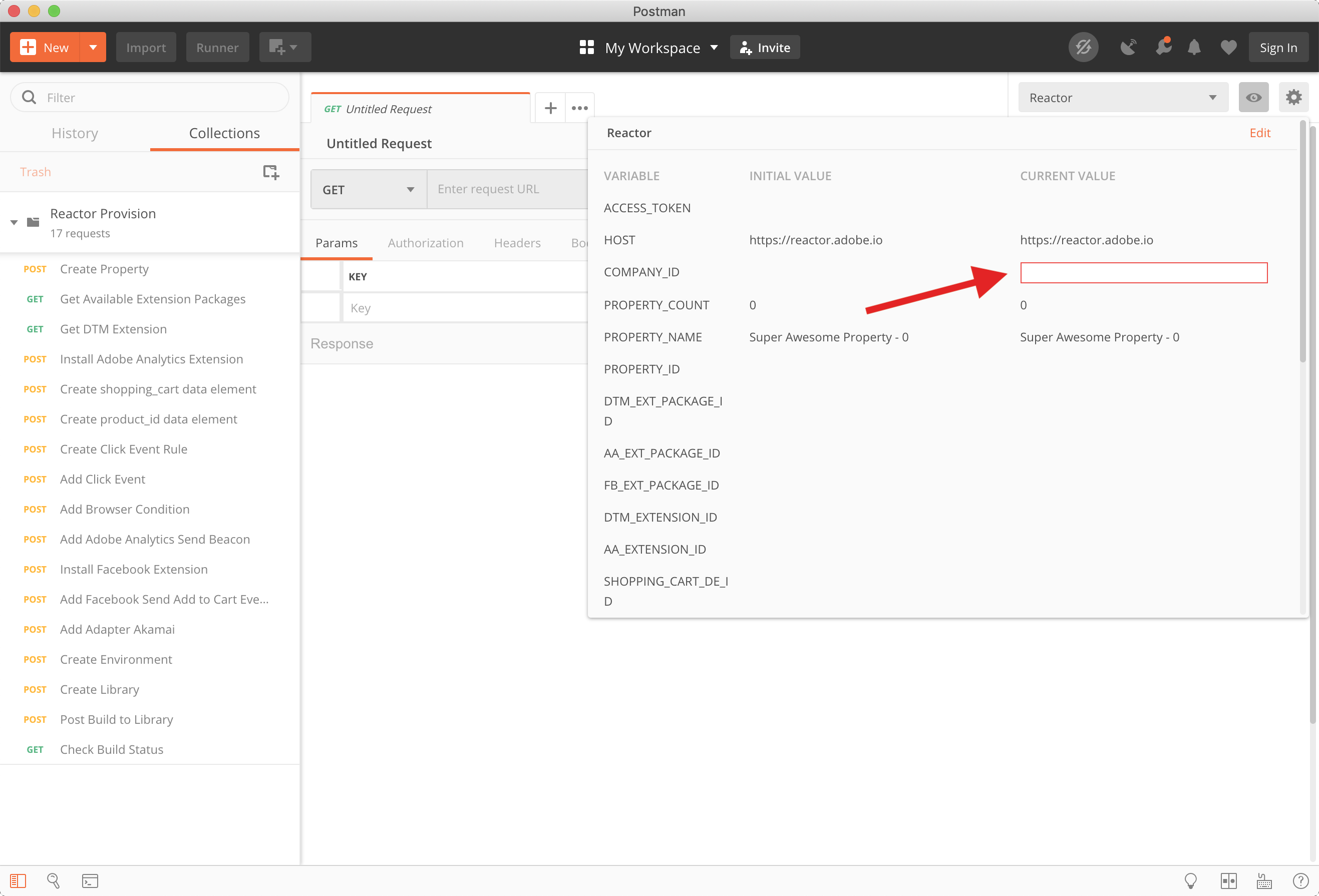A Postman collection of Reactor API examples for Adobe Experience Platform. This collection shows a simplified use case of provisioning a new property, creating extension rules and data elements, and initiating a library build.
Check out the docs for detailed guides and help.
Contributions are encouraged and welcomed! Please read the Contributing Guide for more information.
To get started:
- Install Postman.
- Clone the repository.
- Import the folder into Postman
- Set your access token
- Set your company
You can import the entire collection and environment in one go:
To interact with the Reactor APIs, you must have a valid access token and the correct permissions configured. The provision collection requires the development permissions to create resources and a development library. Check out the docs for more details on creating Adobe I/O integrations and permissioning.
If you have an Adobe I/O integration ready to go, the collection will automatically authenticate and set the access token variable if configured. This walkthrough will help you get started creating your integration
Once you've created your integration, you will need to set the following environment variables in Postman:
- CLIENT_SECRET
- API_KEY
- IMS_HOST
- ISS
- SUB
- METASCOPE
- PRIVATE_KEY
If the ACCESS_TOKEN variable is already set, the collection will use that value instead of trying to create one. You can directly set the ACCESS_TOKEN variable in your environment if you haven't/don't want to create an integration yet.
Before you can start making calls, you also need to set the company id for your company. Technical Adobe I/O accounts are tied to a single organization/company. Ideally, we would correlate the org id to the list from a call to the /companies endpoint. Until we get that in place, coughPRcough, you'll need to set it manually. You can get your company id from the Tags URL - CHECK YOUR ACTIVE ORGANIZATION TO ENSURE YOU ARE USING THE CORRECT COMPANY!
Now you can set that value in your environment
Each request builds on the previous request and demonstrates an end-to-end property creation to publish. Details on the specifications, headers, and attributes can be found for each endpoint in the Tags docs. At the completion of each request, various environment variables required for later will be set using the postman test and postman.setEnvironmentVariable
Contributions are welcomed! Read the Contributing Guide for more information.
This project is licensed under the Apache V2 License. See LICENSE for more information.