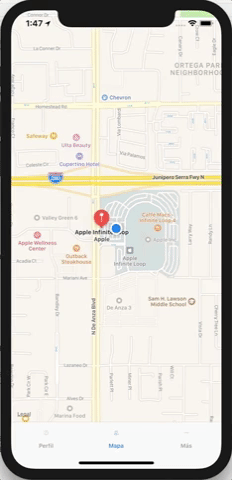This page explains how to build a Geocaching Social App using Swfit 4 & MapKit
This is an intermediate-level tutorial, so if you don't have the neccesary knowledge, just try to level up your Swift game!
For this app I used the following tools
- Xcode 9.2
- MapKit
- Firebase
- QRCodeReader Pod
If you want to learn how to use CocoaPods click this link, it will be needed in the next step
In Podfile you must specify the following pods
pod 'QRCodeReader.swift'
pod 'Firebase/Auth'
pod 'Firebase/Database'
Then go to terminal and inside the proyect folder use:
pod install
Now you just have to close your project and run the new .xcworkspace file
Explaining the MapKit basics
How to locate the user using CLLocationManager
- When locating an user you must ask for permission on the Info.plist file of the project, then on code you must check that you have permission to locate that user. The following function checks if the user authorized the permissions:
func startReceivingLocationChanges() {
if (CLLocationManager.locationServicesEnabled()) {
locationManager.delegate = self
locationManager.desiredAccuracy = kCLLocationAccuracyBest
locationManager.requestAlwaysAuthorization()
locationManager.startUpdatingLocation()
}
}- We can handle the different options if the user didn't authorize the location permission:
func locationManager(_ manager: CLLocationManager, didChangeAuthorization status: CLAuthorizationStatus) {
switch status {
case .restricted:
print("Location access was restricted.")
case .denied:
print("User denied access to location.")
// Display the map using the default location.
mapView.isHidden = false
case .notDetermined:
print("Location status not determined.")
case .authorizedAlways: fallthrough
case .authorizedWhenInUse:
print("Location status is OK.")
}
}- There is a function on the Delegate Class called
didUpdateLocationsthat allows us to do something when the user changes the location. In our project it's the following piece of code:
func locationManager(_ manager: CLLocationManager, didUpdateLocations locations: [CLLocation]) {
location = locations.last!
if let currentLocation = location {
centerMapOnLocation(location: currentLocation)
let p1 = currentLocation
let p2 = CLLocation(latitude: treasure.coordinate.latitude, longitude: treasure.coordinate.longitude)
distance = p1.distance(from: p2)
}
}It changes the Map region every time the user changes location and calculates the distance between the user and the selected treasure
func centerMapOn(location: CLLocation) {
let coordinateRegion = MKCoordinateRegionMakeWithDistance(location.coordinate, regionRadius, regionRadius)
mapView.setRegion(coordinateRegion, animated: true)
}Now that we have the user current location, we must perform some actions to see annotations on the mapView
- First of all we configure our mapView in
viewDidLoadmethod of our Class
override func viewDidLoad() {
super.viewDidLoad()
mapView.delegate = self
mapView.showsUserLocation = true
mapView.addAnnotation(treasure)
startReceivingLocationChanges()
}- In this proyect we made a custom class that allowed us to make custom annotation objects
class Treasure: NSObject, MKAnnotation {
var title: String?
var subtitle: String?
var info: String?
var coordinate: CLLocationCoordinate2D
var isCatched: Bool = false
var persons: [Person]?
}The MKAnnotation inheritance class is the key point to make custom annotations
- In this proyect we wanted the annotations to perform a segue to another ViewController so the next piece of code show that process
extension MapViewController: MKMapViewDelegate {
override func prepare(for segue: UIStoryboardSegue, sender: Any?) {
if segue.identifier == "goToTreasureDetails" {
let treasureInfoViewController = segue.destination as! TreasureInfoViewController
treasureInfoViewController.treasure = treasure
treasureInfoViewController.distance = distance
}
}
func mapView(_ mapView: MKMapView, didSelect view: MKAnnotationView) {
self.performSegue(withIdentifier: "goToTreasureDetails", sender: self)
}
}- Adrian Silva - Web