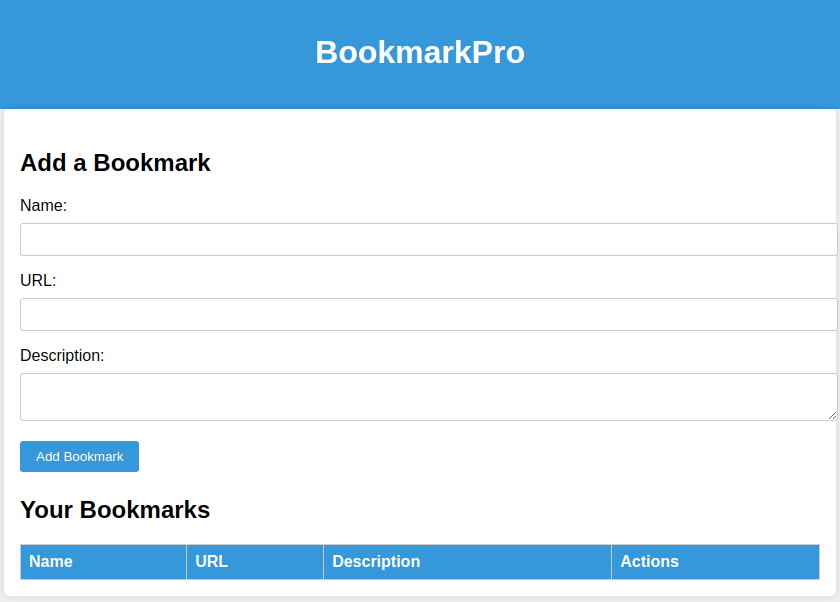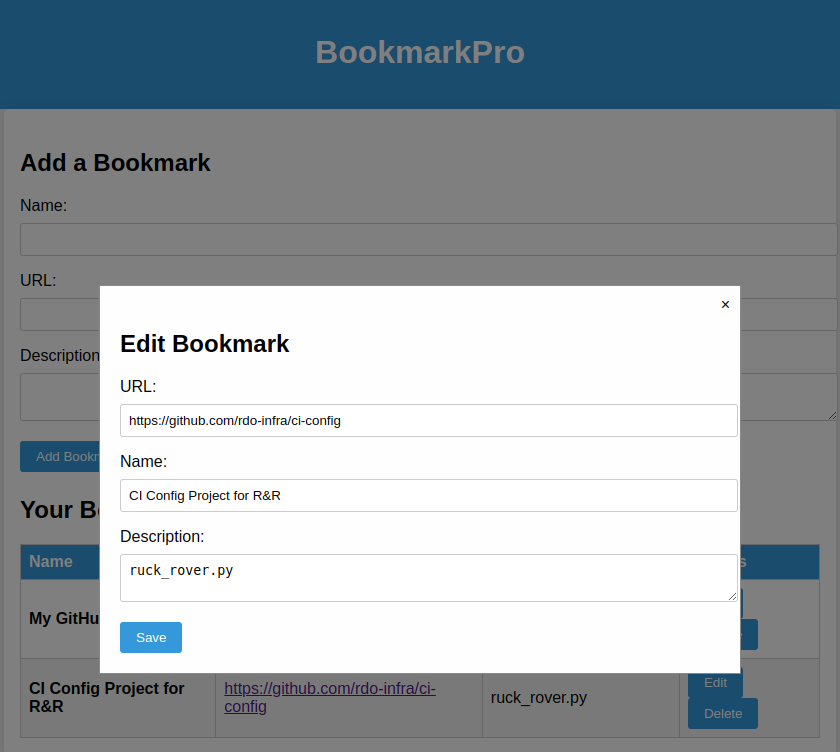bookmark app is a simple web application that allows you to manage your bookmarks efficiently. With bookmark app, you can add, edit, and delete bookmarks with ease.
-
Add Bookmarks: Easily add new bookmarks by providing a URL, a name, and an optional description.
-
Edit Bookmarks: Edit the details of existing bookmarks, including the URL, name, and description.
-
Delete Bookmarks: Remove bookmarks you no longer need from your list.
To get bookmark app up and running, follow these steps:
Before you begin, make sure you have the following installed on your system:
- Node.js and npm (Node Package Manager)
- Clone this repository to your local machine:
git clone https://github.com/your-username/bookmark-pro.git
cd bookmark-pro
npm install
npm startThis will start the bookmark app server on port 3000. You can access the application by opening your web browser and navigating to http://localhost:3000/.