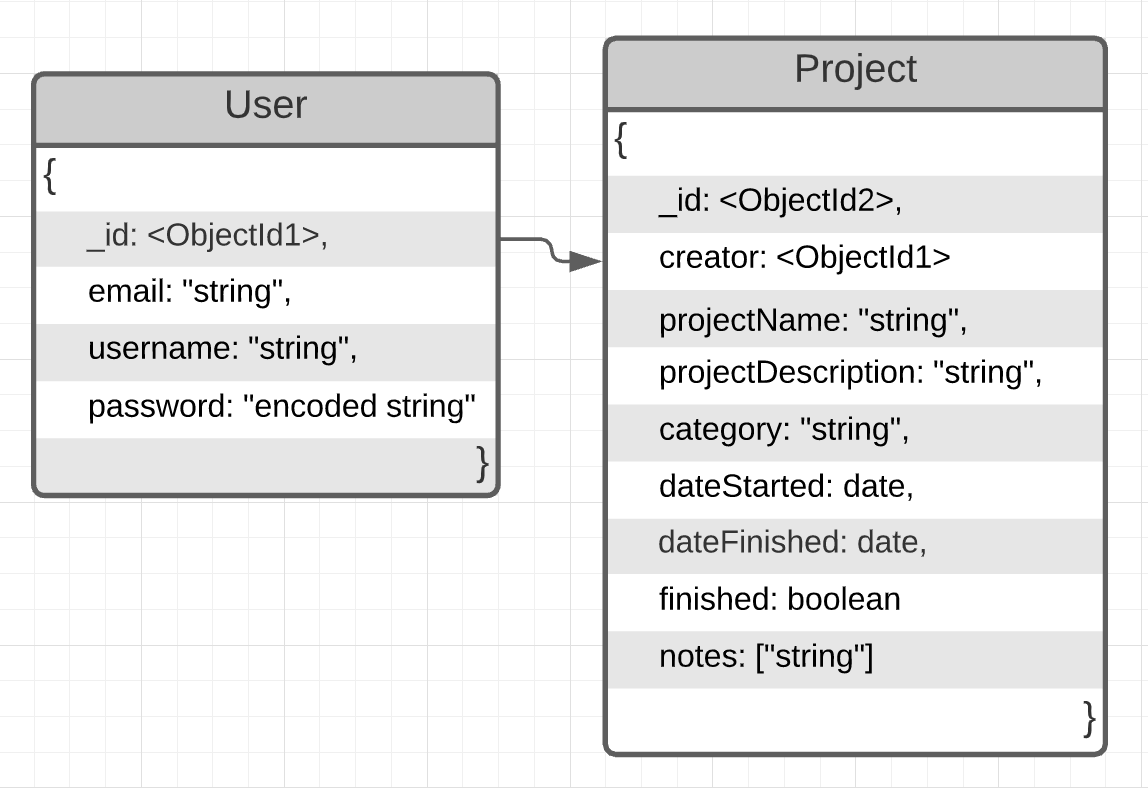This is a backend server for a project management application. User's will be able to sign up for an account, add projects that they are currently working on with added notes about the project.
Deployed Backend Link: Check back later for this
Frontend Code Repository: Repo
- Above the list of files on repositories main page, click on the Code button
- Under the clone with HTTPS click the button that looks like a click board
- Open your computers terminal
- Change the directory that you are in, to the one that you want the repository to live
- type
git cloneinto your terminal and then paste the link to the repository after - Press Enter on your machine and let it do all the work it needs
- Run
cd <project name>in your terminal and runnpm ito install all the dependencies the project requires
Generating secret keys from helper file:
-Once the project is cloned and installed onto your local machine:
- Run this in your terminal:
nodemon ./src/helperFiles/keyGenerators.js
PORT=add port number here
SECRET=addrandomsecret
MONGODB_URI=link to mongo database here http POST :3000/signup email=<add email here> username=<add username here> password=<add password here>
http POST :3000/login username=<created username here> password=<password created here> // checkback later for thisRequired Parameters:
Request Body (JSON):
- email - String (required)
- username - String (required)
- password - String (required)
Required Parameters:
Request Body (JSON):
- username - String
- password - String
Run the following: npm test
- This will run all the tests in the test folder
- To get only user tests run
npm test userModel.test.js
Will get user and project routes all testing at 100%
Alexandre Sanlim's README on Badges
YouTube Video: How to Add Reset Password
Joi Documentation
Joi Implemenation Video