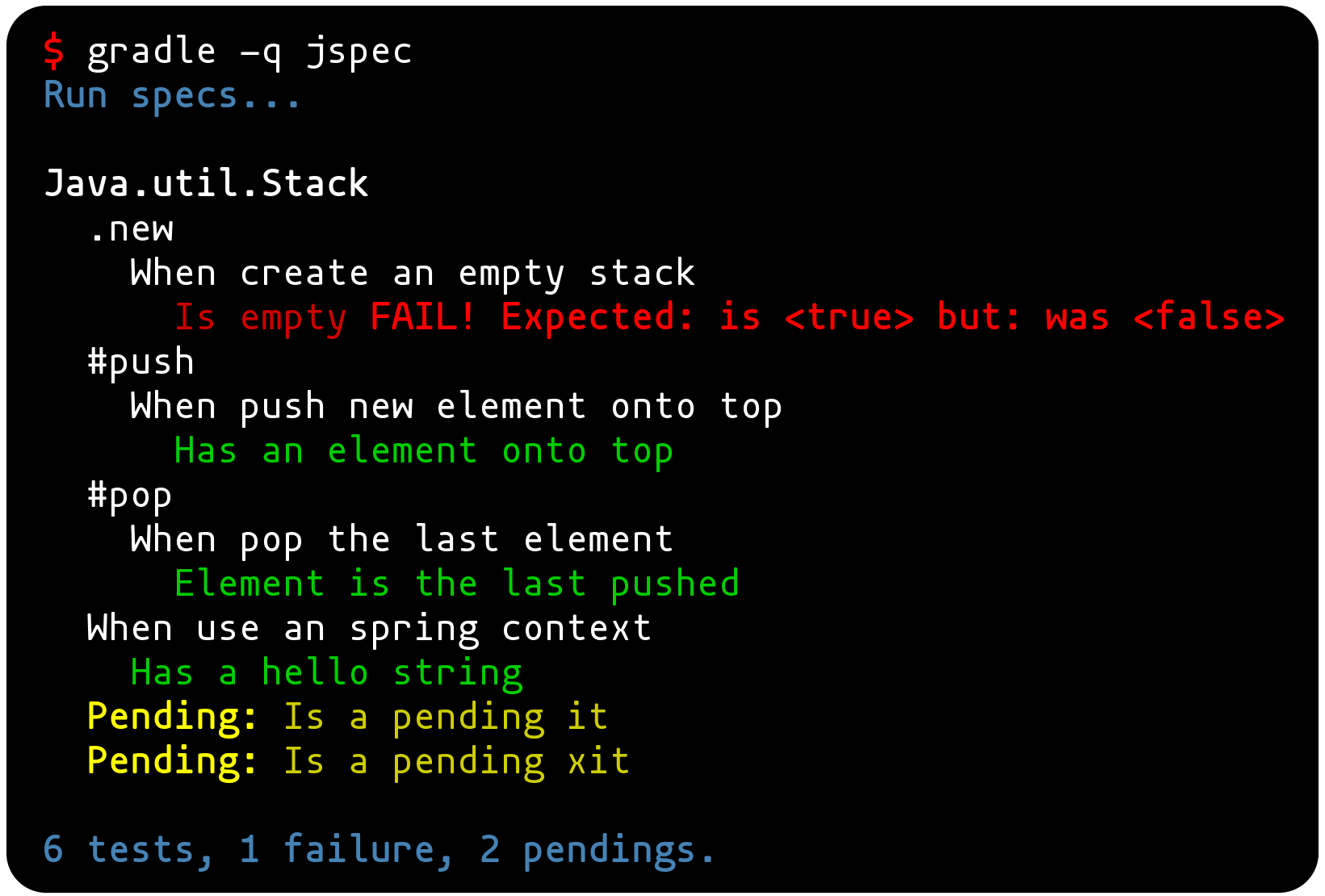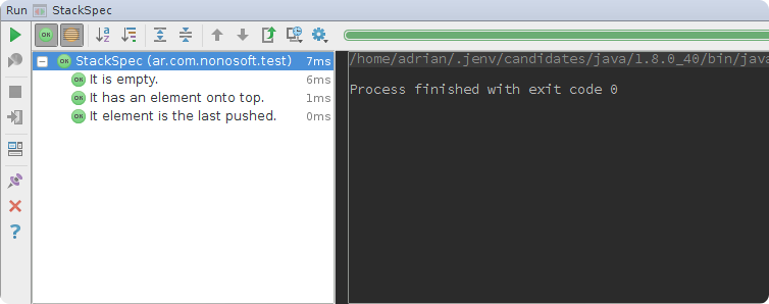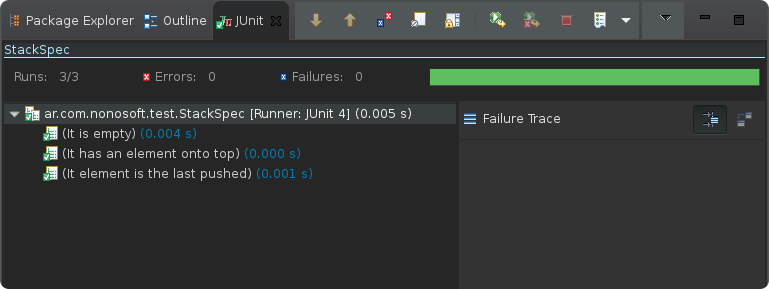JSpec
An RSpec like micro framework for java (Still under construction!).
Features
- Describe your tests as RSpec way.
- Run a JSpec specification as a JUnit test from your favorite IDE (Idea/Eclipse).
- Run tests with gradle as
rspec --format=docway. - Use hamcrest assertions.
Modules
- jspec-core: The jspec framework.
- jspec-plugin: The spec gradle plugin. This allow run tests from console.
- jspec-test: A sample test module.
Install
Step 1: Clone the project.
git clone https://github.com/adrianmarino/jspec.gitStep 2: Install jspec core & gradle plugin to local maven repository.
gradle clean install -PexcludeTestStep 3: Add a jspec shortcut command.
echo "alias jspec='gradle -q jspec'" >> ~/.bashrcStep 4: Run sample StackSpec to check that all it working.
jspecYou should view the next output:
Use
From gradle
Step 1: Add plugin to build.gradle.
apply plugin: 'jspec'
buildscript {
repositories {
mavenLocal()
mavenCentral()
}
dependencies {
classpath 'ar.com.nonosoft:jspec-plugin:0.0.1'
}
}Step 2: Describe a spec.
public class StackSpec extends Spec<Stack> {{
describe(d -> {
d.let("one", 1).let("two", 2);
d.describe(".new", ()-> {
d.context("when create an empty stack", c -> {
c.subject(() -> new Stack<Integer>() {{ push(c.get("one")); }});
c.it("is empty", expect -> expect.that(c.subject().isEmpty(), is(true)));
});
});
d.describe("#push", ()-> {
d.context("when push new element onto top", c -> {
c.subject(new Stack<Integer>() {{ push(c.get("one")); }});
c.it("has an element onto top", expect -> {
expect.that(c.subject().get(0), is(equalTo(c.get("one"))));
});
});
});
d.describe("#pop", ()-> {
d.context("when pop the last element", (c) -> {
c.subject(new Stack<Integer>() {{ push(c.get("one")); push(c.get("two")); }});
c.it("element is the last pushed", expect -> {
expect.that(c.subject().pop(), is(equalTo(c.get("two"))));
});
});
});
d.context("when use an spring context", (c)-> {
c.springContext(SampleContext.class);
c.it("has a hello string", expect -> {
expect.that(c.bean("testString"), is(equalTo("Hello")));
});
});
d.it("is a pending It");
d.xit("is a pending It", (expect) -> expect.that(true, is(false)));
});
}}Step 3: Run all specs.
jspecAlso could run specs in a particular package.
jspec -Ppkg=ar.com.nonosoft.testStep 4: Run from:
Specification Guide
Coming soon! (Better Specs documentation).
TODO
- Many tests.
- Spec maven plugin.
- let!
- Unique IDE test description.