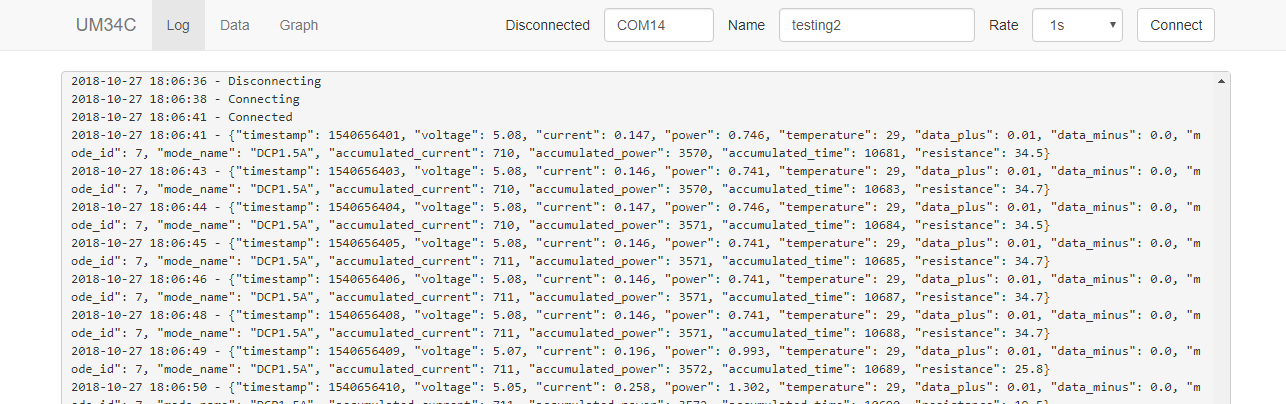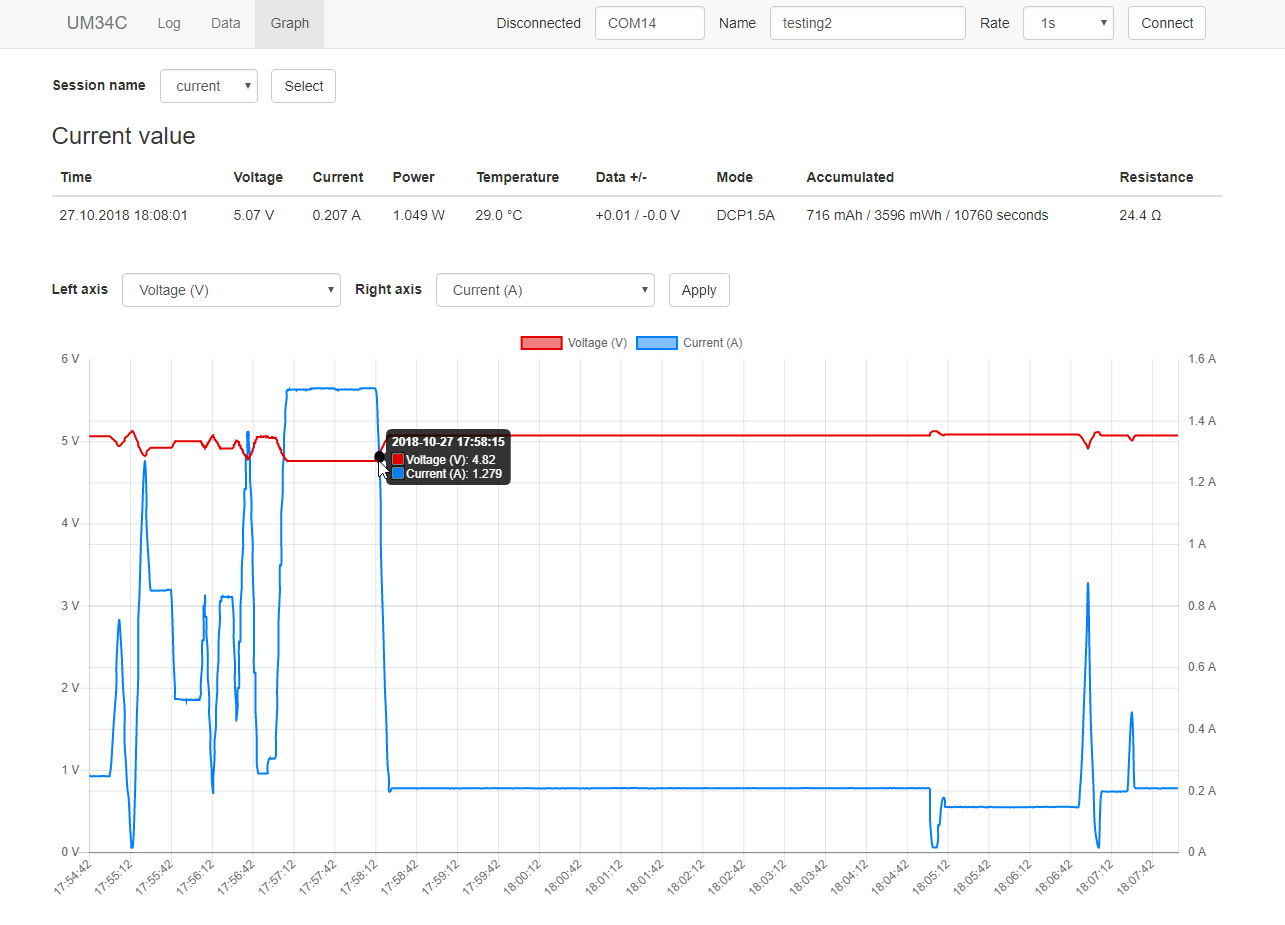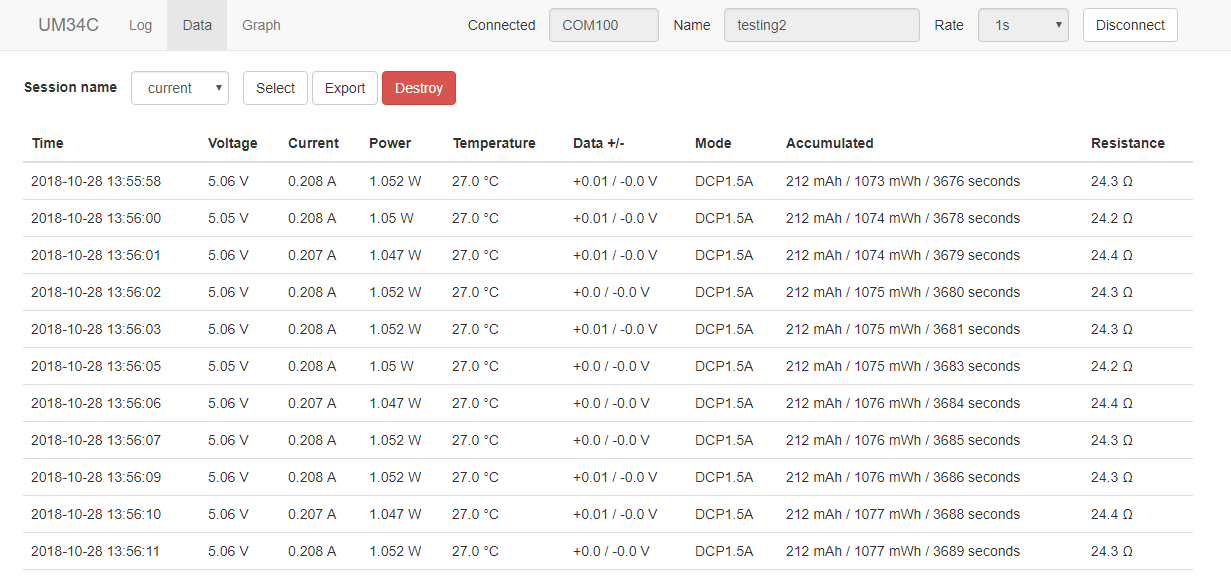Simple web GUI written in Python 3. Measurements are stored in sqlite database. Tables and graphs are supported. Live preview and graphing is also available.
Tested only on UM34C.
Based on https://github.com/sebastianha/um34c
- Python 3
- USB meter needs to be connected as serial port
- Pairing with Windows Settings works fine. After successful installation some serial ports are installed in Device Manager. In my case two. One of them works.
- On Linux
rfcommcan be used
- Download from github or
git clone https://github.com/kolinger/rd-usb.git - Install requirements
pip install -r requirements.txt - Run with
python web.py- this will spawn web server on http://127.0.0.1:5000, port can be changed with first argument:python web.py 5555
On Windows python can be found in Python's installation folder.
For example replace python with C:\Python37\python.exe web.py
and pip with C:\Python37\python.exe -m pip install -r requirements.txt.
On Linux use python3 and pip3.
- Find your serial port (in Device Manager) and fill serial port input.
- Name your session. For example 'testing some power bank'. This is used to seperate multiple measurements from each other.
- Select sample rate. Faster sample rate will result in more accurate data but also will create a lot more data. For short measurements use faster sample rate. For longer use slower rate. Choose carefuly.
- Click Connect
- Connection will be hopefully successful and you will see measurements in log. Otherwise read log for error messages.