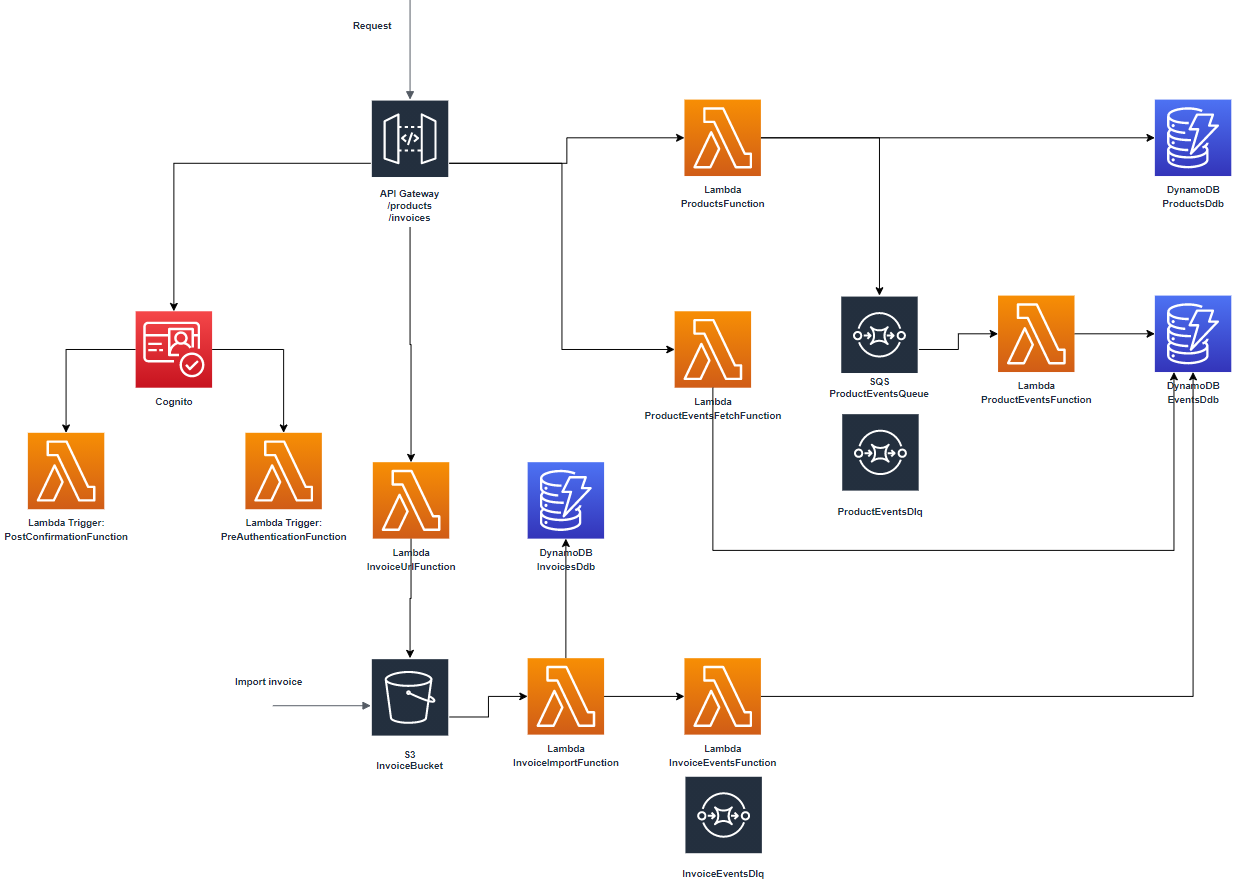This is a blank project for TypeScript development with CDK.
The cdk.json file tells the CDK Toolkit how to execute your app.
npm run buildcompile typescript to jsnpm run watchwatch for changes and compilenpm run testperform the jest unit testscdk deploydeploy this stack to your default AWS account/regioncdk diffcompare deployed stack with current statecdk synthemits the synthesized CloudFormation template
This project's intention is to demostrate the use of the following AWS Managed Services:
- CloudFormation
- The use of the AWS CDK to create/organize stacks
- Stack's dependencies
- API Gateway
- Lambda integration
- Log Groups
- Lambda (Node.js)
- Bundle, memory, timeout ... configuration
- Environment variables
- Granting correct permissions
- Invoked by API Gateway
- Invoked by SQS
- Invoked by S3
- Invoked by another Lambda
- Lambda with DLQ
- DynamoDB
- Single table design
- Primary key concepts (Partition Key + Sort Key)
- Query vs Scan
- Time to live attributes
- Provisioned vs on-demand capacity
- Indexes: GSI, LSI, projections
- S3
- Bucket creation
- Integration with Lambdas
- Event notification
- SQS
- Dead letter queue (DLQ) configuration
- CloudWatch Logs and X-Ray
- Configuration in stacks and lambdas code
- Log levels
- Cognito
- APIs authentication / authorization
- Lambdas to interfere in the login process (triggers)
- OAuth2
- TODO: SAML
- TODO: Google / Facebook integration
Download the Node.js https://nodejs.org/en/download/
To double-check if Node.js was installed correctly:
node -vTo double-check if NPM was installed correctly:
npm -vNestJS is a framework that simplifies the REST creation:
npm i -g @nestjs/cliInstallation link: https://aws.amazon.com/cli/
aws --v- IAM user creation
Open the AWS Console -> IAM, add a user with "Programmatic access" and choose the "Administrator Access" policy.
Click "Next" till the last screen with the effective user creation.
Copy the new user's access credentials ("Access Key Id" and "Secret Access Key").
- Configuring AWS CLI with the IAM user credentials
Type in the command:
aws configure- Parameter 1: Access Key ID
- Parameter 2: Secret Access Key
- Parameter 3: us-east-1
- Parameter 4: JSON
The AWS Cloud Development Kit (AWS CDK) will be used to build the code responsible for creating the AWS services infrastructure:
npm install -g aws-cdkcdk --versionDocker images are used with the aws-cdk/aws-lambda-nodejs lib.
Download: https://www.docker.com/products/docker-desktop
To check if Docker was installed correctly:
docker -vDownload the Visual Studio Code: https://code.visualstudio.com/
Extensions:
- AWS Toolkit
- AWS CDK
Postman can be used in order to test the API.
Download: https://www.postman.com/