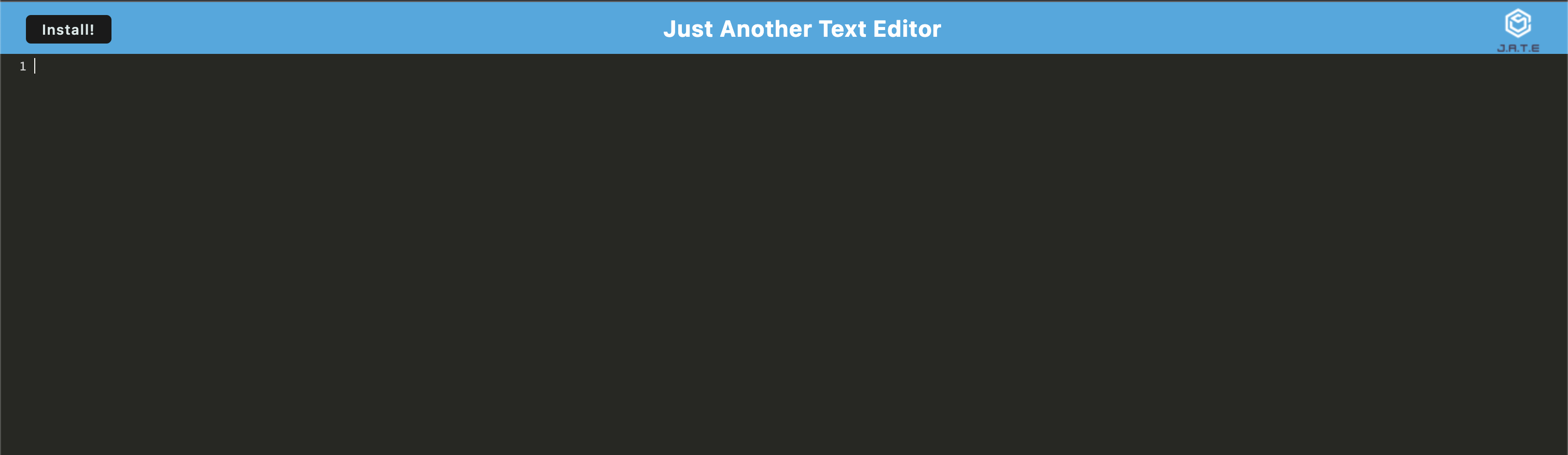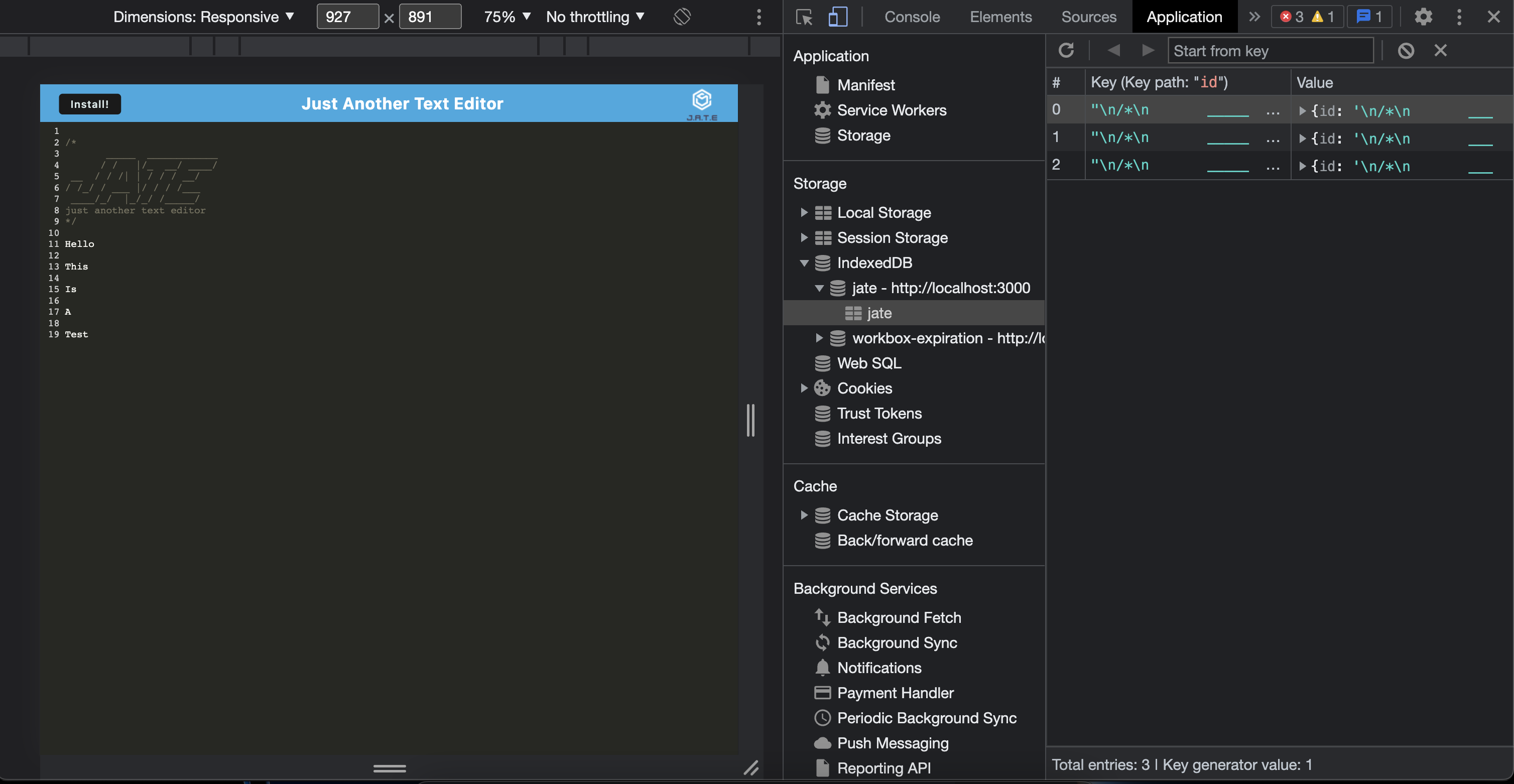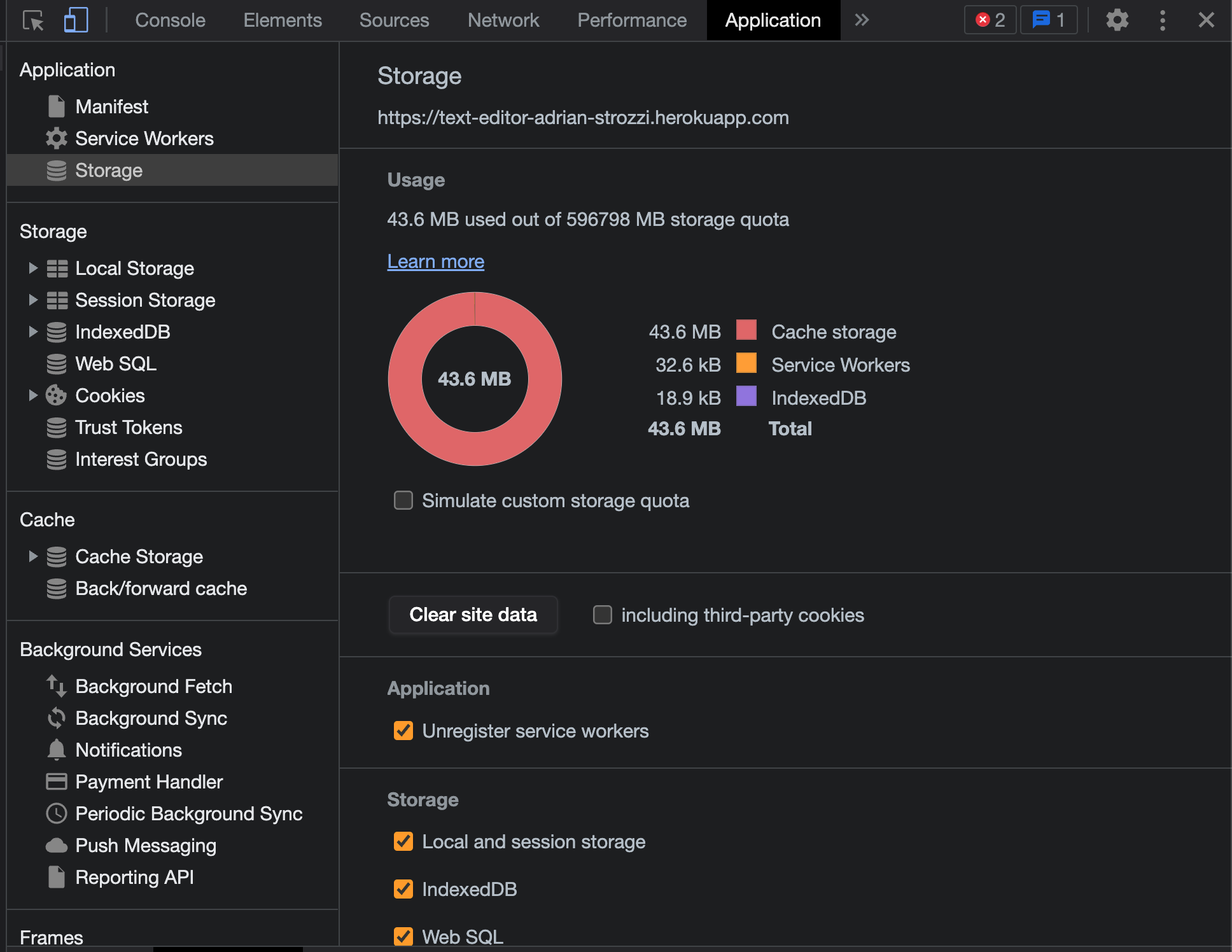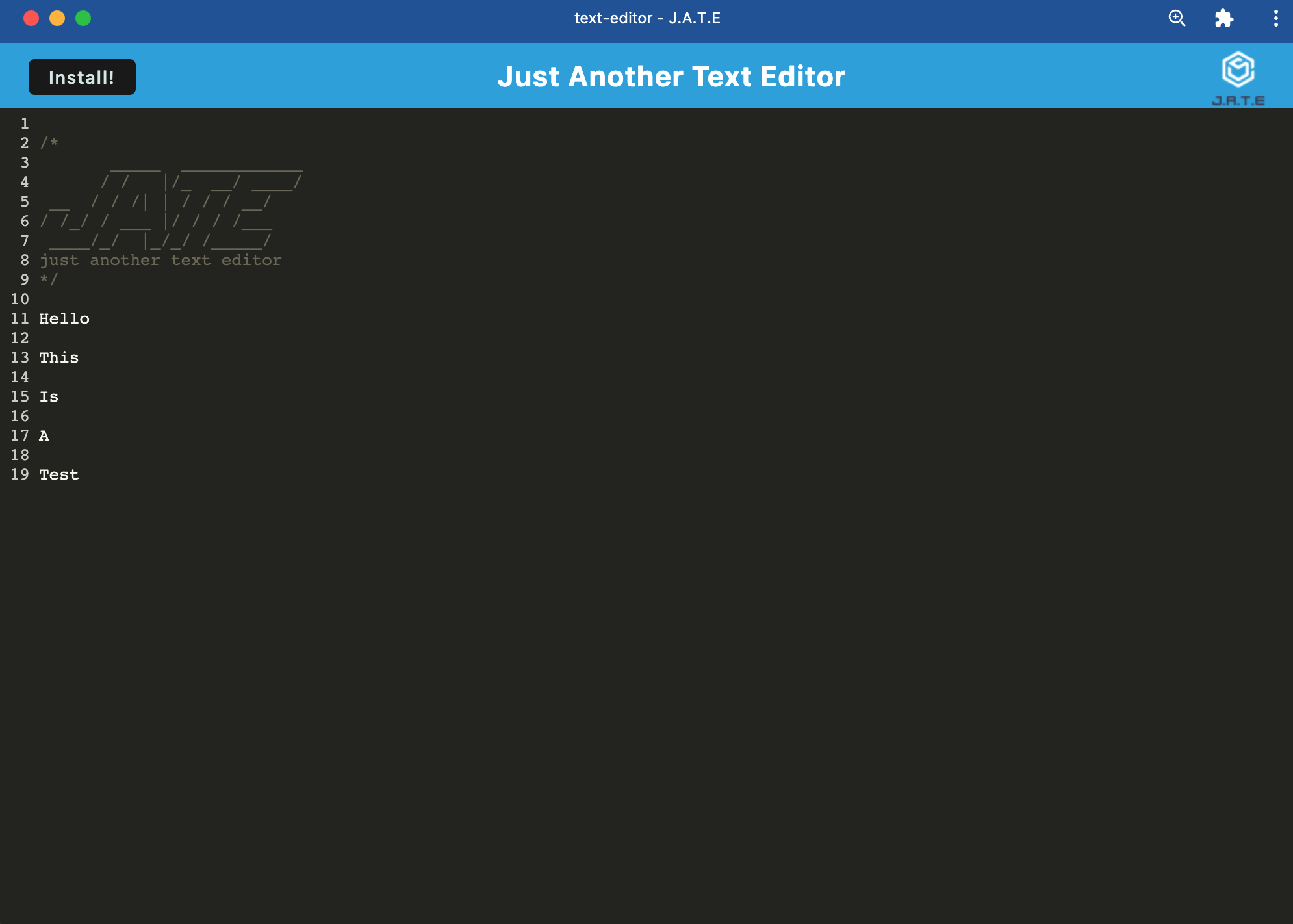This App is a simple Text Editor that runs in your browser and can be installed as a PWA and work offline.
JavaScript
HTML
CSS
Express JS (link)
Webpack (link)
Heroku (link)
Use this link to access the App: Adrian Strozzi - PWA Text Editor
1 - You can clone or download this repo as a ZIP file:
git clone https://github.com/adrianstrozzi/Tec19PWATextEditor.git2 - Once you have downloaded the App use the following command in your terminal to install the required dependencies:
npm install3 - Once dependencies have been installed run the following command to start your local server:
npm run start4 - You can now see the App:
5 - You can also use the included link to the deployed application in Heroku:
https://text-editor-adrian-strozzi.herokuapp.com/6 - You can write anything in the App and refresh and the data will be saved in the IndexedDB:
7 - You can clear the storage by opening to DevTools in Chrome:
8 - You can also install this App as a PWA, just click in the Install Button and it will be downloaded:
9 - This is how the PWA will look:
10 - You can use this App without internet connection.
Adrian Strozzi: https://github.com/adrianstrozzi
© 2022 Adrian Strozzi⚡