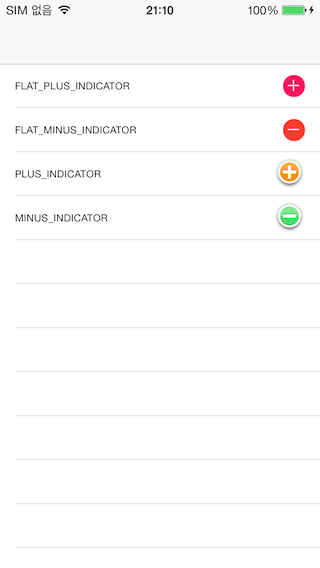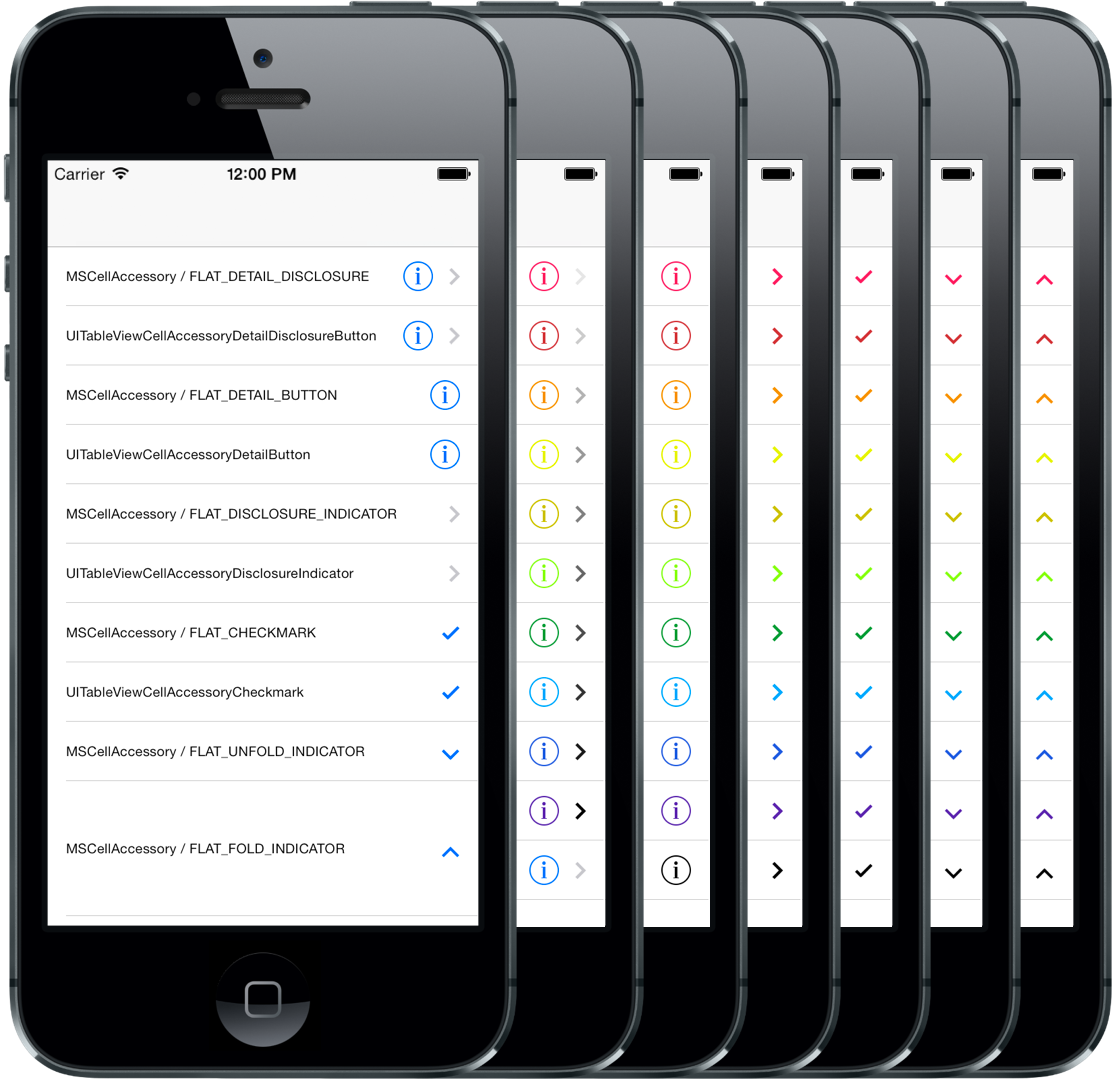MSCellAccessory is a UITableViewCell accessoryType can easily customizing the colors. Many developer really want to customizing UITableViewCell accessoryType color. but, they using a customized png image are solved. but this method is not good. because Unnecessary to create an image file, and each would have to create all colors. and Loading it unnecessarily increases the capacity of the memory. If using a this library is more easily customizing accessoryType and more flexible via Programmatically.
FLAT_DETAIL_DISCLOSURE: identical to iOS7 UITableViewCellAccessoryDetailDisclosureButton
FLAT_DETAIL_BUTTON: identical to iOS7 UITableViewCellAccessoryDetailButton
FLAT_DISCLOSURE_INDICATOR: identical to iOS7 UITableViewCellAccessoryDisclosureIndicator
FLAT_CHECKMARK: identical to iOS7 UITableViewCellAccessoryCheckmark
FLAT_UNFOLD_INDICATOR: Flat unfold indicator
FLAT_FOLD_INDICATOR: Flat fold indicator
FLAT_PLUS_INDICATOR: Flat plus indicator
FLAT_MINUS_INDICATOR: Flat minus indicator
DETAIL_DISCLOSURE: identical to UITableViewCellAccessoryDetailDisclosureButton
DISCLOSURE_INDICATOR: identical to UITableViewCellAccessoryDisclosureIndicator
CHECKMARK: identical to UITableViewCellAccessoryCheckmark
UNFOLD_INDICATOR: Unfold indicator
FOLD_INDICATOR: Fold indicator
PLUS_INDICATOR: Plus indicator
MINUS_INDICATOR: Minus indicator
MSCellAccessory is possible via CocoaPods. Just add the following to your Podfile. => #import <MSCellAccessory.h>
platform :ios
pod 'MSCellAccessory'
Another way to, drag the included MSCellAccessory folder into your project. => #import "MSCellAccessory.h"
Requirements: At least iOS5
These classes was written under the ARC. Be sure to specify -fobjc-arc the 'Compile Sources' Build Phase for each file if you aren't using ARC project-wide
#import "MSCellAccessory.h"
- (UITableViewCell *)tableView:(UITableView *)tableView cellForRowAtIndexPath:(NSIndexPath *)indexPath
{
static NSString *CellIdentifier = @"Cell";
UITableViewCell *cell = [tableView dequeueReusableCellWithIdentifier:CellIdentifier];
if (cell == nil)
cell = [[UITableViewCell alloc] initWithStyle:UITableViewCellStyleDefault reuseIdentifier:CellIdentifier];
if(indexPath.row == 0)
{
cell.accessoryView = [MSCellAccessory accessoryWithType:FLAT_DETAIL_DISCLOSURE colors:@[[UIColor colorWithRed:253/255.0 green:184/255.0 blue:0/255.0 alpha:1.0], [UIColor colorWithWhite:0.5 alpha:1.0]]];
}
else if(indexPath.row == 1)
{
cell.accessoryView = [MSCellAccessory accessoryWithType:FLAT_DETAIL_BUTTON color:[UIColor colorWithRed:132/255.0 green:100/255.0 blue:159/255.0 alpha:1.0]];
}
else if(indexPath.row == 2)
{
cell.accessoryView = [MSCellAccessory accessoryWithType:FLAT_DISCLOSURE_INDICATOR color:[UIColor colorWithRed:0/255.0 green:166/255.0 blue:149/255.0 alpha:1.0]];
}
else if(indexPath.row == 3)
{
cell.accessoryView = [MSCellAccessory accessoryWithType:FLAT_CHECKMARK color:[UIColor colorWithRed:0/255.0 green:123/255.0 blue:170/255.0 alpha:1.0]];
}
else if(indexPath.row == 4)
{
cell.accessoryView = [MSCellAccessory accessoryWithType:FLAT_UNFOLD_INDICATOR color:[UIColor colorWithRed:0/255.0 green:123/255.0 blue:170/255.0 alpha:1.0]];
}
else if(indexPath.row == 5)
{
cell.accessoryView = [MSCellAccessory accessoryWithType:FLAT_FOLD_INDICATOR color:[UIColor colorWithRed:0/255.0 green:123/255.0 blue:170/255.0 alpha:1.0]];
}
return cell;
}
- Rename AccessoryType to MSCellAccessoryType
- Add FLAT_PLUS_INDICATOR, FLAT_MINUS_INDICATOR, PLUS_INDICATOR, MINUS_INDICATOR
- Discontinued TOGGLE_INDICATOR and change to UNFOLD_INDICATOR, FOLD_INDICATOR. flat also changed.
- Solved what if you change a UITableViewCell height, accessoryView this will affect change the right margin. ( #issue prior to iOS7 )
- Modified accessoryView frame, divided separately Plain Style and Grouped Style. ( #issue prior to iOS7 )
- FLAT_DETAIL_DISCLOSURE, FLAT_DETAIL_BUTTON, DETAIL_DISCLOSURE types auto linking to
- (void)tableView:(UITableView *)tableView accessoryButtonTappedForRowWithIndexPath:(NSIndexPath *)indexPathdelegate method. when such types accessory touched is called. same as Apple. - DETAIL_DISCLOSURE size and design modified.
- Supported iOS7 Flat Design.
- Bug fixed.
- Modified more similar to the shape of the accessoryType.
- Initial commit
Software License Agreement (BSD License)
Copyright (c) 2013 SHIM MIN SEOK. All rights reserved.
Redistribution and use in source and binary forms, with or without modification, are permitted provided that the following conditions are met:
-
Redistributions of source code must retain the above copyright notice, this list of conditions and the following disclaimer.
-
Redistributions in binary form must reproduce the above copyright notice, this list of conditions and the following disclaimer in the documentation and/or other materials provided with the distribution.
-
Neither the name of Infrae nor the names of its contributors may be used to endorse or promote products derived from this software without specific prior written permission.
THIS SOFTWARE IS PROVIDED BY THE COPYRIGHT HOLDERS AND CONTRIBUTORS "AS IS" AND ANY EXPRESS OR IMPLIED WARRANTIES, INCLUDING, BUT NOT LIMITED TO, THE IMPLIED WARRANTIES OF MERCHANTABILITY AND FITNESS FOR A PARTICULAR PURPOSE ARE DISCLAIMED. IN NO EVENT SHALL INFRAE OR CONTRIBUTORS BE LIABLE FOR ANY DIRECT, INDIRECT, INCIDENTAL, SPECIAL, EXEMPLARY, OR CONSEQUENTIAL DAMAGES (INCLUDING, BUT NOT LIMITED TO, PROCUREMENT OF SUBSTITUTE GOODS OR SERVICES; LOSS OF USE, DATA, OR PROFITS; OR BUSINESS INTERRUPTION) HOWEVER CAUSED AND ON ANY THEORY OF LIABILITY, WHETHER IN CONTRACT, STRICT LIABILITY, OR TORT (INCLUDING NEGLIGENCE OR OTHERWISE) ARISING IN ANY WAY OUT OF THE USE OF THIS SOFTWARE, EVEN IF ADVISED OF THE POSSIBILITY OF SUCH DAMAGE.