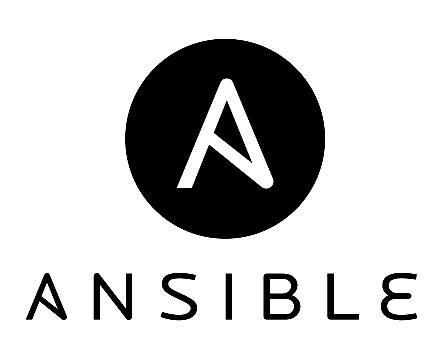- Currently Platform Engineering Manager @ ContentSquare
- Widely adopted and used Puppet in several companies
- Got troubles
- Then decided to move to Ansible
- Lots of benefits
- But still got troubles :-)
- Duplicated code in some modules
- Not-fully functionnal modules (UNIX users...)
- Implement services discovery?
- CI integration (Jenkins)
- Infrastructure resources management:
- EC2: instances, ELB, security groups
- Network: VPC, subnets, firewall rules
- Route 53: domain names
- Enterprise ecosystem
- Mix of Puppet-DSL and Ruby
- Complex production setup (master, CA, agents...) Puppetization of PuppetMaster?
- Random ordering (soup of
require) - Need a custom external node
Decision to move away from Puppet was driven by:
- CI tools integration (Jenkins) (thanks to Push, not Pull, paradigm)
- Properly manage infrastructure resources (servers, load balancers, domain names, firewall rules...)
- Overall team's motivation
file {$myscript:
content => template('path/to/mytemplate.erb')
owner => $app_user,
group => $app_group,
mode => '0755',
require => Archive['hbase'],
}Template :
<% myvar.each do |key, value| -%>
<%= key %>=<%= value %>
<% end %>
- name: "Update config file in {{ app_dir }}"
become: yes
template:
src: myfile.j2
dest: "{{ app_dir }}/application.conf"
owner: "{{ app_user }}"
group: "{{ app_group }}"
state: present
tags:
- app{% for key, value in myvar.iteritems() %}
{{ key }}={{ value }}
{% endfor %}
(Old-style syntax)
define puppet::binary::symlink ($pkg = $title) {
file {"/usr/bin/${pkg}":
ensure => link,
target => "/opt/puppetlabs/bin/${pkg}",
}
}
$pkgs = ['facter', 'hiera', 'mco', 'puppet', 'puppetserver']
puppet::binary::symlink { $pkgs: }
- name: "Installing useful set of packages"
apt:
name: "{{ item }}"
state: present
become: yes
with_items:
- htop
- curl
- jnettop- name: "List old releases"
become: yes
shell: "ls -t {{ app_user.home }}/ | tail -n +5"
changed_when: False
register: ls_output
- name: "Remove oldest releases"
become: yes
file:
name: "{{ app_user.home }}/{{ item }}"
state: absent
with_items:
- ls_output.stdout_lines
Not a paradise-island...
- Variables factorization: Vars? Default? Group vars? Extra vars?
- Variables scope & precedence
- Fast development cycles
- No issues with repeated instructions
- Clear dependencies management (
meta/) - Easy guidelines-checking
- Tags management
- Ansible Vault
- Management of all AWS resources
- Jenkins integration
- Set of blocking guidelines
- Dynamic inventory for ES/Kafka IPs
- Automatic CIDR for subnets definitions (Jinja filter)
- Advanced tags management
- Playbooks tests