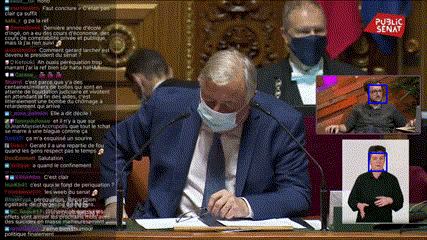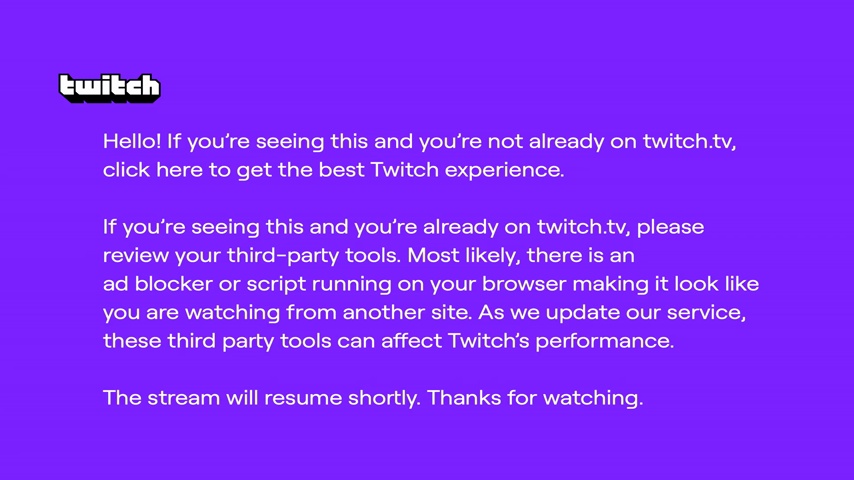This package allows to extract in real-time frames or audio segments of a twitch stream as a numpy array. It heavily relies on FFmpeg to decode on-the-fly and asynchronously the stream. Then the package stocks the frames or the audio segments into a fifo.
- FFmpeg
- python 3.7+
This code has only been tested on Ubuntu 20.04, it might requires some tweaks to make it compatible with Windows or MacOSX
Install using pip for stable release,
pip install twitchrealtimehandlerFor latest development release,
pip install git+git://github.com:adrz/twitch-realtime-handler.gitfrom twitchrealtimehandler import (TwitchAudioGrabber,
TwitchImageGrabber)
import numpy as np
audio_grabber = TwitchAudioGrabber(
twitch_url="https://www.twitch.tv/jeanmassietaccropolis",
blocking=True, # wait until a segment is available
segment_length=2, # segment length in seconds
rate=16000, # sampling rate of the audio
channels=2, # number of channels
dtype=np.int16 # quality of the audio could be [np.int16, np.int32, np.float32, np.float64]
)
audio_segment = audio_grabber.grab()
audio_grabber.terminate() # stop the transcoding
image_grabber = TwitchImageGrabber(
twitch_url="https://www.twitch.tv/jeanmassietaccropolis",
quality="480p", # quality of the stream could be ["160p", "360p", "480p", "720p", "720p60", "1080p", "1080p60"]
blocking=True,
rate=10 # frame per rate (fps)
)
frame = image_grabber.grab()
image_grabber.terminate() # stop the transcodingDependencies for face_recognition package:
sudo apt-get update
sudo apt-get install build-essential cmake
sudo apt-get install libopenblas-dev liblapack-dev
sudo apt-get install libx11-dev libgtk-3-dev
sudo apt-get install python3 python3-dev python3-pip
pip install -r requirements-examples.txtpython examples/realtime-face-detection.py --twitch-url https://twitch.tv/yourfavouritetwitcherpython examples/realtime-transcript.py --twitch-url https://twitch.tv/yourfavouritetwitcherIf you encounter this image, it means that twitch knows your not watching from its website. You'll get this message for a few seconds and the stream will resume.