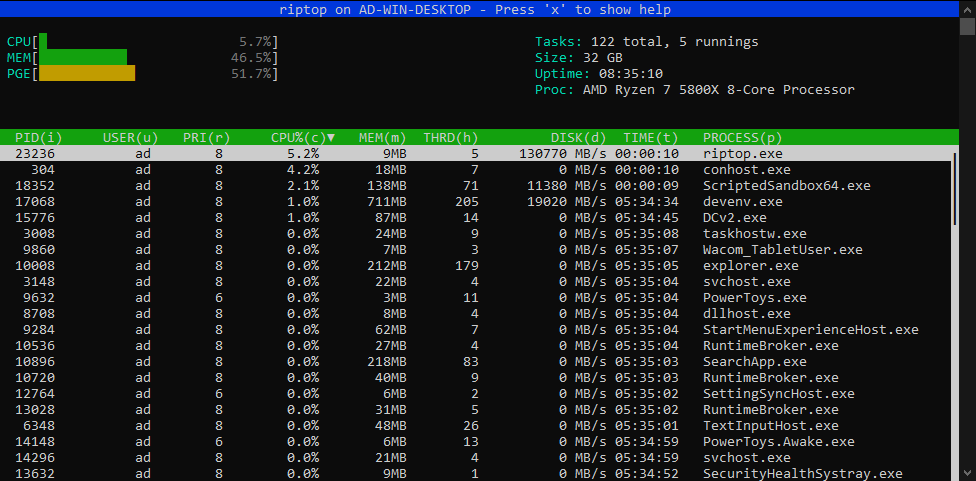A simple htop clone to accustom myself to modern C++.
- Windows 10 x64 only.
Run riptop.exe.
Press 'q' for exiting.
Press 'x' to show help.
- Up or 'k' key for going up.
- Down or 'j' key for going down.
- Home go to start of list.
- End go to end of list.
- Press key in parenthesis in column name
- Press again to change sorting order
- Press '/' to show search bar.
- Enter process name and press RETURN.
- ESCAPE for closing search bar.
Tested with Visual Studio 2019 only (may work with mingw-gcc and Cie).
- CMake 3+
- Visual Studio 2019 (or build tools)
- NuGet for getting WIL dependency, and must be in PATH.
mkdir build
cd build
cmake ..
cmake --build .main -->-->-----UI thread ----------->------------------- Receives probes data -->-- Render -->-- Handle Inputs ---
\ | |
\ ^ ^
\ system_info_channel | | processes_channel
\ ^ ^
\ \ /
`--Acquisition thread -->-- Acquire all probes -->-- Send probes data to UI --------------------------
- FTXUI library for terminal UI.
- WIL (Windows Implementation Libraries) for accessing Windows API in a modern safe C++ way.
- Catch2 for unit tests.