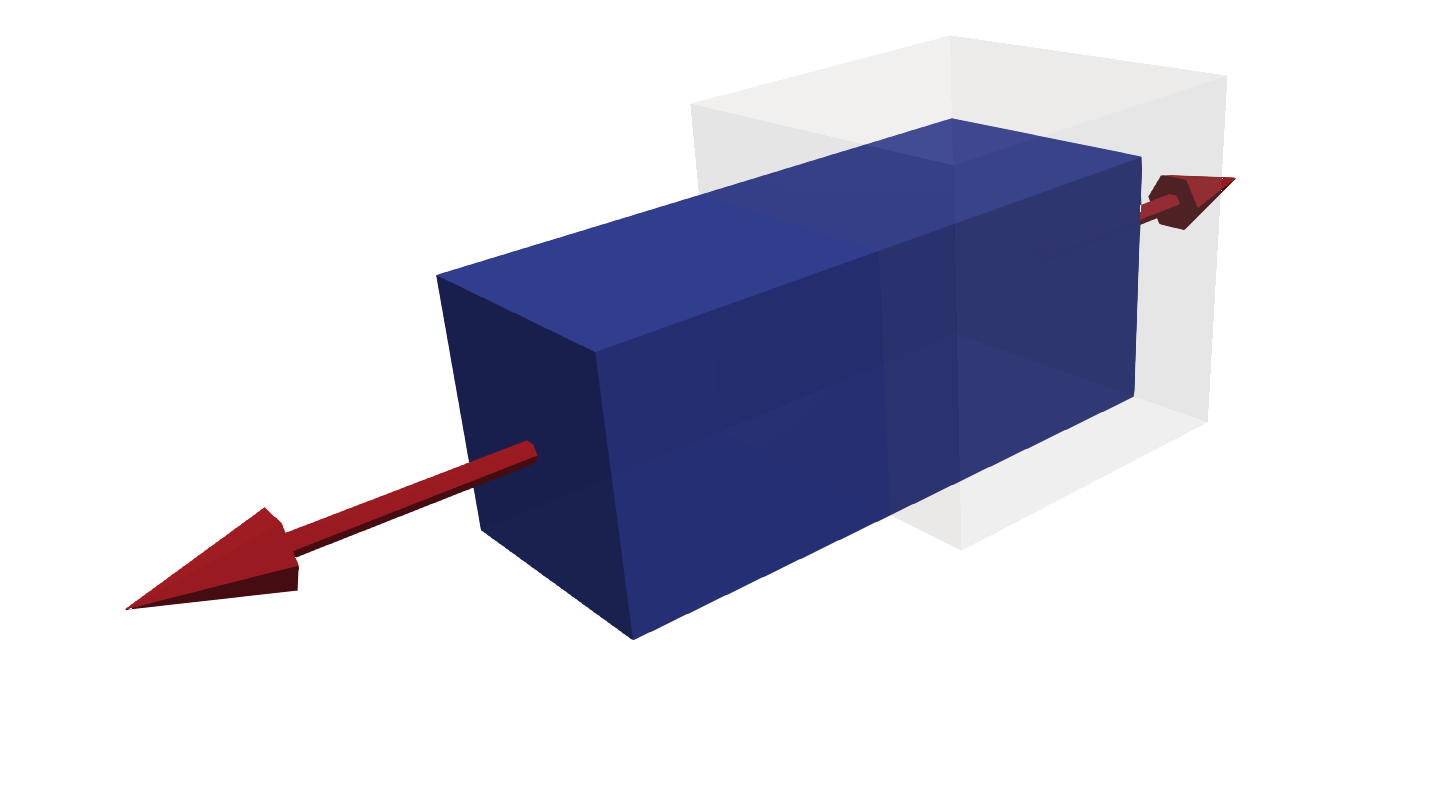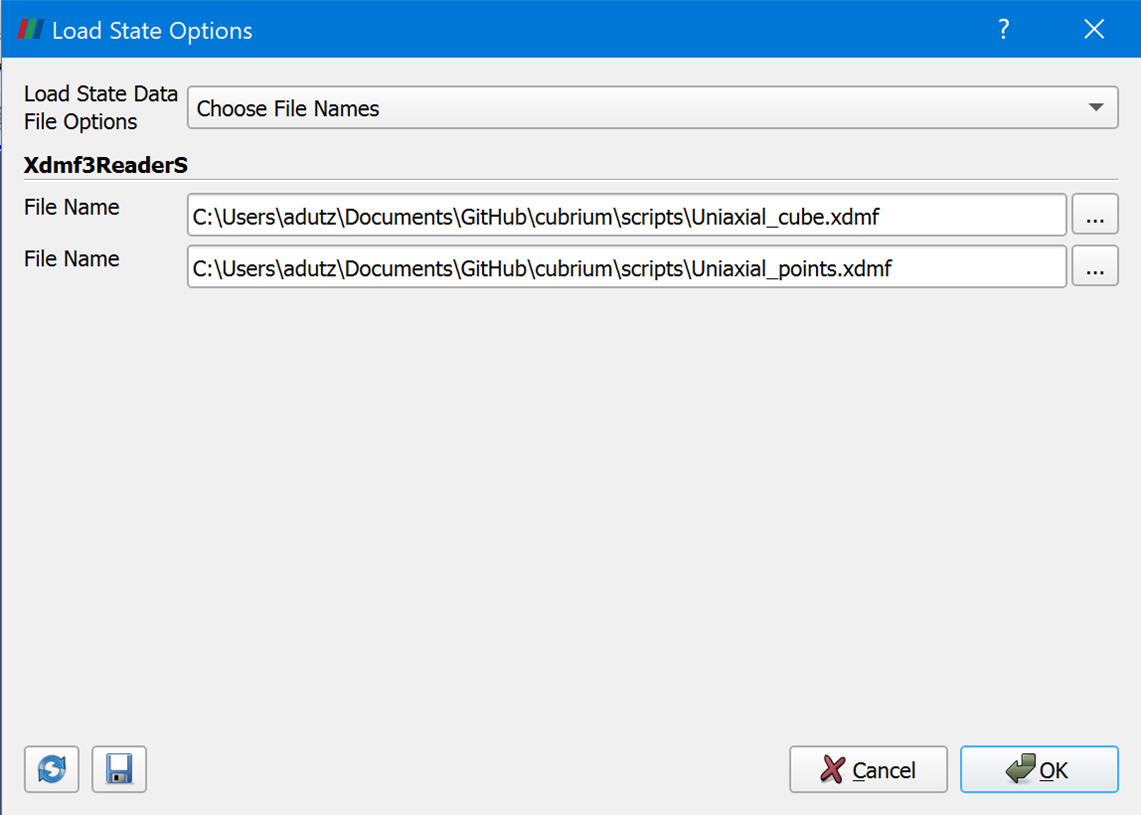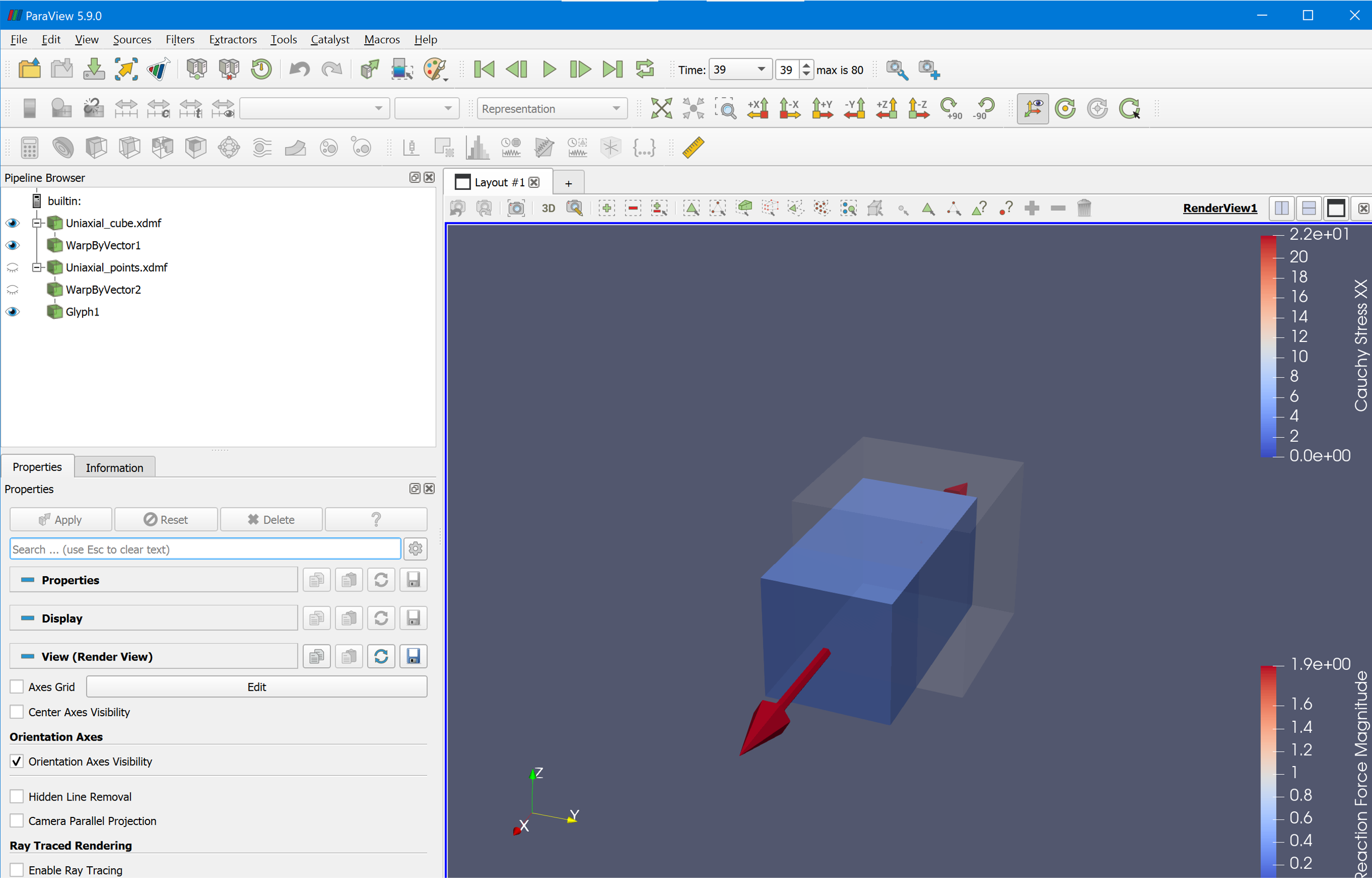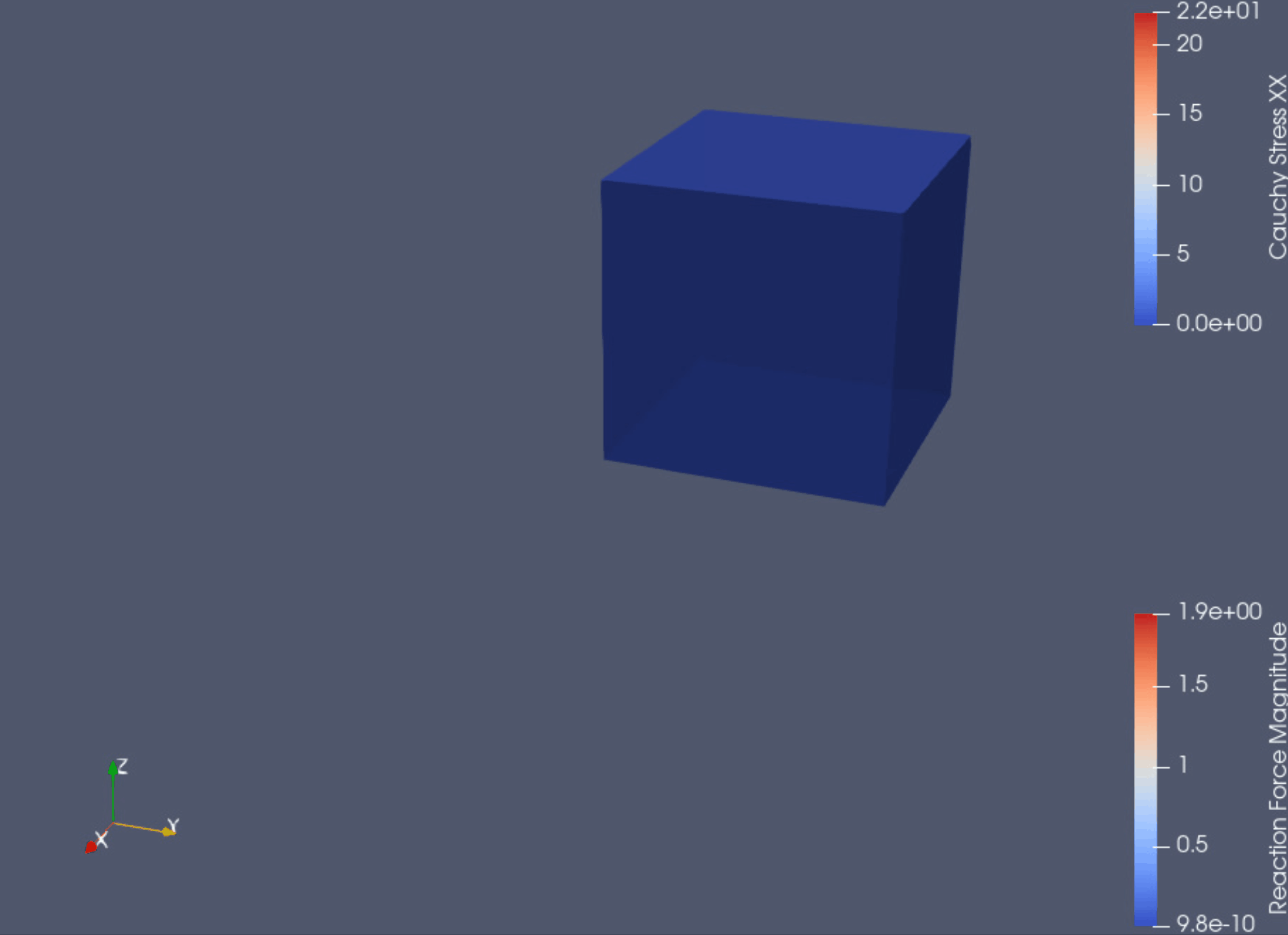A cube in equilibrium
Cubrium is a toolbox for the definition, solution and post-processing of homogenous loadcases in continuum mechanics of solids (statics). It uses contique for the numeric continuation of the nonlinear equilibrium equations. If you use cubrium or contique in your scientific publications, please cite my work. I'll provide a citable template with a DOI in the future.
This is an example which solves a cube with a Saint Venant-Kirchhoff (SVK) material for the case of uniaxial loading. In the first step, we init a model.
import cubrium
MDL = cubrium.init()In the second part, we have to define the constitutive law. We can either use one of cubrium's models or use our own umat (user material). This time we're using our own umat function for a simple SVK material.
import numpy as np
def umat_svk(F, parameters):
"""(U)ser (MAT)erial Function.
Returns First Piola-Kirchhoff stress tensor for a given
deformation gradient tensor with a list of material parameters."""
# expand list of material parameters
mu, K = parameters[:2]
gamma = K - 2 / 3 * mu
C = F.T @ F
E = 1 / 2 * (C - np.eye(3))
S = 2 * mu * E + gamma * np.trace(E) * np.eye(3)
return F @ SNow we have to link our umat to the cubrium model definition and specify material parameters.
MDL.GLO.constitution.umat = umat_svk
MDL.GLO.constitution.parameters = [1.0, 5000.0]A loadcase is defined with exactly 9 equations for the unsymmetric or 6 equations for the full-symmetric case. This contains either kinematic or kinetic types of equations. For the case of uniaxial loading we are building this loadcase for ourselfes. We apply an external normal force 1 and set all external shear forces and normal forces 2 and 3 to zero. A symmetric solution is enforced (no rigid body rotation is allowed). The load-proportionaly-factor is applied to the normal forces (lpftype=0). Finally we specify a title for the loadcase. This will later effect the output filenames.
def uniaxial(MDL):
MDL.EXT.force.normal[0] = 1
MDL.EXT.force.normal[1] = 0
MDL.EXT.force.normal[2] = 0
MDL.EXT.force.shear[0, 1] = 0
MDL.EXT.force.shear[1, 2] = 0
MDL.EXT.force.shear[0, 2] = 0
MDL.EXT.gridvec.symmetry = [1, 1, 1]
MDL.GLO.lpftype = 0
MDL.GLO.title = "Uniaxial"
return MDLAgain, we have to link our loadcase to the cubrium model and update the model with the new loadcase settings.
MDL = uniaxial(MDL)
MDL = cubrium.update(MDL)Starting from a valid initial solution everything is ready to solve the model. Hint: x0 are the flattened components of the displacement gradient w.r.t. the undeformed coordinates (=primary unknows of the problem).
Res = cubrium.solve(MDL)(
x0 = np.zeros(9),
lpf0 = 0.0,
)The results contain the extended unknowns y = (x, lpf) but no information about the internal quantities of the model. Therefore we extract the extended unknows from the Result object (Res) and recover these internal quantities (e.g. reaction forces) for all steps.
Y = np.array([res.x for res in Res])
history = cubrium.recover(Y, MDL)We plot the axial stretch vs. load-proportionality-factor in direction 1.
import matplotlib.pyplot as plt
plt.plot([0], [0],"C0o", label="origin")
plt.plot(Y[:, 0], Y[:, -1], "C0.-")
plt.xlabel("$\lambda_1 - 1$")
plt.ylabel("load-proportionality-factor LPF")Using meshio we are able to export our solution in the xdmf file format which may be further post-processed by ParaView.
cubrium.writer.xdmf(
history,
filename = MDL.GLO.title,
)An exemplary scene for ParaView 5.9.0 is available to download. Import it in ParaView (File - Load state) and choose "Choose File Names" as shown below. Voilà, a nice cube scene in 3D with a cube colored in "Cauchy Stress XX" and reaction forces scaled and colored in "Reaction Force Magnitude" is ready to animate. The whole script of this example may be downloaded here.
Finally you can watch the animated cube during the deformation.
Have fun using cubrium! If you find any bugs please submit an issue.