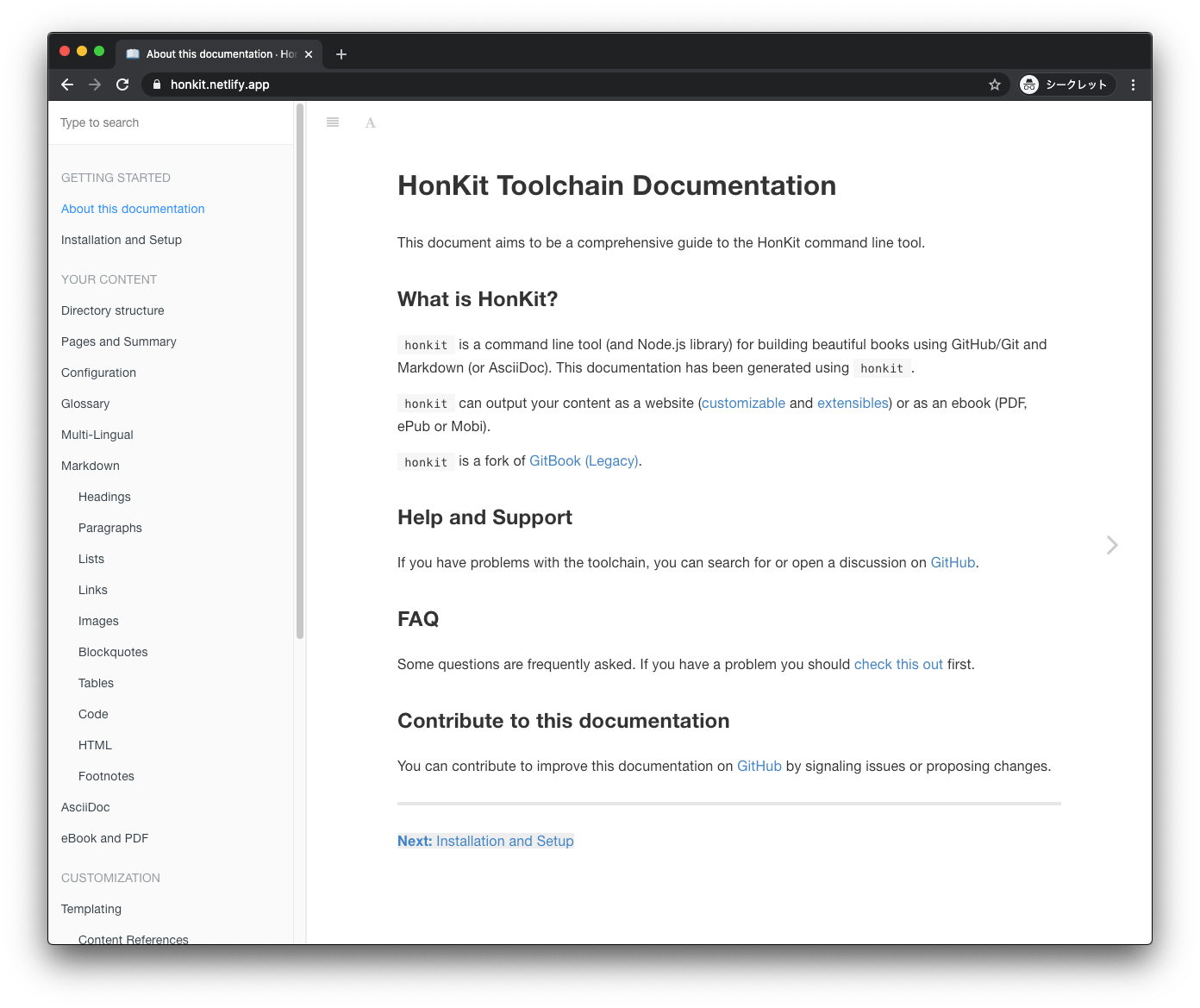HonKit is building beautiful books using GitHub/Git and Markdown.
HonKit documentation is built by HonKit!
The best way to install HonKit is via NPM or Yarn.
$ npm init --yes
$ npm install honkit --save-dev
- If you have installed
honkitglobally, you must install each plugins globally as well - If you have installed
honkitlocally, you must install each plugins locally as well
We recommend installing honkit locally.
HonKit can set up a boilerplate book:
$ npx honkit init
If you wish to create the book into a new directory, you can do so by running honkit init ./directory
Preview and serve your book using:
$ npx honkit serve
Or build the static website using:
$ npx honkit build
You can start to write your book!
For more details, see HonKit's documentation.
HonKit can be used to create a book, public documentation, enterprise manual, thesis, research papers, etc.
You can find a list of real-world examples in the documentation.
- Write using Markdown or AsciiDoc
- Output as a website or ebook (pdf, epub, mobi)
- Multi-Languages
- Lexicon / Glossary
- Cover
- Variables and Templating
- Content References
- Plugins
- Beautiful default theme
HonKit is a fork of GitBook (Legacy). GitBook (Legacy) is deprecated and inactive project.
HonKit aim to smooth migration from GitBook (Legacy) to HonKit.
- Almost plugins work without changes!
- Support
gitbook-plugin-*packages- You should install these plugins via npm or yarn
npm install gitbook-plugin-<example> --save-dev
- Node.js 14+ supports
- Improve
build/serveperformancehonkit build: use file cache by defaulthonkit serve: 28.2s → 0.9s in examples/benchmark- Also, support
--reloadflag for force refresh
- Improve plugin loading logic
- Reduce cost of finding
honkit-plugin-*andgitbook-plugin-* - Support
honkit-plugin-*and@scope/honkit-plugin-*(GitBook does not support a scoped module)
- Reduce cost of finding
- Remove
installcommand- Instead of it, just use
npm installoryarn install
- Instead of it, just use
- Remove
global-npmdependency- You can use HonKit with another npm package manager like
yarn
- You can use HonKit with another npm package manager like
- Update dependencies
- Upgrade to nunjucks@2, highlight.js etc...
- It will reduce bug
- TypeScript
- Rewritten by TypeScript
- Monorepo codebase
- Easy to maintain
- Docker support
Replace gitbook-cli with honkit.
npm uninstall gitbook-cli
npm install honkit --save-dev
Replace gitbook command with honkit command.
"scripts": {
- "build": "gitbook build",
+ "build": "honkit build",
- "serve": "gitbook serve"
+ "serve": "honkit serve"
},After that, HonKit just work!
Examples of migration:
- Add a Github action to deploy · DjangoGirls/tutorial
- Migrate from GitBook to Honkit · swaroopch/byte-of-python
- replace Gitbook into Honkit · yamat47/97-things-every-programmer-should-know
- Migrate misp-book from GitBook to honkit
honkit build benchmark:
HonKit is licensed under the Apache License, Version 2.0. See LICENSE for the full license text.
HonKit is a fork of GitBook (Legacy). GitBook is licensed under the Apache License, Version 2.0.
Also, HonKit includes bignerdranch/gitbook works.