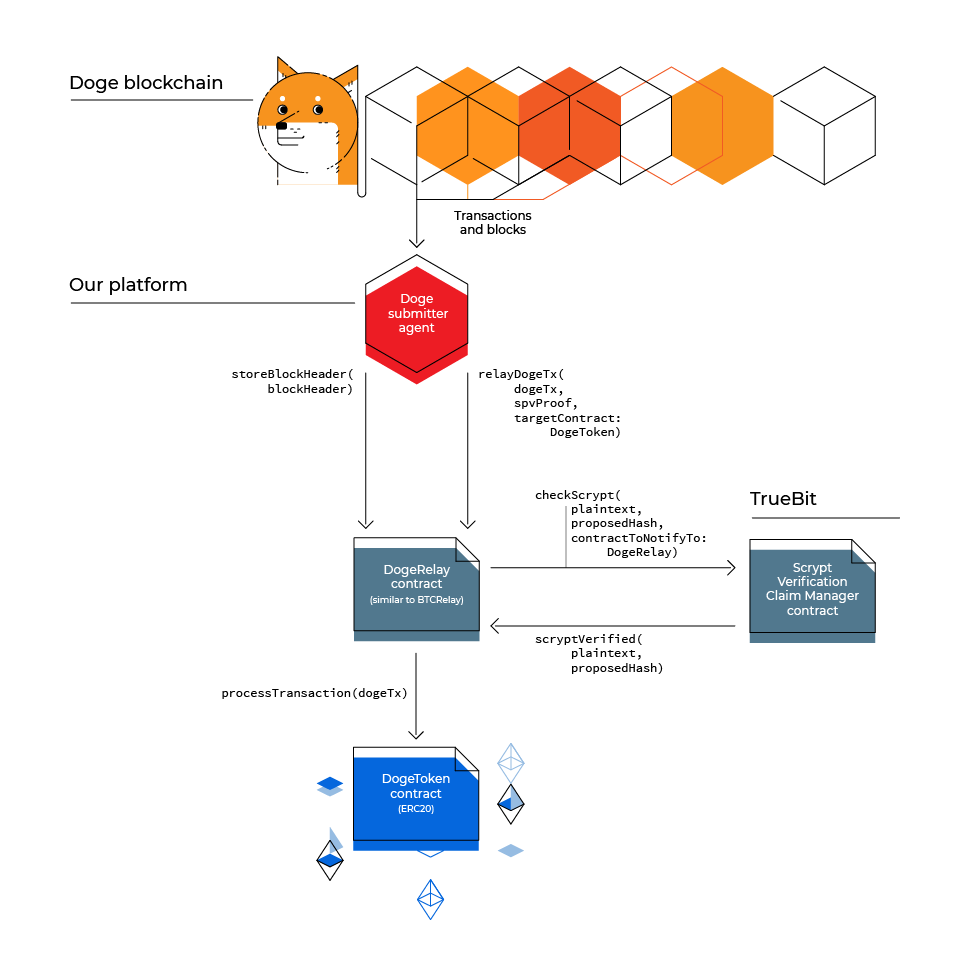DogeRelay is a set of contracts that enable sending coins from the Dogecoin blockchain to ethereum blockchain.
Core components:
- DogeRelay contract
- Keeps a copy of the Dogecoin blockchain (just the headers)
- Informs DogeToken contract when a Dogecoin transaction locked funds.
- Inspired on BtcRelay.
- DogeToken contract
- An ERC20 contract where 1 token is worth 1 Dogecoin.
- Tokens are minted when coins are locked on the Dogecoin blockchain.
Related projects:
- Scrypt hash verification: Interactive (i.e. challenge/response) validation of Scrypt hashes.
- DogeSubmitter agent: Monitors the dogecoin blockchain and sends relevant blocks and txs to DogeRelay contract.
Some operations require gas to be spent. Here are the incentives for doing that.
- Sending dogecoin blocks to DogeRelay: Block relayers will get a fee when the block they sent is used to relay a tx.
- Sending dogecoin txs to DogeRelay: Each user will send their own dogecoin lock tx to get dogetokens.
- Scrypt hash challengers: If they find an invalid hash, they will get some eth after the challenge/response game finishes.
- DogeRelay uses a checkpoint instead of starting from dogecoin blockchain genesis.
- Dogecoin lock txs don't have to specify a destination eth address. Dogetokens will be assigned to the address controlled by the private key that signed the dogecoin lock tx.
-
New Dogecoin block
- There is a new block on the doge blockchain.
- DogeSubmitter agent finds out the new block and sends the block header and its scrypt hash to DogeRelay contract.
- DogeRelay sends the block header and its scrypt hash to Scrypt Claim Manager contract.
- There is a contest period for challengers…
- If no challenge to the scrypt hash was done (or if challenge failed) Claim Manager contract notifies DogeRelay the hash is ok.
- DogeRelay checks everything is ok with the block (PoW, the block connects to the blockchain, etc) and adds it to its doge blockchain.
-
Sending dogecoins to ethereum
- A user opens her Dogecoin-qt and sends a doge tx with N dogecoins to the “lock” doge address.
- The doge tx is included in a doge block and 100 doge blocks are mined on top of it.
- DogeSubmitter Agent notices a doge “lock” tx that has 100 confirmations.
- DogeSubmitter Agent sends an eth tx to DogeRelay containing the doge “lock” tx with a partial merkle tree showing it was included in a doge block.
- DogeRelay checks the SPV proof (valid doge tx, tx included in the partial merkle tree, partial merkle tree root included in a block, the tx has at least 100 confirmations).
- DogeRelay relays the doge tx to DogeToken contract.
- DogeToken checks the doge tx sends funds to the “lock” doge address.
- DogeToken mints N tokens and assigns them to the doge tx sender (sender eth account address controlled by the same private key that signed the doge tx).
- Install prerequisites
- nodejs v9.2.0 or above.
- truffle v4.0.1 or above.
- ganache-cli v6.0.3 or above.
- Make truffle use solidity compiler v0.4.19 or above.
- Open a terminal and go to the truffle folder
- e.g. If you are on a mac, using nvm and node 9.2.0
cd ~/.nvm/versions/node/v9.2.0/lib/node_modules/truffle/
- e.g. If you are on a mac, using nvm and node 9.2.0
- Edit package.json and update solc dependency version
"dependencies": { ... "solc": "^0.4.19" ... } - Run
npm installon the truffle folder
- Open a terminal and go to the truffle folder
- Clone this repo.
- Install npm dependencies.
- cd to the directory where the repo is cloned.
npm install - Run tests:
# first start ganache-cli ganache-cli --gasLimit 4000000000000 # run tests truffle test
To deploy the contracts
- A ropsten client running with rpc enabled
- Copy
local_config.json.exampletolocal_config.json - Replace seed and address fields in the configuration
- Verify rpcpath in
config.jspoints to a ropsten RPC client
- Run
truffle migrate --network ropsten
Note: Do not commit local_config.json file!
Copyright (c) 2017 Coinfabrik and Oscar Guindzberg. You will need to get a written authorization from them to use this code.
This is our eth address: 0x1ed3e252dcb6d540947d2d63a911f56733d55681