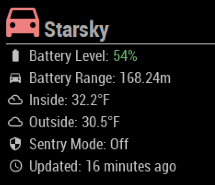A MagicMirror's Module to show my Tesla status using Firebase Realtime Database
The project consumes data posted by https://github.com/aduyng/tesla-client which pushes tesla status to a firebase.
cd ~/MagicMirror/modules
git clone https://github.com/aduyng/MMM-TeslaStatus.git
cd MMM-TeslaStatus
npm install --productionYou will need a realtime database for Smartthings to push the device status to. Follow this tutorial, https://firebase.google.com/docs/web/setup, to setup a Firebase project and a realtime database.
Take note of the project configuration especially the realtime database URL.
{
module: "MMM-TeslaStatus",
position: "top_right",
config: {
firebaseDatabaseRootRef: '/vehicles/<vehicleId>', // the path of the realtime database to listen to
firebaseConfig : {
apiKey: "<the api key>",
databaseURL: "<the realtime database URL>",
projectId: "<the project id>",
appId: "<the appId - optional>"
}
}
}