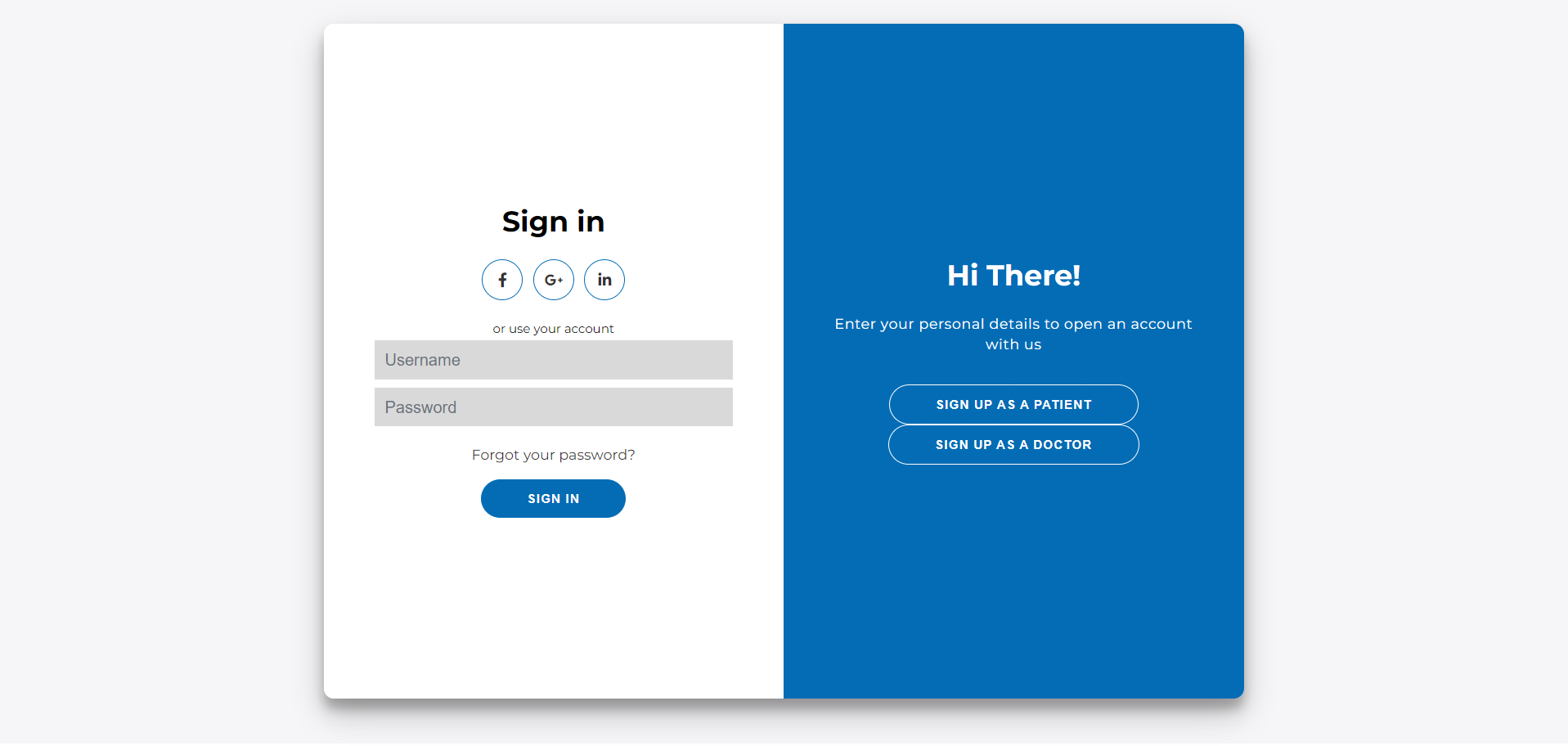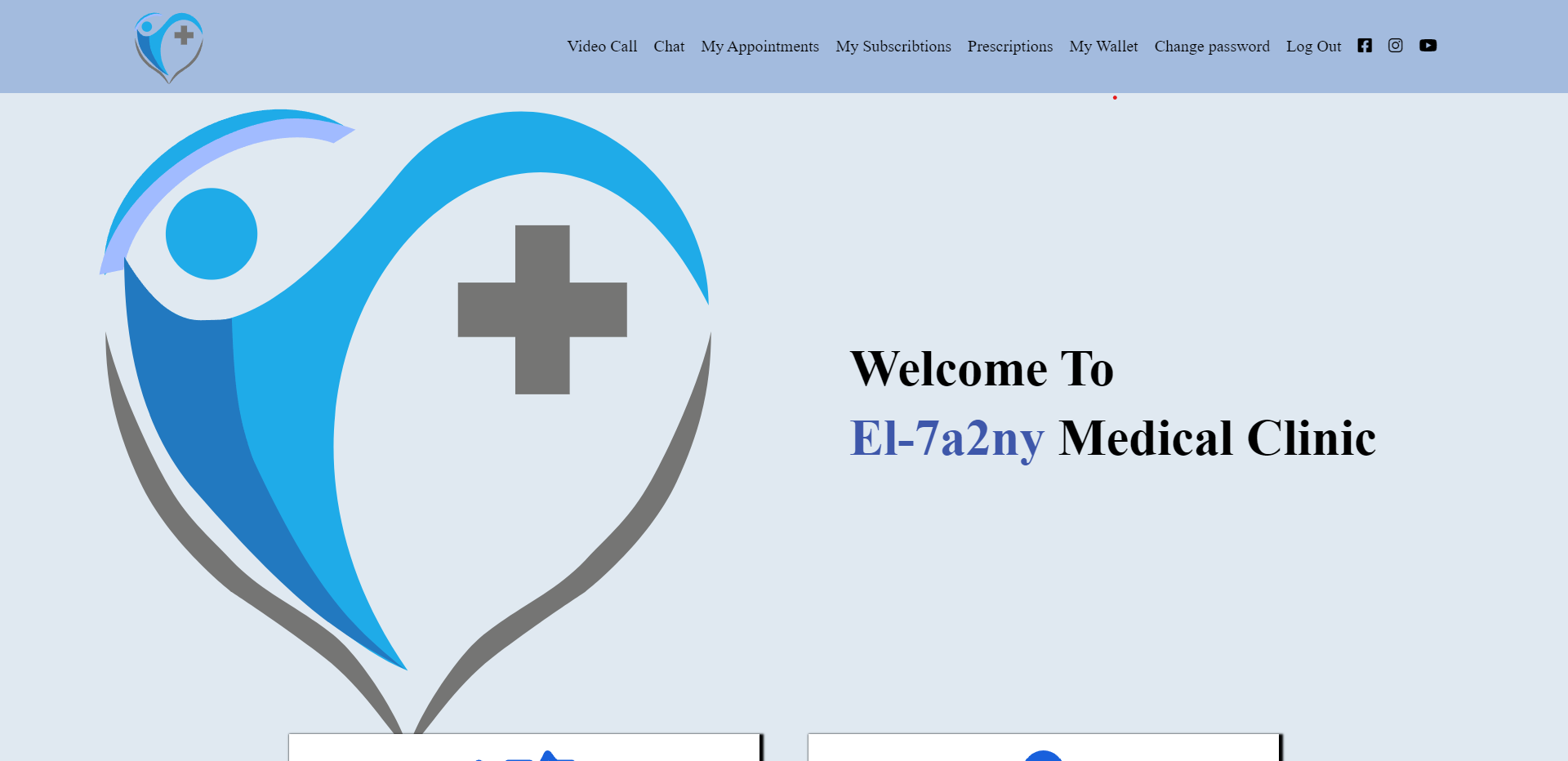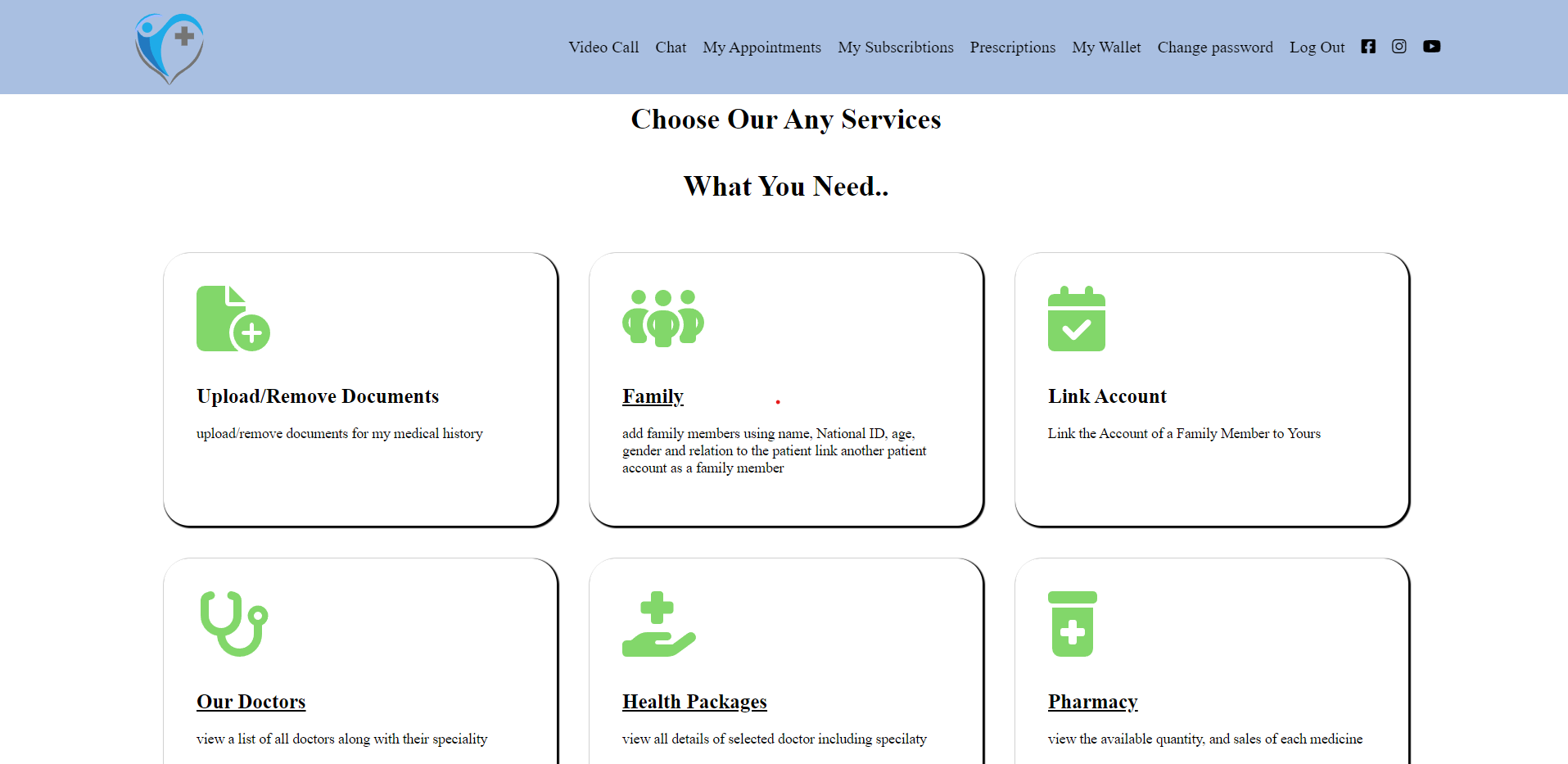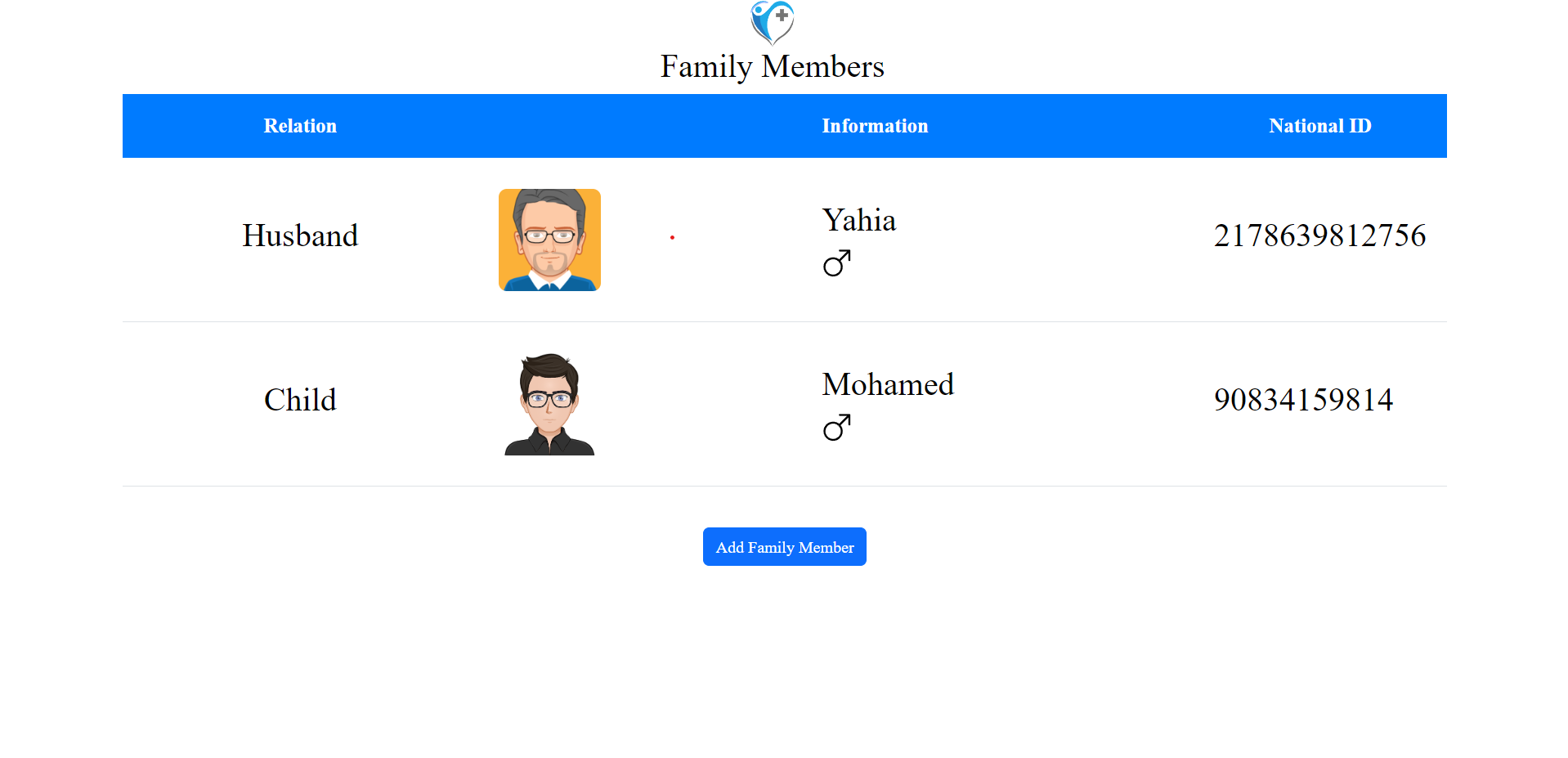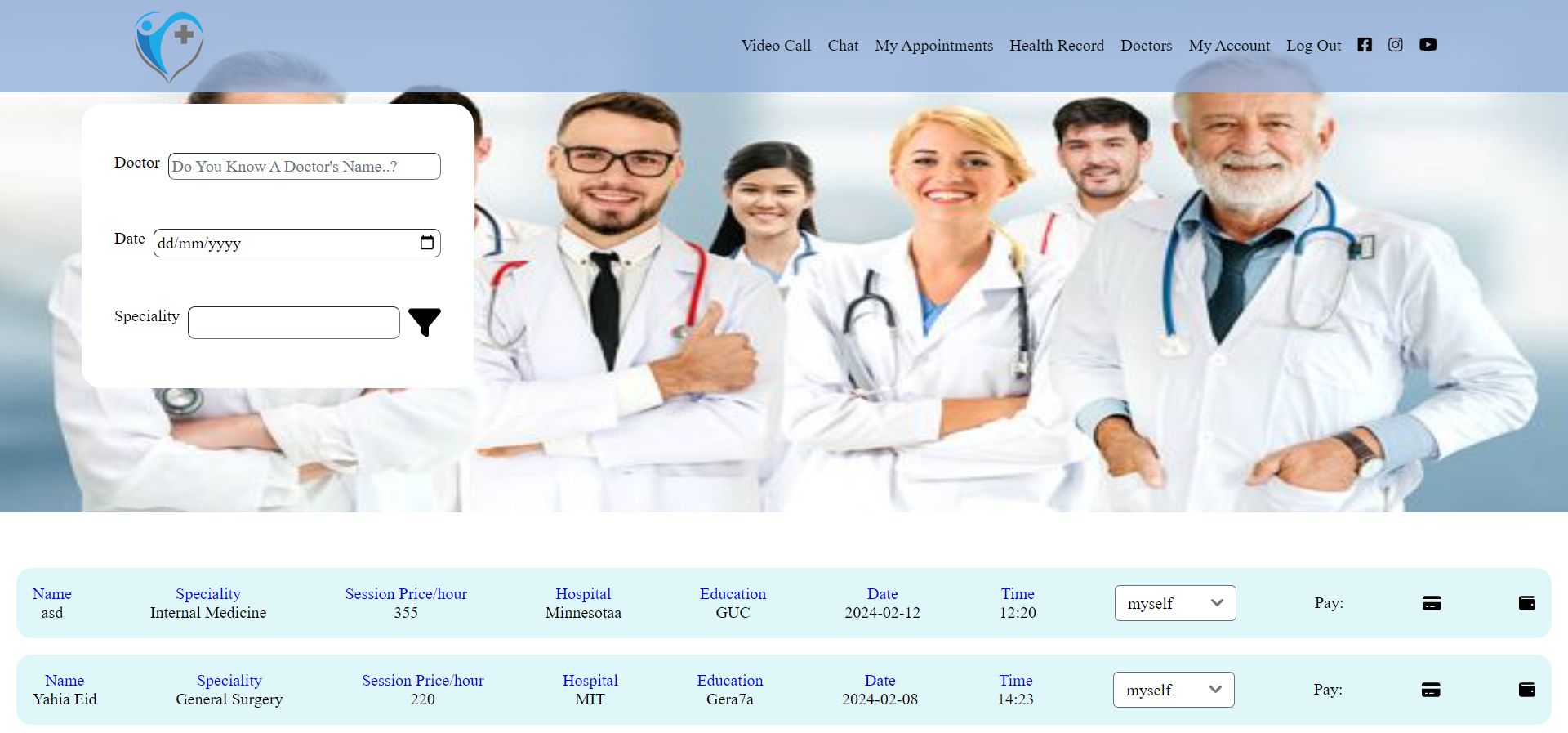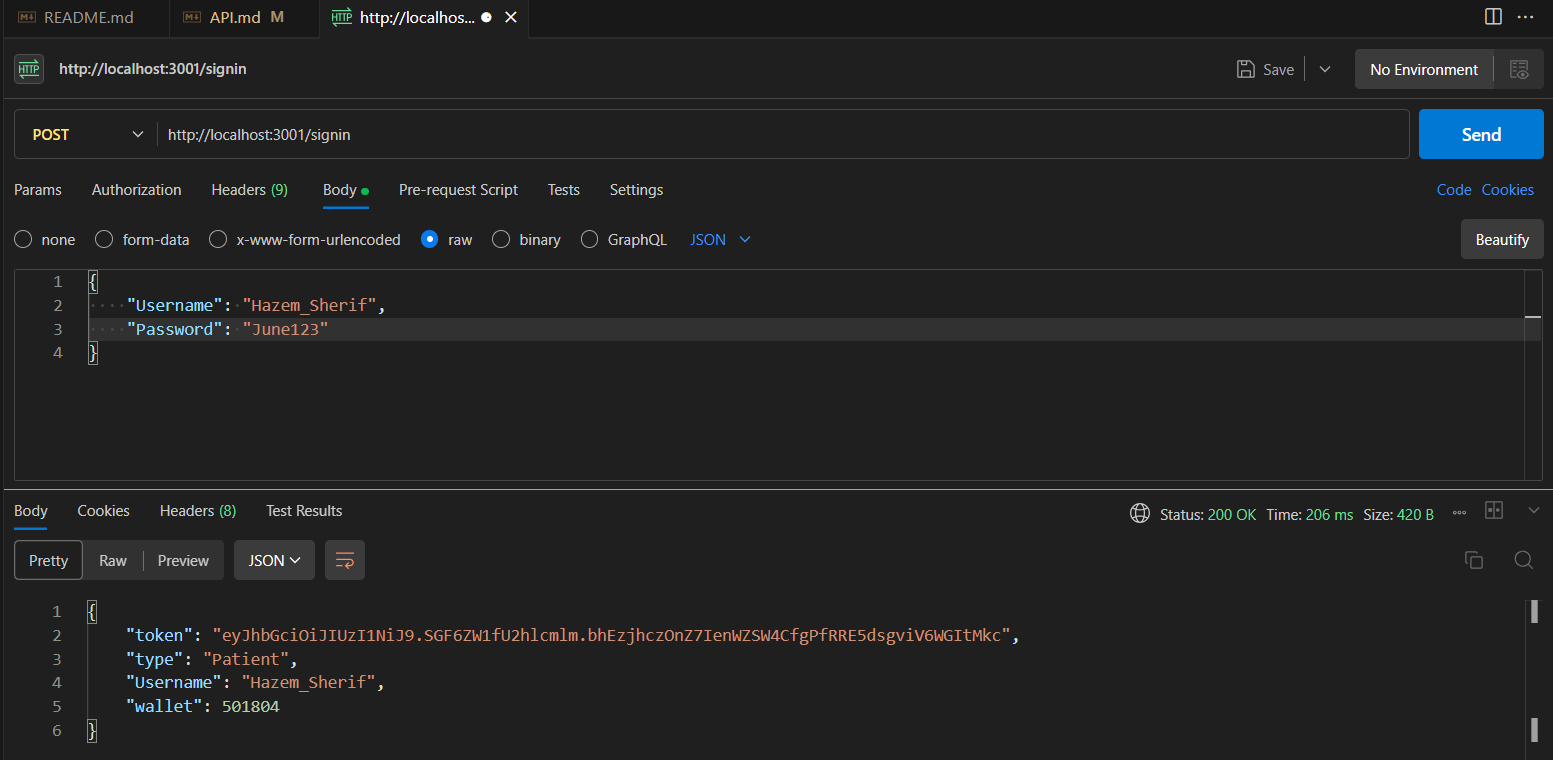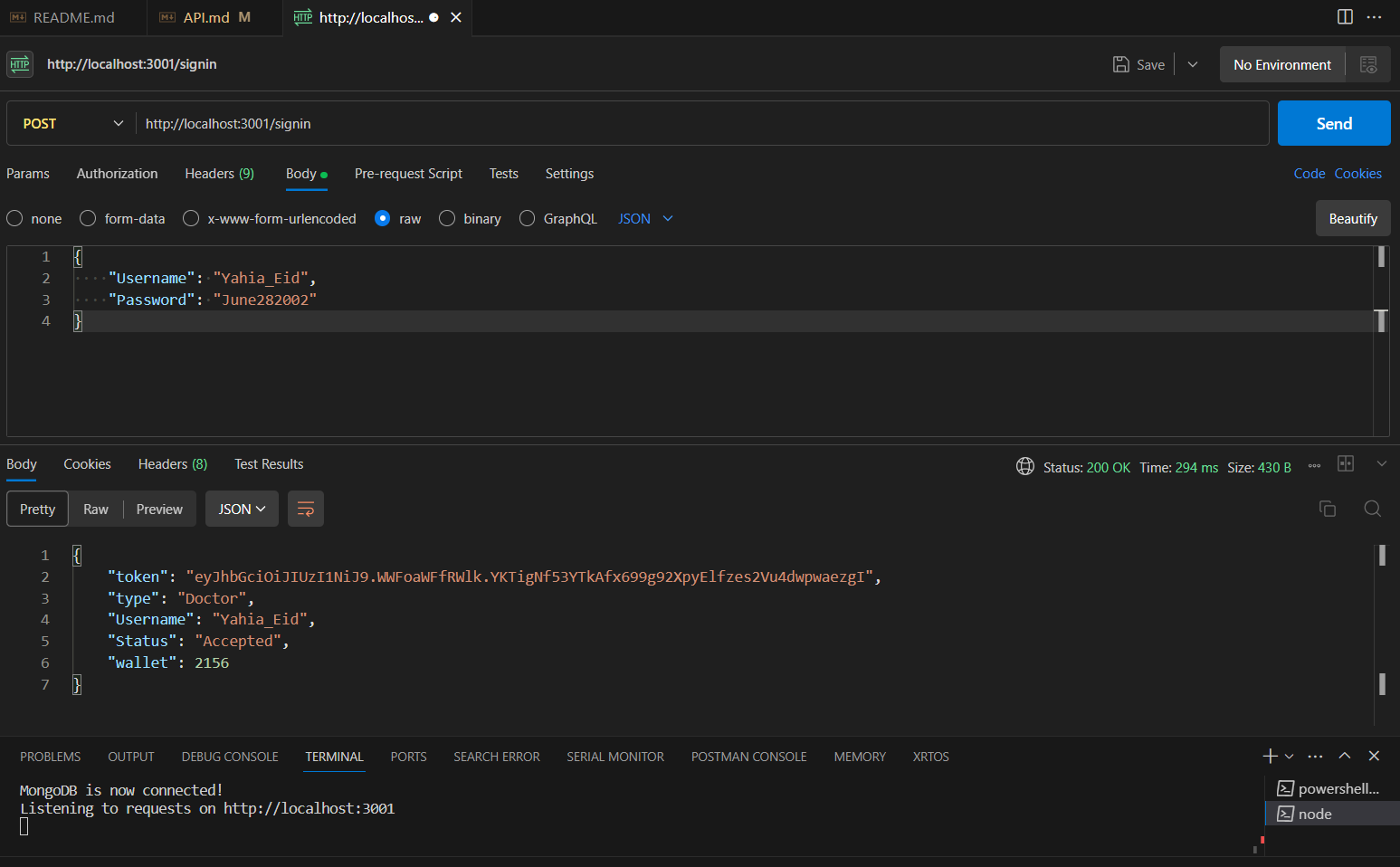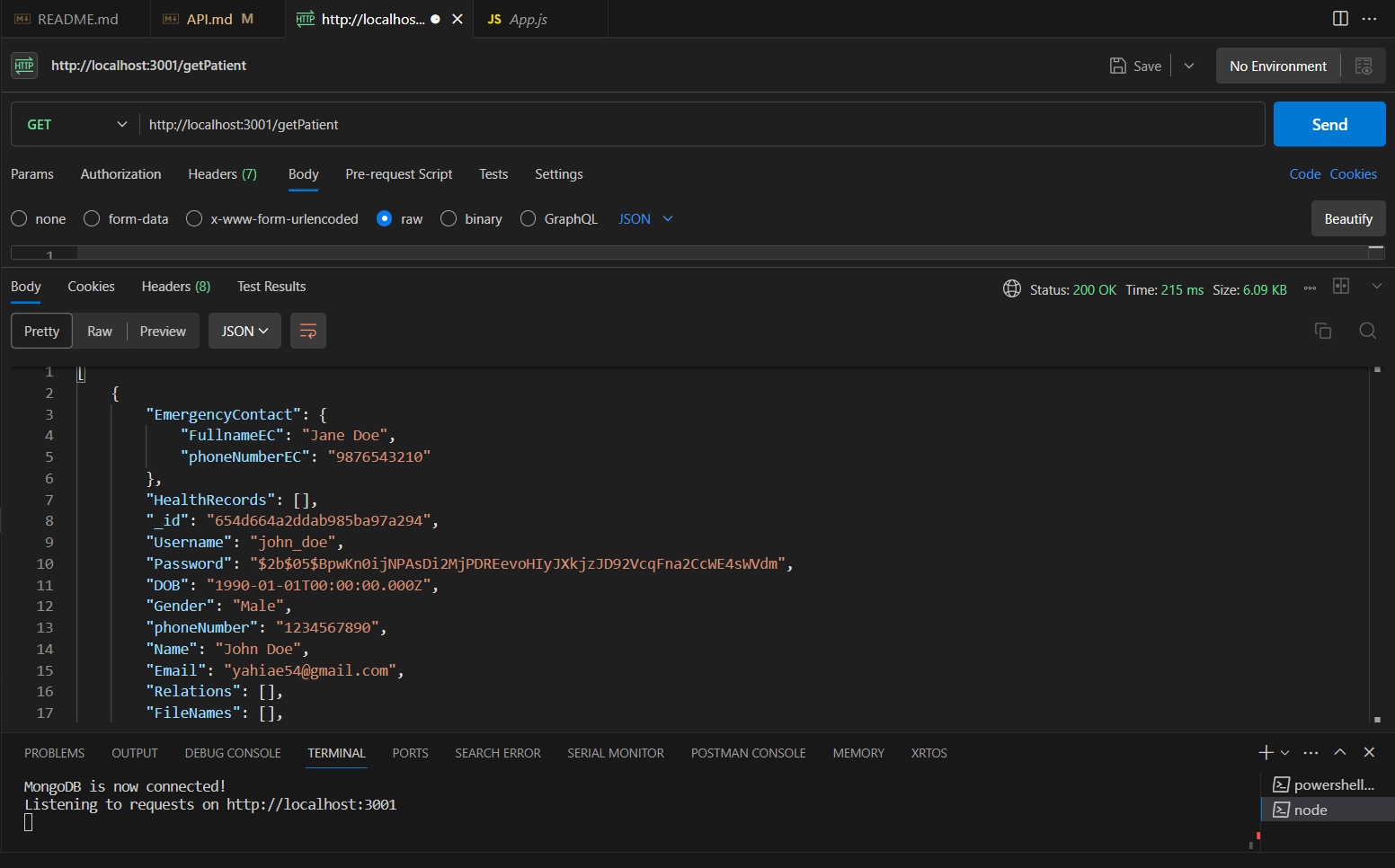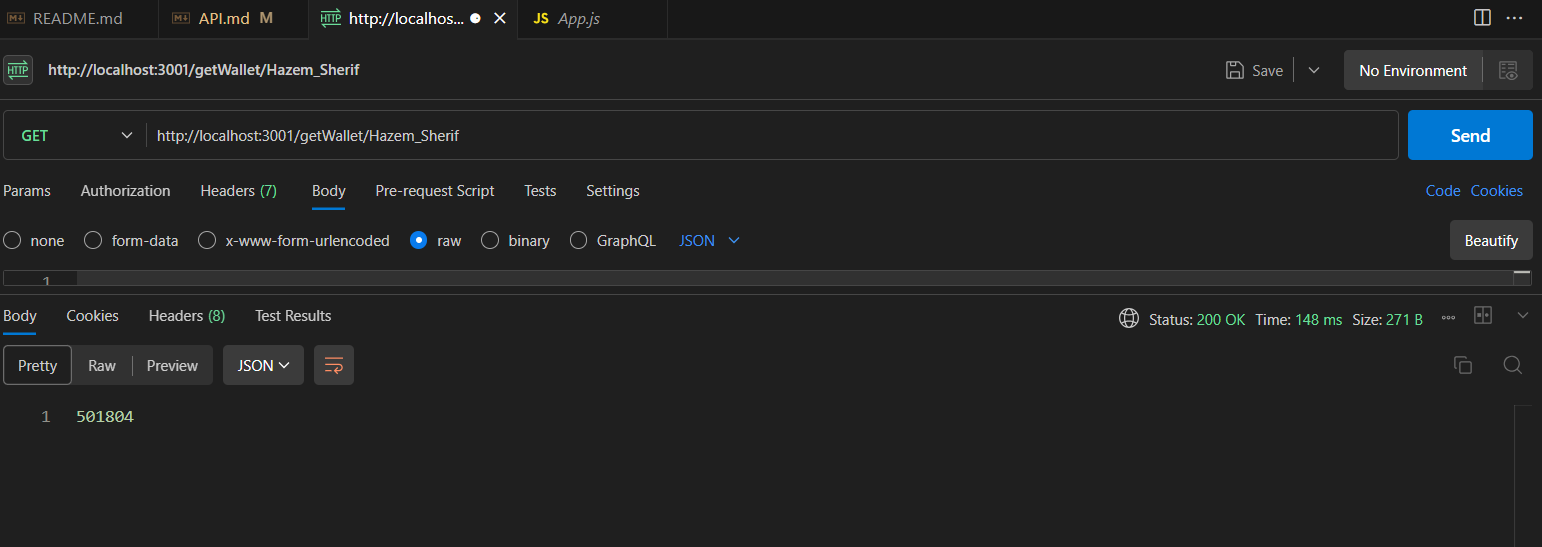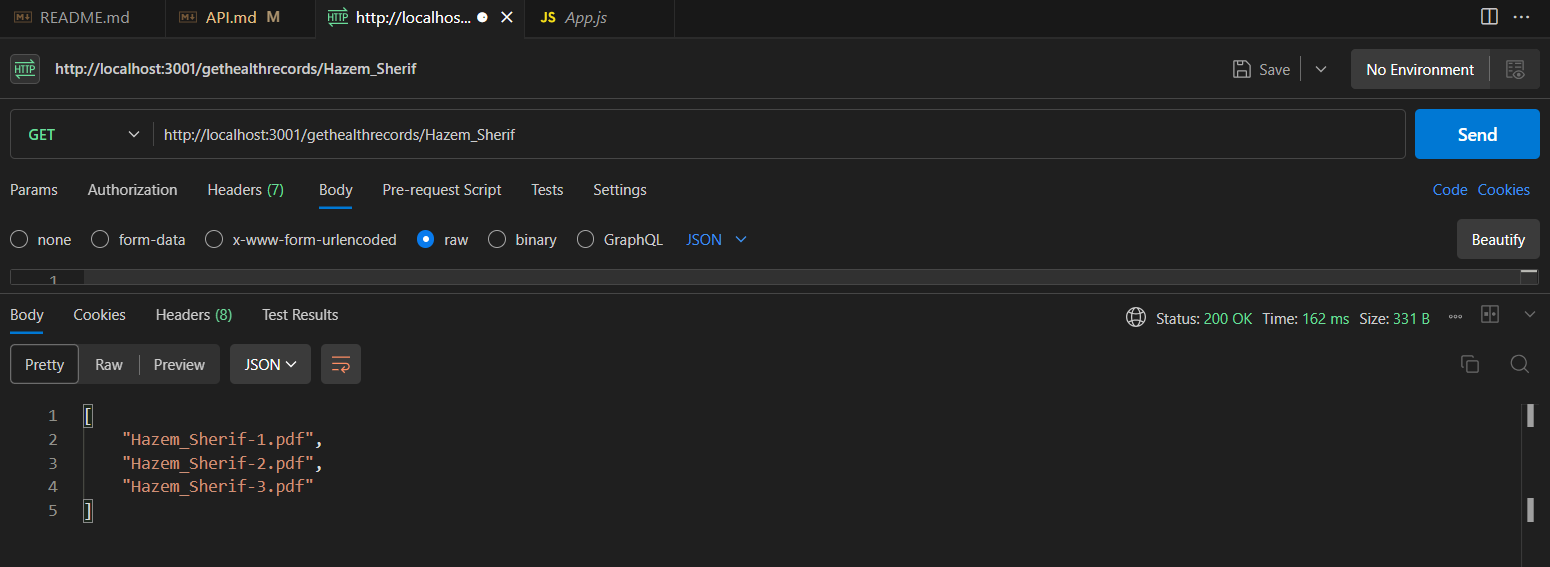El7a2ni Clinic is a virtual clinic where both doctors and patients benefit from it where:
- Patients can search for available doctors based on various criteria.
- Doctor profiles with qualifications, specialties, and availability.
- Patients can schedule appointments with selected doctors.
- On-premise and online meeting options available.
- Patients can schedule for their family members.
- Both doctor and patient can have a video call for consultation.
- Doctors can prescribe medications electronically and can modify it later if needed.
- Patients can view their prescriptions at any time.
- Doctors have access to medical history of the patient.
our team took up the challenge to reimagine healthcare solutions, bridging the gap between patients and doctors. The motivation behind El7a2ny was to create a virtual clinic ecosystem that not only simplifies medical processes but also enriches the overall patient experience.
Our goal is straightforward: to break down the complexities of traditional healthcare systems and offer a solution that anyone can use effortlessly. We believe in making a positive impact on the lives of individuals by providing a streamlined and intuitive healthcare experience.
- Chat UI is not done yet but it is functional.
- Video Chat UI is not done yet but it is functional.
- Facebook/Twitter/Youtube icons doesn't go anywhere.
- Notification UI is not done but functional.
- Indentation: We use Prettier formatter for indentation and maintain a set spaces per level.
- Naming Conventions: Variables and functions follow PascalCase naming convention.
- Braces: K&R style is used for brace placement.
- Comments: Use meaningful comments sparingly to explain complex logic or important details.
- clone:
git clone https://github.com/advanced-computer-lab-2023/Edgerunners-Clinic.gitTo setup everything
- backend:
cd backend
npm install- frontend:
cd frontend
npm install- sample env file:
MONGO_URI = 'mongo database'
PORT = 3005
JWT_SECRETA = 'Admin secret'
JWT_SECRETD = 'Doctor secret'
JWT_SECRETP = 'Patient secret'This project is developed using the MERN stack, a popular technology stack for building full-stack web applications. The MERN stack includes:
- MongoDB: NoSQL database for storing and retrieving data.
- Express.js: A web application framework for building our API and handling HTTP requests.
- React: A JavaScript library for building UI.
- Node.js: A runtime environment for executing JavaScript code on the server.
-
Prettier: The codebase is formatted using Prettier, an opinionated code formatter that enforces a consistent code style.
-
Vite: Vite is used as the build tool for this project. It provides fast and efficient development server and builds, making the development experience smooth and performance-optimized.
-
Reschedule and Cancel: Patients have the flexibility to reschedule or cancel appointments at any time before the scheduled appointment. In case of cancellation, the money is automatically returned to the patient's wallet.
-
Family Appointments: Patients can schedule appointments not only for themselves but also for their family members, all through a single account. This streamlines the process for managing healthcare for the entire family.
-
Credit Card Payments: Seamless and secure credit card payments for appointment sessions are supported, ensuring a hassle-free transaction experience for patients.
-
Wallet Integration: Patients have the option to pay for sessions using their wallet balance, providing a convenient and quick payment method.
- Virtual Consultations: Connect with healthcare professionals through video chat for remote consultations. This feature enables patients to have virtual face-to-face meetings with doctors for medical advice and guidance.
- backend:
cd backend/src
node app- frontend:
cd frontend
npm run devthe following shows how based on what type user is entering what routes is open for them
if (
(sessionStorage.getItem("Username") == null &&
sessionStorage.getItem("token") == null &&
sessionStorage.getItem("type") == null) ||
sessionStorage.getItem("Status") == "Waiting"
) {
// user hasn't logged in yet so won't acces anything except login page and reset password page only and also register page
console.log("signin");
root.render(
<React.StrictMode>
<BrowserRouter>
<Routes>
<Route path="/" element={<LoginPage />} />
<Route path="/ResetPass" element={<ResetPass />} />
</Routes>
</BrowserRouter>
</React.StrictMode>
);
} else if (sessionStorage.getItem("type") == "Patient") {
// if he is a patient a set of routes is only available for him meaning he can't access doctor's routes even if he know the url
console.log("patient");
root.render(
<React.StrictMode>
<BrowserRouter>
<Routes>............</Routes>
</BrowserRouter>
</React.StrictMode>
);
} else if (
sessionStorage.getItem("type") == "Doctor" &&
sessionStorage.getItem("Status") == "Accepted"
) {
// here if the user is a doctor and he/she accepted the terms and conditions and uploaded signed contract and admin accepted then they can access the routes
console.log("doctor");
root.render(
<React.StrictMode>
<BrowserRouter>
<Routes>....</Routes>
</BrowserRouter>
</React.StrictMode>
);
} else {
console.log("admin");
// we also check here if an admin has logged in
root.render(
<React.StrictMode>
<BrowserRouter>
<Routes>........</Routes>
</BrowserRouter>
</React.StrictMode>
);
}the following code shows how we check which user is logging in
const signin = async (req, res) => {
const username = req.body.Username;
const password = req.body.Password;
// at first we check if the user is a patient as they are the ones who will login the most
let user = await Patient.findOne({ Username: username });
let isValid;
if (user) {
//we check for pasword here and compare it to encrypted database
isValid = await comparePassword(password, user.Password);
if (isValid) {
res.status(200).send({
token: createJWTP(username),
type: "Patient",
Username: username,
wallet: user.Wallet,
});
} else {
res.status(401).send("invalid password");
}
} else {
// if the user isn't a patient we check if they are a doctor
user = await Doctor.findOne({ Username: username });
if (user) {
isValid = await comparePassword(password, user.Password);
if (isValid) {
if (user.Status !== "Pending") {
res.status(200).send({
token: createJWTD(username),
type: "Doctor",
Username: username,
Status: user.Status,
wallet: user.Wallet,
});
} else {
res.status(401).send("Doctor not accepted yet");
}
} else {
res.status(401).send("invalid password");
}
} else {
// lastly we check if he is an admin
user = await Admin.findOne({ Username: username });
if (user) {
isValid = await comparePassword(password, user.Password);
if (isValid) {
res.status(200).send({
token: createJWTA(username),
type: "Admin",
Username: username,
});
} else {
res.status(401).send("invalid password");
}
} else {
// if non them match out database he/she entered invalid credentials
res.status(401).send("user not found");
}
}
}
};if you would like to contribute there are alot of things to optmize in both backend and frontend.
backend:
- optimizing code's efficiency & performance.
- adding more validations for the data that comes from the client side.
- adding more middleware to increase the security of the api server.
frontend:
- create better looking UI in Pages.
- add animations to make it look more interactive.
- make website compatible with other devices with different screen sizes.