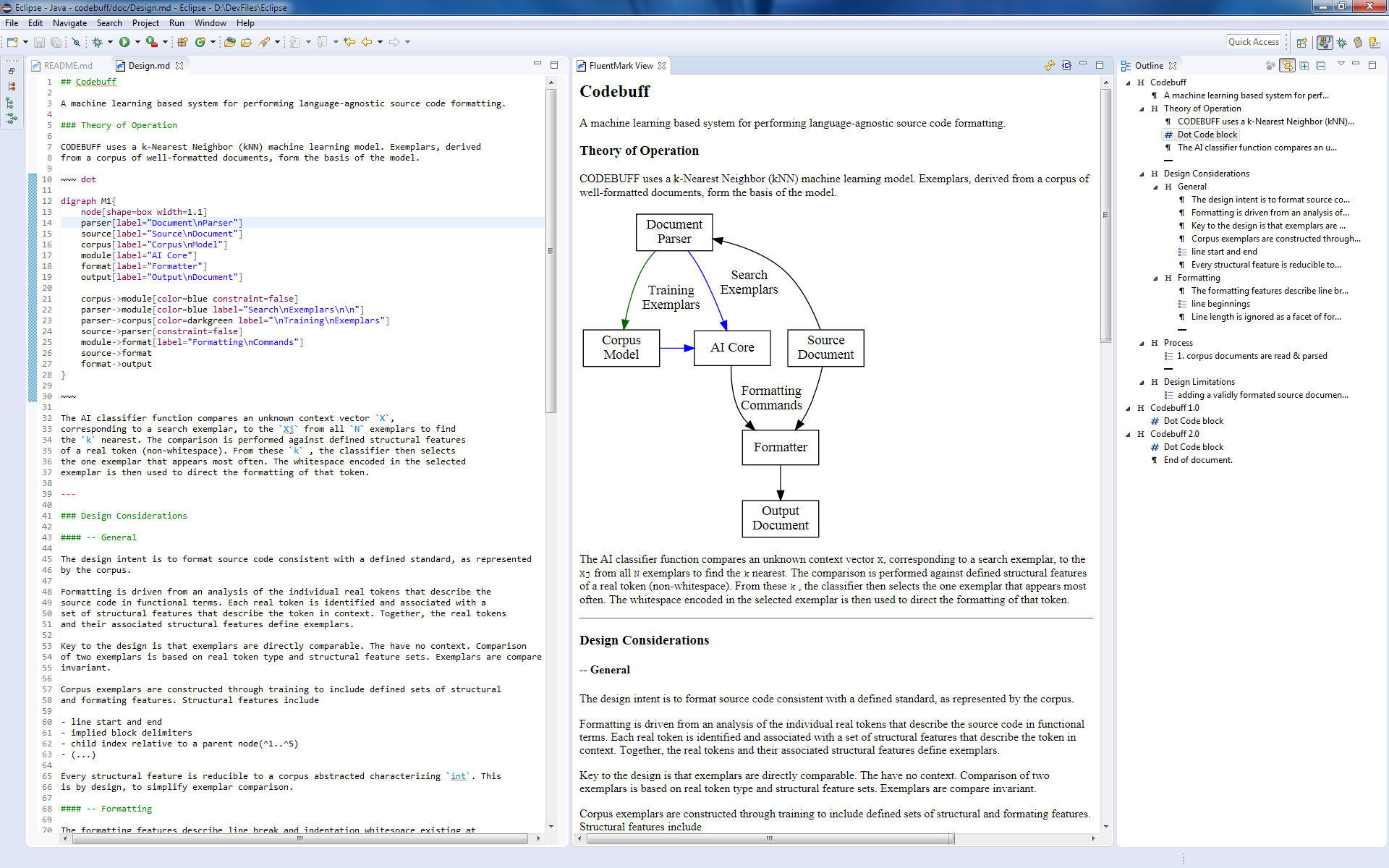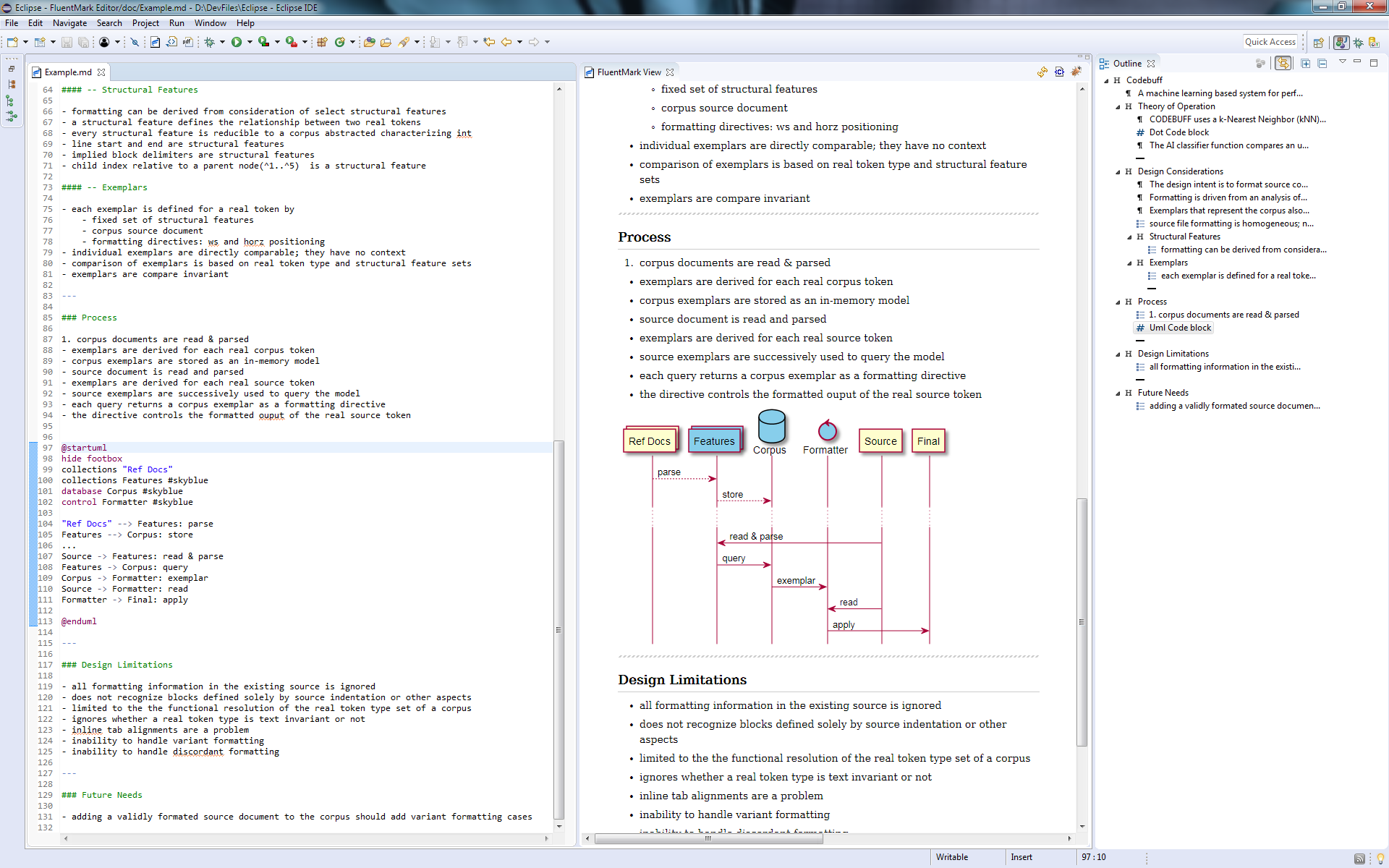A full-featured Markdown editing environment for Eclipse IDE. FluentMark was originally developed by Certiv Analytics / Gerald Rosenberg and was modified for Advantest Europe GmbH to better satisfy company-specific needs.
This work is forked from https://github.com/grosenberg/Fluentmark.
- Choice of Markdown converter
- full support for the Pandoc converter (preferred)
- supports several alternate converters
- Real-time preview
- smooth, reactively rendered HTML display, using Vue.js
- stylesheet controlled presentation
- multiple built-in stylesheets
- local custom/user defined stylesheets
- PDF export using Pandoc
- custom/user defined latex page template support
- LaTex/Math presentation using MathJax
- Code highlighting using highlightjs
- Diagram rendering
- Graph diagrams using the Graphviz DOT language
- UML diagrams using the PlantUml language
- all diagram previews are rendered in real-time
- exported Web and PDF documents embed the diagrams as scalable images
- Spell check with quick-assist correction processor
- Smart editing behaviors, including intelligent paragraph, list & blank line handling
- Table editor
- Text, list and table formatter
- Outline view with drag-and-drop support
Requires Eclipse 2023-12 & JDK 17+.
Build from sources and install from local update site in net.certiv.fluentmark.site/target/repository
or install from Advantest's private update site for R&D department.
Preferences ---
Window→FluentMark
Pandoc converter ---
- Install Pandoc. The
pandocexecutable can then be selected from the local filesystem on the Pandoc Converter preference page.
PDF export ---
- Both Pandoc and a LaTeX processor must be installed. Pandoc recommends MikTeX.
DOT graphics ---
- Install Graphviz. The
dotexecutable can then be selected on the Converter preference page.
UML diagrams ---
- The basic PlantUml jar is built-in. Diagrams other than sequence diagrams require DOT graphics. If
Graphvizis installed in a non-default directory, set theGRAPHVIZ_DOTenvironment variable to the actual installation directory.
BlackFriday converter ---
- Install the customized blackfriday-tool from GitHub.
A Windows 64-bit compiled executable is available for download: blackfriday-tool.zip.
The
blackfriday-toolexecutable can then be selected on the BlackFriday Converter preference page.
| Key | Function |
|---|---|
| Ctrl-Space | Opens the template assist popup |
| Ctrl-1 | Spell check quick correct |
| Ctrl-b | Toggles bold of selected text |
| Ctrl-i | Toggles italics of selected text |
| Ctrl-/ | Toggles Markdown-style commenting of selected text |
| Ctrl-Shift-/ | Toggles HTML-style commenting of selected text |
| Ctrl-Shift-f | Format - full page or selection |
| Ctrl-Shift-Alt-f | Format - with unwrapped text |
In-line Math uses single $ open/close delimiters. Can be embedded in other markdown features.
The opening $ must have a non-space character immediately right. The closing $ must have a non-space
character immediately left and must be followed immediately by a non-digit.
Math blocks are delimited using double $ (i.e., $$) marks at the left margin. The open delimiter
must follow a blank line and the close delimiter must lead a blank line.
Double-click on a table to open the table editor. While in the editor, double-click a cell to edit
text. Tab and arrow keys will navigate between cells. Return to end cell editing.
Open an issue on Github.
Provide as much information as applicable, including the plugin version number, any error message encountered, and a minimal example of the Markdown text at issue.
- Markdown Syntax
- TEX Commands available in MathJax
- PlantUML Language Specification
- Dot Language Man Page
- Pandoc Latex Templates (for PDF generation):
EPL v1