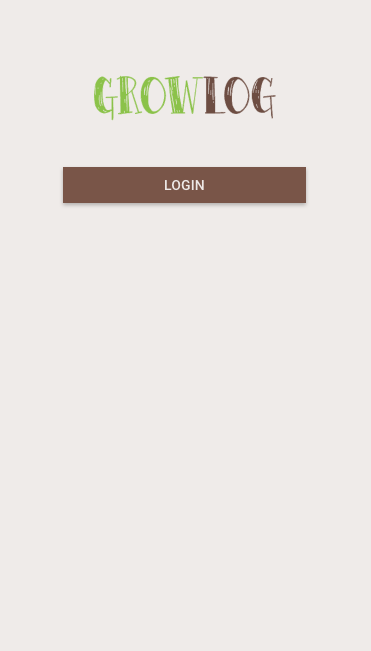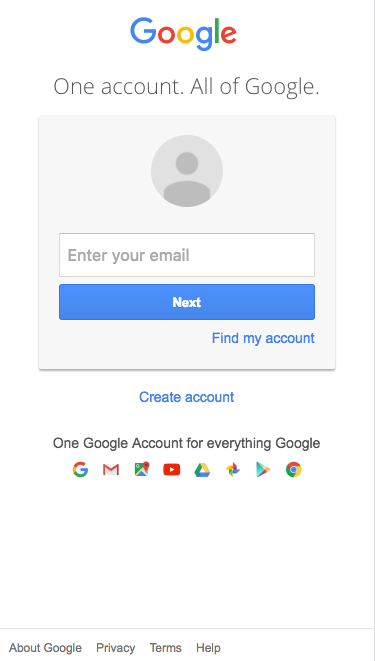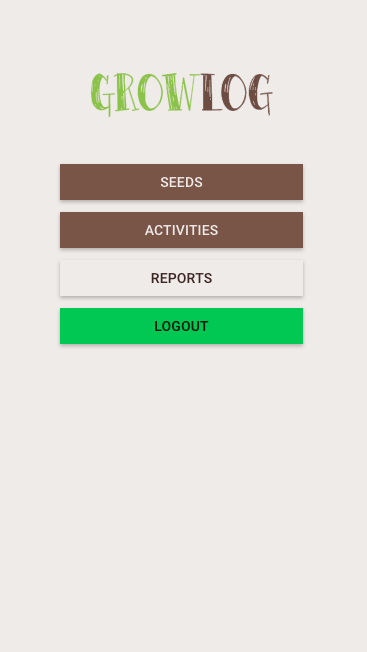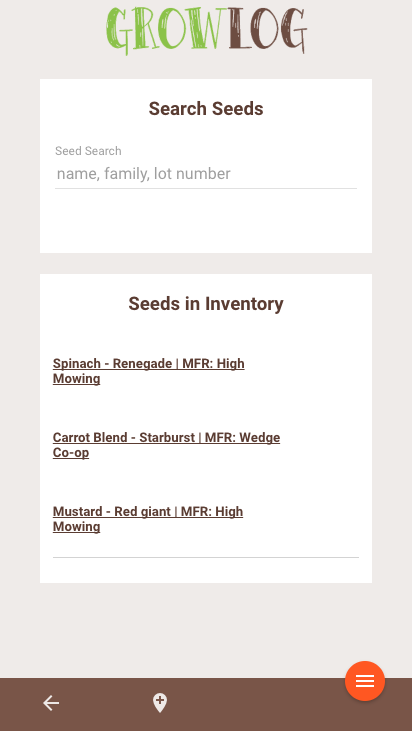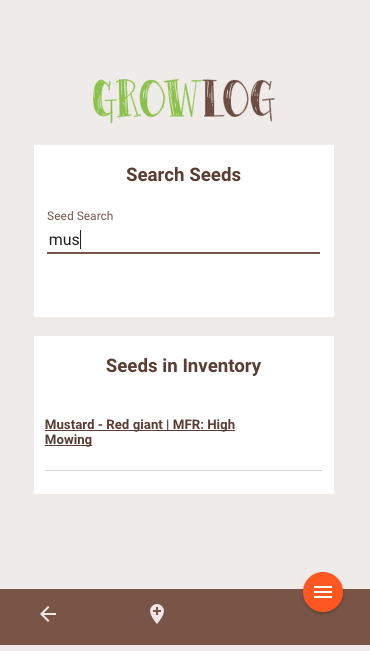GrowLog is a mobile-friendly application that allows gardeners to track and manage the lifecycle of their plants from seed purchase to harvest. It features a searchable seed inventory, the ability to schedule gardening activities, and the ability to generate reports.
GrowLog was built for our final group project and is the culmination of our time @PrimeAcademy. Our group worked with the client, Page & Flowers, to create a real-world solution for their urban farming tracking needs. Over the course of three weeks, we worked collaboratively to define the scope of work, build a fully functioning web application, and present our solution to over 150 people.
Login | Homepage | Seeds | Activities | Reports | Setup | Tech Used | Authors
For easy access, a user can login using their Gmail account.
The landing page after logging in.
Add, edit, complete and delete information about seed inventory using the searchable database.
Add, edit, complete and delete planting, watering, weeding, harvesting, and other activities or issues (such as pests) happening out in the field.
Google OAuth Instructions:
Go to https://console.developers.google.com, create a new project,
Create a .env file which includes the following information:
AUTHORIZATION_URL, TOKEN_URL, CLIENT_ID, CLIENT_SECRET, CALLBACK_URL, and SECRET
General Operating Instructions:
- Run npm install in the terminal to download dependencies listed in package.json
- PostgreSQL database setup information can be found in database.sql
- Type npm start in the terminal to start the server connection
- Enter localhost:3000 in the browser address bar
- Type Control + C in the terminal to quit the server connection
Or visit GrowLog on Heroku at https://blooming-anchorage-93223.herokuapp.com/
- AngularJS 1.5.8
- Angular Material
- Expressjs 4.14.0
- Heroku
- jQuery 3.1.1
- Knexjs 0.12.6
- Momentjs 2.16.0
- Nodejs
- Passport-google-oauth2 0.1.6
- PostgreSQL 6.1.0
- Laura Abend
- Ally Boyd
- Elisa Lee
- Jackie Torborg
- Alexander Whitaker
Back to top