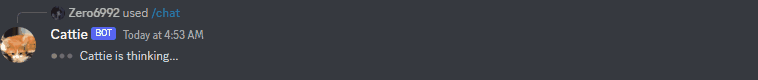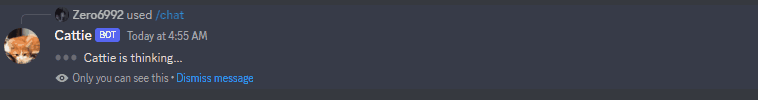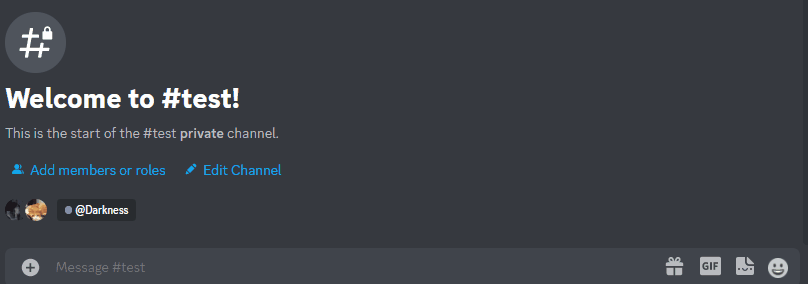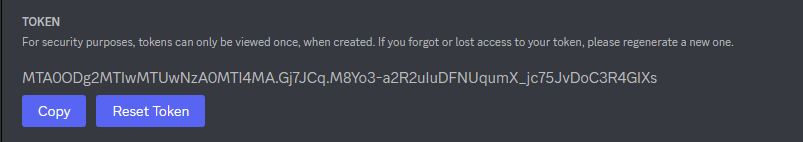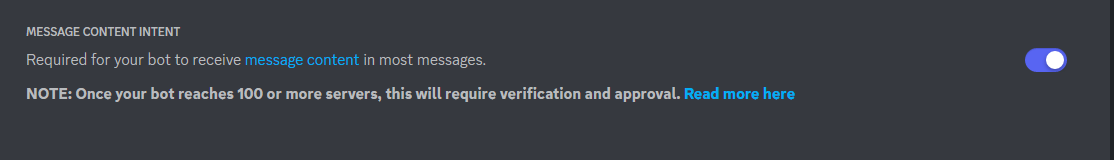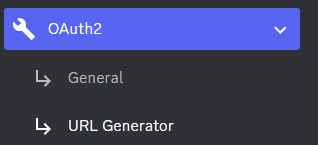/talk [message]Chat with ChatGPT!/locationsList locations you can travel to/travelTravel to a location, swapping out the NPCs
-
public mode (default)the bot directly reply on the channel -
private modethe bot's reply can only be seen by the person who used the command -
replyall modethe bot will reply to all messages in the channel without using slash commands (/chatwill also be unavailable)Warning The bot will easily be triggered in
replyallmode, which could cause program failures
-
run
pip3 install -r requirements.txt -
Rename the file
.env.exampleto.env -
Recommended python version
3.9+
-
Go to https://discord.com/developers/applications create an application
-
Build a Discord bot under the application
-
Get the token from bot setting
-
Store the token to
.envunder theDISCORD_BOT_TOKEN
-
Turn MESSAGE CONTENT INTENT
ON -
Invite your bot to your server via OAuth2 URL Generator
Note
In Step 2, you only need to complete the authentication process for the model you want to use (it's not necessary to complete all Step 2)
Remember to modify
CHAT_MODELto the default model you want to use in.envfile
-
Click Create new secret key
-
Store the SECRET KEY to
.envunder theOPENAI_API_KEY
-
Open a terminal or command prompt
-
Navigate to the directory where you installed the ChatGPT Discord bot
-
Run
python3 main.pyorpython main.pyto start the bot
-
Build the Docker image & Run the Docker container
docker compose up -d -
Inspect whether the bot works well
docker logs -t chatgpt-discord-botdocker psto see the list of running servicesdocker stop <BOT CONTAINER ID>to stop the running bot