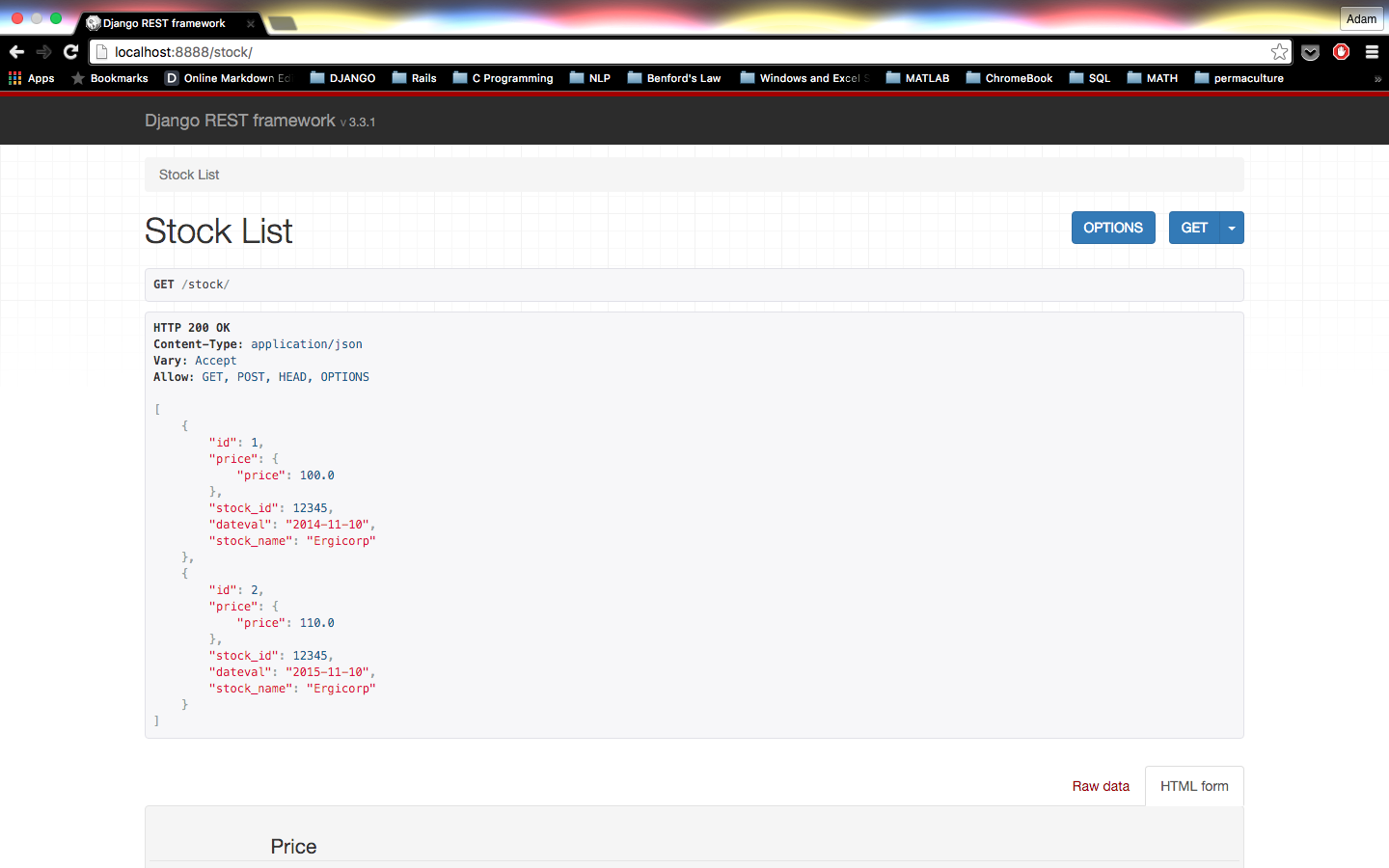The goal of this repo is to provide a completely self-contained example of how to use the Django model field ForeignObject. For motivation, and more a more detailed tutorial, please see my blog post about ForeignObject
Since the goal of this tutorial is to be self-contained and accurate, please contact me if you find any errors or omissions!
This example requires:
- Python 2.7
- Django 1.8
- Django-REST-Framework
- Postgres 9.3
- psycopg2
If your system satisfies these requirements, this example should run fine.
If you don't have these dependencies installed and you don't feel like installing
manually, there is a Vagrantfile that has all of the required dependencies.
As long as you have Vagrant and Virtualbox installed it should be very simple to run this application:
cdinto theDjangoForeignObjectExampledirectoryvagrant up(this will take a few minutes)vagrant ssh(this will ssh you into the vagrant VM)cd app/foreignobjectpython manage.py runserver 0.0.0.0:8000
The application will now be running on port 8000 of the VM, which is forwarded to port 8888 on your host machine.
First, create your django project & create an app within the project:
django-admin startproject foreignobjectcd foreignobjectpython manage.py startapp app
Make sure to add 'app' and 'rest_framework' to your installed apps in your settings module. Also update the database information. The database name, user, and password below are the setup for the Vagrantfile. If you're using your own setup substitute the correct info into those fields.
# foreignobject/foreignobject/settings.py
...
INSTALLED_APPS = (
'django.contrib.admin',
'django.contrib.auth',
'django.contrib.contenttypes',
'django.contrib.sessions',
'django.contrib.messages',
'django.contrib.staticfiles',
'rest_framework',
'app',
)
...
DATABASES = {
'default': {
'ENGINE': 'django.db.backends.postgresql_psycopg2',
'NAME': 'foreignobject',
'USER': 'foreignobject',
'PASSWORD': 'foreignobject',
'HOST': 'localhost',
}
}Now let's create our models.
# foreignobject/app/models.py
from django.db import models
class ForeignObject(models.fields.related.ForeignObject):
requires_unique_target = False
class Stock(models.Model):
stock_id = models.IntegerField()
dateval = models.DateField()
stock_name = models.CharField(max_length=255)
price = ForeignObject('Price',
from_fields=('stock_id','dateval',),
to_fields=('stock_id','dateval',),
related_name='stock_list',
unique=True)
class Meta:
unique_together = (('stock_id', 'dateval', ),)
class Price(models.Model):
stock_id = models.IntegerField()
dateval = models.DateField()
price = models.FloatField()
stock = ForeignObject('Stock',
from_fields=('stock_id','dateval',),
to_fields=('stock_id','dateval',),
related_name='price_list',
unique=True)
class Meta:
unique_together = (('stock_id', 'dateval', ),)Then run python manage.py makemigrations and then python manage.py migrate.
Now we can open a Django shell using python manage.py shell
and create some data to see that this works.
>>> from app.models import *
>>> stock_name = 'Ergicorp'
>>> stock_id = 12345
>>> dateval0 = '2014-11-10'
>>> dateval1 = '2015-11-10'
>>> Stock.objects.create(stock_id=stock_id, dateval=dateval0, stock_name=stock_name)
<Stock: Stock object>
>>> Stock.objects.create(stock_id=stock_id, dateval=dateval1, stock_name=stock_name)
<Stock: Stock object>
>>> map(lambda x: (x.dateval, x.stock_id, x.stock_name), Stock.objects.all())
[(datetime.date(2014, 11, 10), 12345, u'Ergicorp'), (datetime.date(2015, 11, 10), 12345, u'Ergicorp')]
>>> Price.objects.create(stock_id=stock_id, dateval=dateval0, price=100.0)
<Price: Price object>
>>> Price.objects.create(stock_id=stock_id, dateval=dateval1, price=110.0)
<Price: Price object>
>>> map(lambda x: (x.dateval, x.stock_id, x.price), Price.objects.all())
[(datetime.date(2014, 11, 10), 12345, 100.0), (datetime.date(2015, 11, 10), 12345, 110.0)]
>>> stock = Stock.objects.get(stock_id=12345, dateval='2015-11-10')
>>> stock.price.price
110.0
>>> price = Price.objects.get(stock_id=12345, dateval='2015-11-10')
>>> price.stock.stock_name
u'Ergicorp'
Cool! Things are working and we've got some ForeignObject multi-column join goodness going on.
In order to create an API end-point using Django-REST-Framework, first let's create our serializers.
# foreignobject/app/serializers.py
from app import models as app_models
from rest_framework.serializers import ModelSerializer
class PriceSerializer(ModelSerializer):
class Meta:
model = app_models.Price
fields = ('price',)
class StockSerializer(ModelSerializer):
price = PriceSerializer(many=False)
class Meta:
model = app_models.Stock
def create(self, validated_data):
price_data = validated_data.pop('price')
stock = app_models.Stock.objects.create(**validated_data)
app_models.Price.objects.create(stock=stock, **price_data)
return stockThen we create our views.
# foreignobject/app/views.py
from app import models as app_models
from app import serializers as app_serializers
from rest_framework import generics
class StockListView(generics.ListCreateAPIView):
serializer_class = app_serializers.StockSerializer
queryset = app_models.Stock.objects.all()Finally, we add our url end-points.
# foreignobject/foreignobject/urls.py
from django.conf.urls import include, url
from django.contrib import admin
from app import urls as app_urls
urlpatterns = [
url(r'^', include(app_urls)),
]# foreignobject/app/urls.py
from django.conf.urls import url
from app import views as app_views
urlpatterns = [
url(r'^stock/$', app_views.StockListView.as_view()),
]