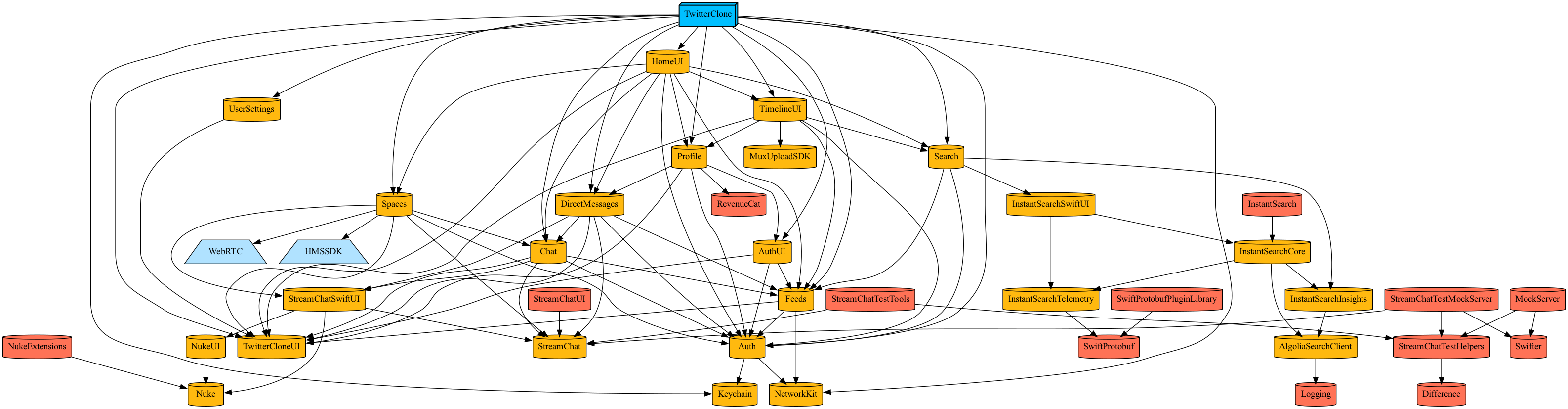Eight tutorials aimed at teaching you how to build a functional Twitter clone using APIs and SwiftUI. In this project, we will use Stream for Chat and Activity Feeds, Algolia for search, RevenueCat for subscriptions, 100ms for audio rooms and Mux for video playback.
- Building the Timeline
- Adding Stream Feeds to the Timeline
- Enabling Support For Media Tweets and Video Playback
- Searching and Following Users
- Messaging and DMs
- Conversations With Spaces
- Twitter Blue and In-app Subscriptions
- Brining it all together
Please run the Node sample backend from this Git repository: GetStream/stream-node-simple-integration-sample
The folder TwitterClone contains the iOS codebase
To get started with it, you need to install Tuist and run tuist generate in the directory TwitterClone. Then open the TwitterClone.xcworkspace file.
Run:
curl -Ls https://install.tuist.io | bashWhen you get freshly cloned this repository or dependencies have been updated. Run:
tuist fetchTo generate the Xcode project files and open the project in Xcode, run:
tuist generateWe work towards a µFramework based packaging system
To generate a fresh graph, in case you updated the project's package structure or dependencies. Run:
tuist graph --skip-test-targets