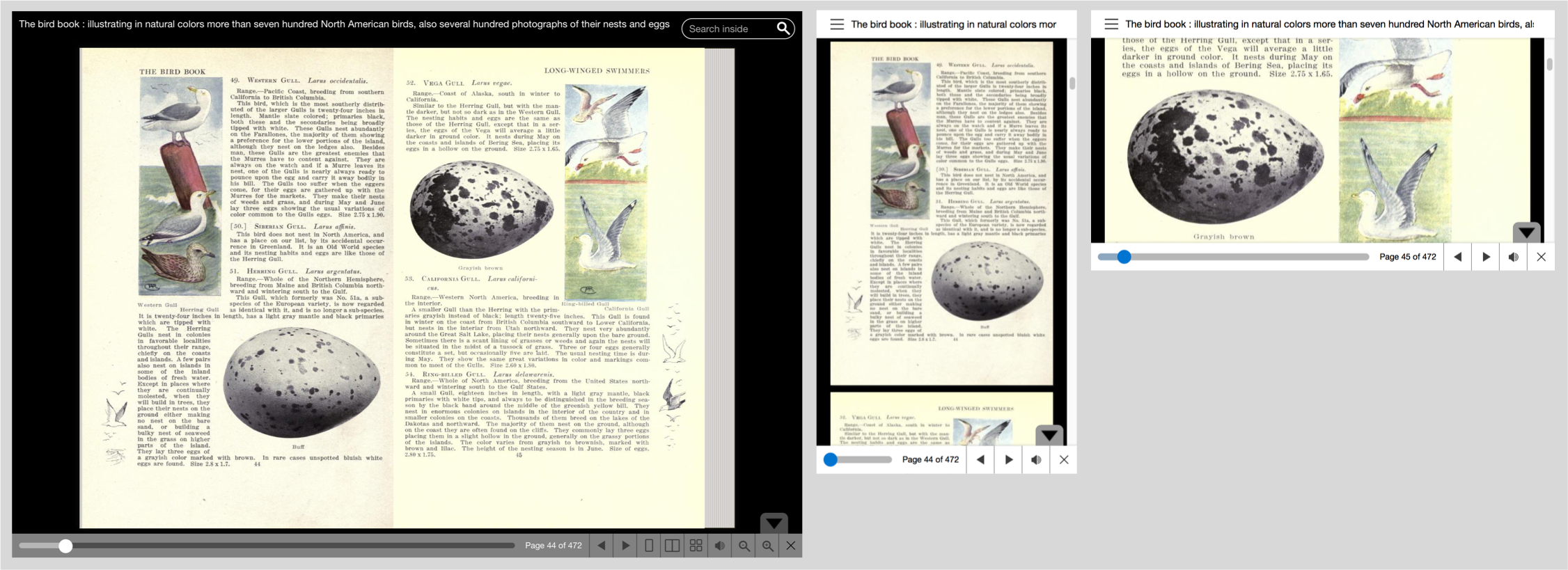The Internet Archive BookReader is used to view books from the Internet Archive online and can also be used to view other books.
See live examples:
- On details page: https://archive.org/details/birdbookillustra00reedrich
- Full Screen: https://archive.org/stream/birdbookillustra00reedrich (mobile-friendly)
See BookReaderDemo directory. These can be tested by building the source files (make sure Node.js is installed):
npm run buildand starting a simple web server in the root directory:
python -m SimpleHTTPServer
Or for Python 3:
python3 -m http.server
And then open http://localhost:8000/BookReaderDemo/demo-simple.html.
Here is a short example.
// Create the BookReader object
var options = {
data: [
[
{ width: 800, height: 1200,
uri: '//archive.org/download/BookReader/img/page001.jpg' },
],
[
{ width: 800, height: 1200,
uri: '//archive.org/download/BookReader/img/page002.jpg' },
{ width: 800, height: 1200,
uri: '//archive.org/download/BookReader/img/page003.jpg' },
],
[
{ width: 800, height: 1200,
uri: '//archive.org/download/BookReader/img/page004.jpg' },
{ width: 800, height: 1200,
uri: '//archive.org/download/BookReader/img/page005.jpg' },
]
],
bookTitle: 'Simple BookReader Presentation',
// thumbnail is optional, but it is used in the info dialog
thumbnail: '//archive.org/download/BookReader/img/page014.jpg',
// Metadata is optional, but it is used in the info dialog
metadata: [
{label: 'Title', value: 'Open Library BookReader Presentation'},
{label: 'Author', value: 'Internet Archive'},
{label: 'Demo Info', value: 'This demo shows how one could use BookReader with their own content.'},
],
ui: 'full', // embed, full (responsive)
};
var br = new BookReader(options);
// Let's go!
br.init();See BookReaderDemo/demo-simple.html and BookReaderDemo/BookReaderJSSimple.js for a full example. The best way to learn how to use BookReader is to view the source of the demos.
- TODO (for now see BookReader.js and BookReader function at approx. line 44)
A basic plugin system is used. See the examples in the plugins directory. The general idea is that they are mixins that augment the BookReader prototype. See the plugins directory for all the included plugins, but here are some examples:
- plugin.autoplay.js - autoplay mode. Flips pages at set intervals.
- plugin.chapters.js - render chapter markers
- plugin.search.js - add search ui, and callbacks
- plugin.tts.js - add tts (read aloud) ui, sound library, and callbacks
- plugin.url.js - automatically updates the browser url
- plugin.resume.js - uses cookies to remember the current page
- plugin.mobile_nav.js - adds responsive mobile nav to BookReader
- plugin.vendor-fullscreen.js - replaces fullscreen mode with vendor native fullscreen
BookReader can be embedded within an <iframe>. If you use the IFrame Plugin inside the <iframe>, the reader will send notifications about changes in the state of the reader via window.postMessage(). The parent window can send messages of its own (also via window.postMessage()) and the IFrame Plugin will handle updating the reader to match.
The Fragment Change message is sent to the parent window when the embedded BookReader moves between pages/modes. When the <iframe> receives this message, it moves to the specified page/mode. The “fragment” is formatted in accordance with the BookReader URL spec.
{
"type": "bookReaderFragmentChange",
"fragment": "page/n1/mode/2up"
}The source JavaScript is written in ES6 (located in the src/js directory) and in ES5 (located in BookReader). To build the JS run npx webpack (npx webpack --watch will auto-build when the files are saved). To build the CSS and the JS, use npm run build.
To version bump the repo and prepare a release, run npm version major|minor|patch (following semver), then (something like) git push origin HEAD --tags. It'll automatically update the version number where it appears.
Tests use QUnit. To run all tests, start up an HTTP server at the root of the project and navigate to /tests/qunit.html in a browser.
To add a new test, create a file in the tests/ directory with the format test-name-of-my-test.js and add it as a <script> tag in qunit.html.
Developer documentation: https://openlibrary.org/dev/docs/bookreader
Hosted source code: https://github.com/internetarchive/bookreader
IIIF (http://iiif.io)
See BookReaderDemo/demo-iiif.html to see an example of how to load a IIIF manifest in BookReader.
Note that BookReader is a core part of Archive.org's mission of Universal Access to All Knowledge. Therefore, care must be taken to support legacy browsers. It should still work and be useable on old devices.
- Change libraries to be NPM dependencies rather than included in the source code
See CHANGELOG.md for history of the project.
Some notes for contributing:
- Please try to follow the code style within the file (spacing/comments/etc).
- Please only submit merge requests for features that would be useful for the general use
- Please try to avoid adding new libraries
- If the PR is a bug fix, include a link to a jsbin/codepen if possible
- Please test the changes in desktop, mobile, and embed modes, and also on many different devices/browsers.
The source code license is AGPL v3, as described in the LICENSE file.
The mobile menu is built with mmenu, which is free for personal and non-profit use. However, for commmercial use, a license must be purchased.
To use it, include the script plugins/plugin.mobile_nav.js.
The ability to test on multiple devices is provided courtesy of Browser Stack.