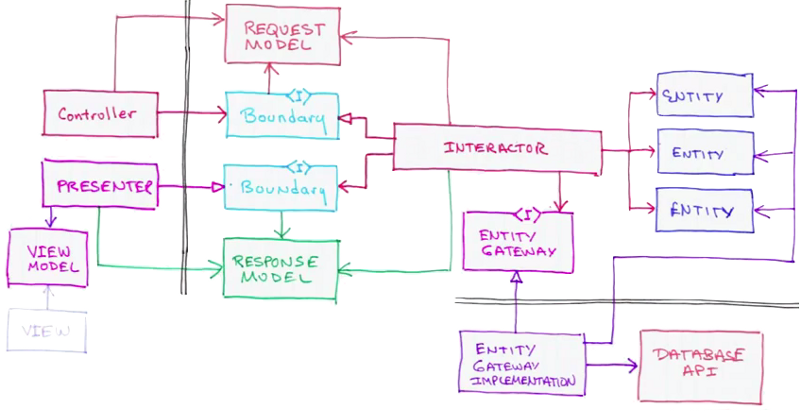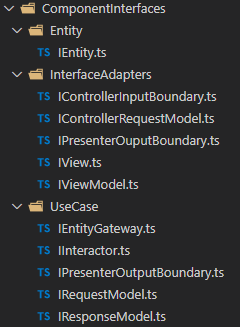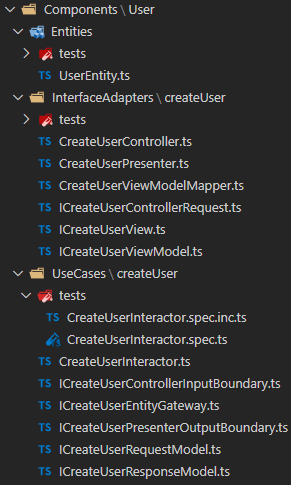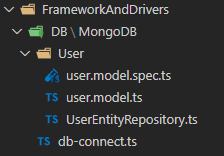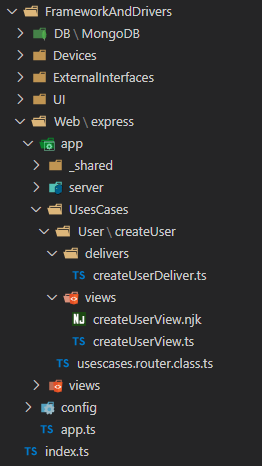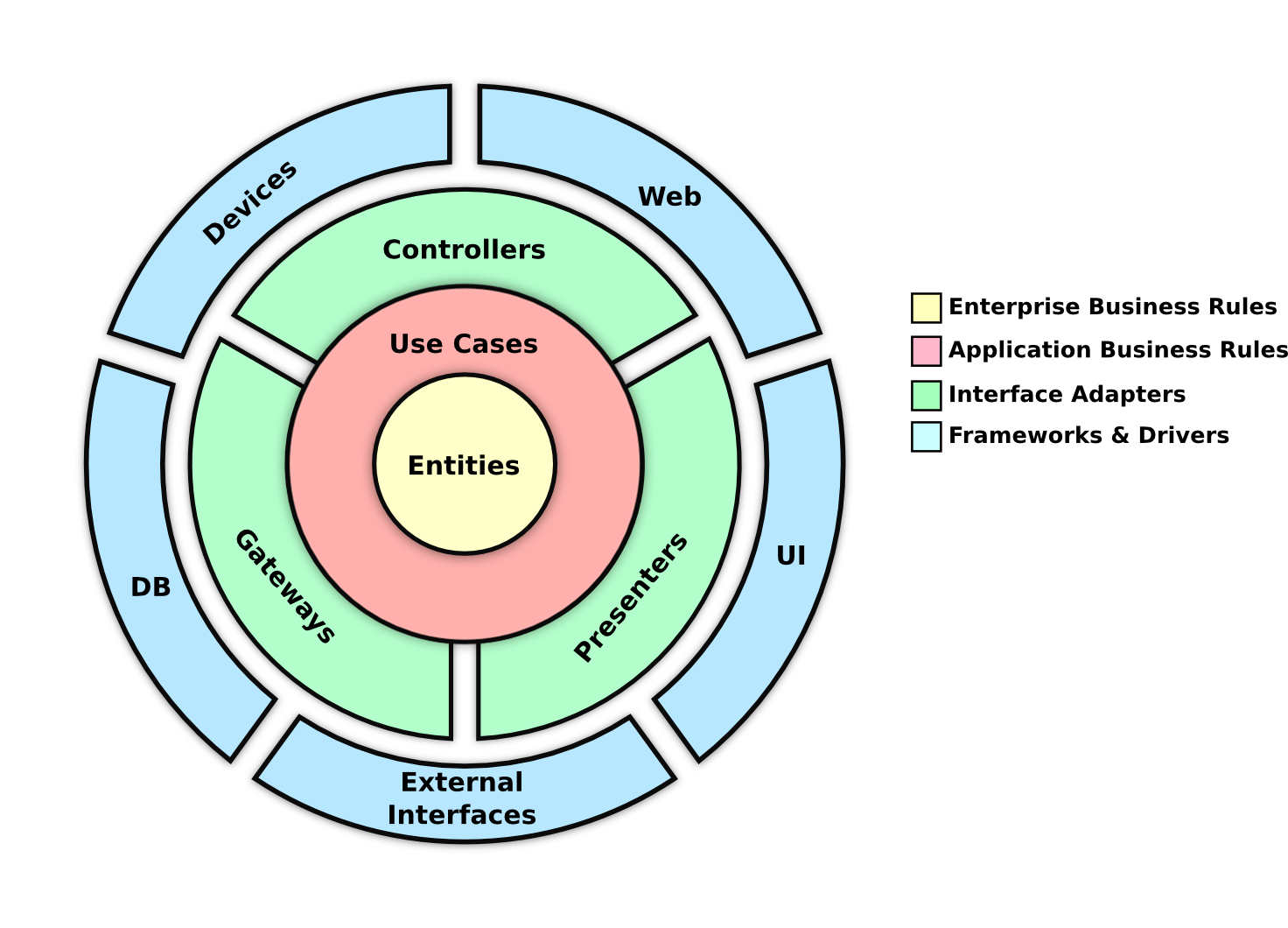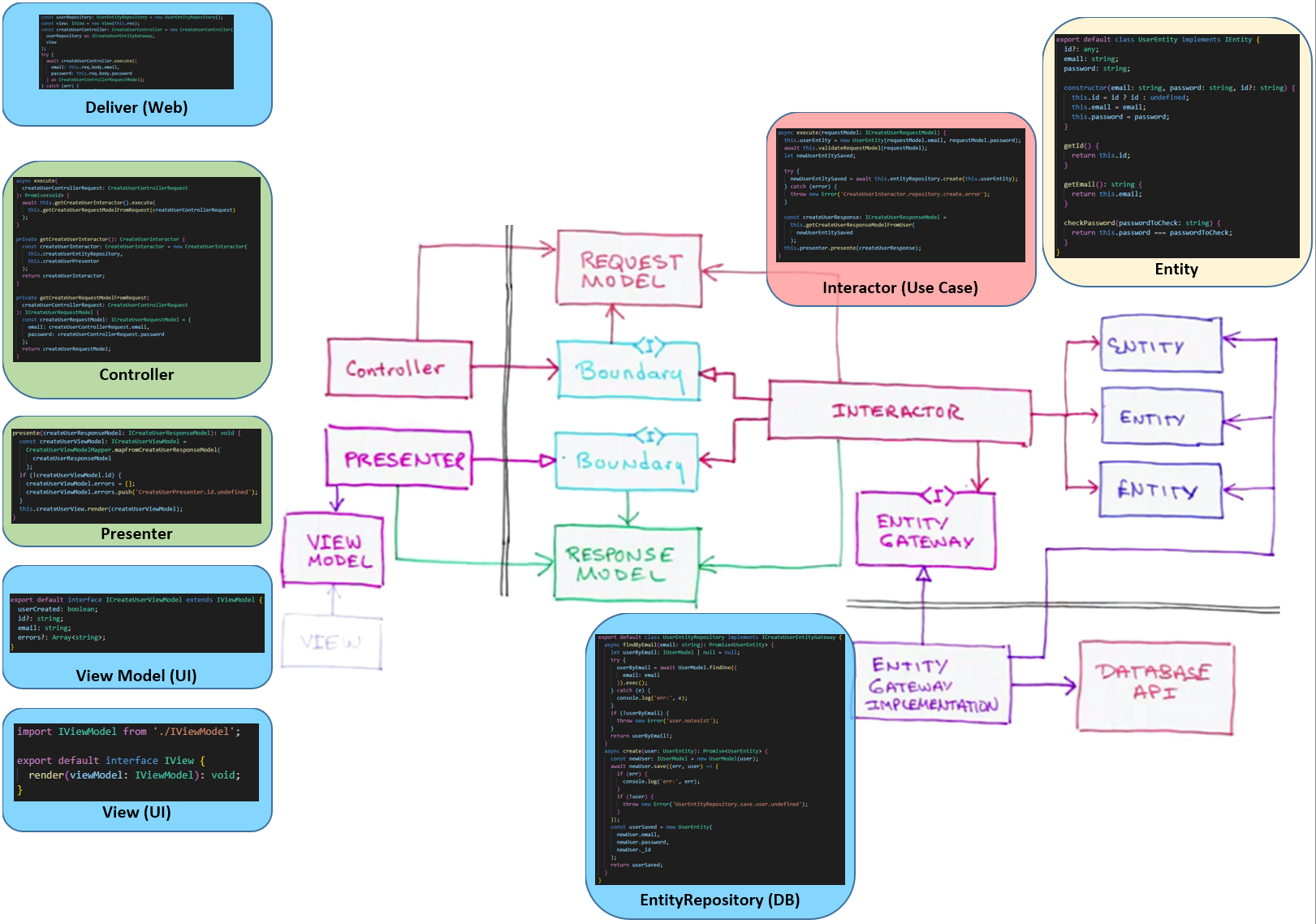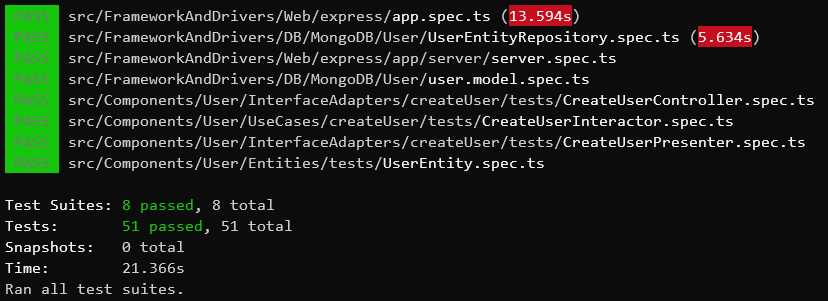version: 'v1.0.0'
Based on Uncle Bob's Clean Architecture, i tried to an implementation in Typescript with "screaming architecture" in folders and files.
First, i use separated components with an example :
./src/Components/User
As Web Detail, i used my own "Node.js server with express framework, craftsmanship way" :
-
Clean project structure
-
Tests Driven Development
-
Test Coverage
-
Copy/paste detection
./src/FrameworkAndDrivers/Web/express
https://github.com/Stayfi/nodejs-server
./scripts: Scripts used by package.json
./src: Application source code
./src/ComponentInterfaces: Clean architecture Interfaces, to represent the Uncle Bob's interfaces schema
./src/Components: Components, as "Packages by feature" with all feature use cases
./src/Components/User/Entities
./src/Components/User/InterfaceAdapters
./src/Components/UseCases/User
./src/Components/UseCases/createUser: "create user" use case for "User" feature
./src/FrameworkAndDrivers
./src/FrameworkAndDrivers/DB/MongoDB: MongoDB implementatin with connexion and repositories
./src/FrameworkAndDrivers/Web/express: Node.js server with express ( https://github.com/Stayfi/nodejs-server )
- Initialize the view to render viewModel datas with nunjucks template
./src/FrameworkAndDrivers/Web/express/app/UsesCases/User/createUser/views/createUserView.ts
- Entity gateway implementation with MongoDB
./src/FrameworkAndDrivers/DB/MongoDB/User/user.model.ts
- Deliver initialize controller with entity gateway and view, then execute controller with controllerRequestModel sended by Web implementation (express)
./src/FrameworkAndDrivers/Web/express/app/UsesCases/User/createUser/delivers/createUserDeliver.ts
- Controller initialize presenter with view received, initialize interactor with entity gateway and presenter, then execute interactor with controllerRequest datas mapped to requestUserModel
./src/Components/User/InterfaceAdapters/createUserController.ts
- Interactor execution do the business job with entity, entity gateway implementation, datas and then presente responseModel data
./src/Components/User/UseCases/createUser/CreateUserInteractor.ts
- Presenter, execute view renderer with responseModel data mapped to viewModel data
./src/Components/User/InterfaceAdapters/createUserPresenter.ts
Go to the project directory and do
$ npm run install:devGo to the project directory and do
$ npm run install:prod $ npm run devOpen your browser to : http://localhost:3000
$ npm run startOpen your browser to : http://localhost:8080
$ npm run testOr simply :
$ jest $ npm run coverage $ npm run jscpd $ npm run tslintWith fix :
$ npm run tslint:fixIt remove all folders generated by build, test and coverage.
$ npm run clean-
"assets:config": copy config files to dist folder
-
"assets:views": copy views assets to dist folder (nunjunks views)
-
"install:dev": install all dependencies and dev dependencies
-
"build:dev": run "assets:dist" and typescript compiler with watching
-
"start:dev": running nodemon to monitor dist/app.js
-
"install:prod": install only dependencies without dev dependencies