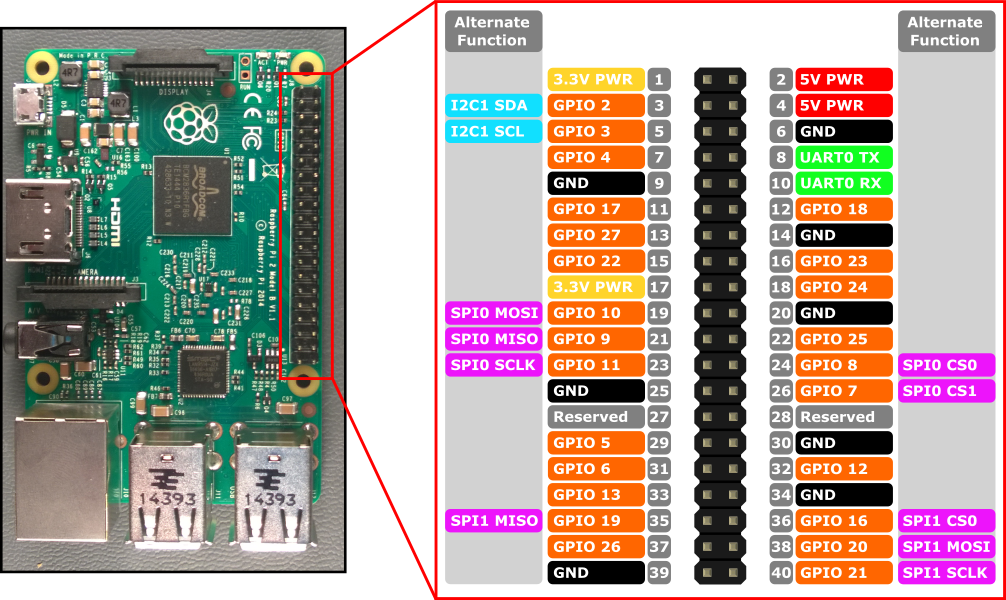- Capable of running on a real Raspberry Pi 3B+
- AArch64 kernel with (user & kernel) preemptive multi-threading
- Copy-on-write
fork() - Virtual memory
- Virtual filesystem (VFS)
- FAT32 filesystem (supports long filenames)
- /dev, /proc, /tmp filesystem
- Self-made C++ standard library
int sys_read(int fd, void __user *buf, size_t count);
int sys_write(int fd, const void __user *buf, size_t count);
int sys_open(const char __user *pathname, int options);
int sys_close(int fd);
int sys_fork();
int sys_exec(const char __user *name, const char __user *argv[]);
[[noreturn]] void sys_exit(int error_code);
int sys_getpid();
int sys_wait(int __user *wstatus);
int sys_sched_yield();
long sys_kill(pid_t pid, int signal);
int sys_signal(int signal, void(__user *handler)());
int sys_access(const char __user *pathname, int options);
int sys_chdir(const char __user *pathname);
int sys_mkdir(const char __user *pathname);
int sys_rmdir(const char __user *pathname);
int sys_unlink(const char __user *pathname);
int sys_mount(const char __user *device_name, const char __user *mountpoint,
const char __user *fs_name);
int sys_umount(const char __user *mountpoint);
int sys_mknod(const char __user *pathname, mode_t mode, dev_t dev);
int sys_getcwd(char __user *buf);
void __user *sys_mmap(void __user *addr, size_t len, int prot, int flags, int fd,
int file_offset);
int sys_munmap(void __user *addr, size_t len); // unfinished- init
- login
- sh
- ls
- cat
- mkdir
- touch
- fork_test
- page_fault_test
- procfs_test
- vfs_test_dev
- vfs_test_mnt
- vfs_test_orw
- mmap_illegal_read
- mmap_illegal_write
- GNU make
- aarch64 (cross) compiler toolchain
- qemu-system-aarch64
# Arch Linux (x86_64)
sudo pacman -S aarch64-linux-gnu-gcc aarch64-linux-gnu-gdb qemu-arch-extra
# macOS (x86_64)
brew tap messense/macos-cross-toolchains
brew install aarch64-unknown-linux-gnu qemu
# macOS (Apple Silicon)
brew install aarch64-elf-gcc aarch64-elf-binutils qemugit clone https://github.com/aesophor/valkyrie
cd valkyrie
make
Download sd.img from here.
The sd.img file contains:
- The boot partition (in which
kernel8.imgresides). - The root partition (consists of
/bin,/usr, etc). - If you wish to run valkyrie in QEMU, then place
sd.imgunder the project's root dir. - If you wish to run valkyrie on a real rpi3b+, then flash it to your SD card with
dd.
make run
Set up the USB-TO-TTL (USB-TO-SERIAL) Converter
| RPI3 Pin | USB-TO-TTL Pin |
|---|---|
| GND | GND |
| UART0 TX | RXD |
| UART0 RX | TXD |
- Flash
sd.imgto the SD card (download) - Mount the SD card and replace the
kernel8.imgon the SD card with the latest build. - Eject the SD card and plug it into RPI3.
- Plug in the USB-TO-TTL converter to your computer
- for macOS, run
screen /dev/tty.usbserial-0001 115200 - for linux, run
screen /dev/ttyUSB0 115200
- for macOS, run