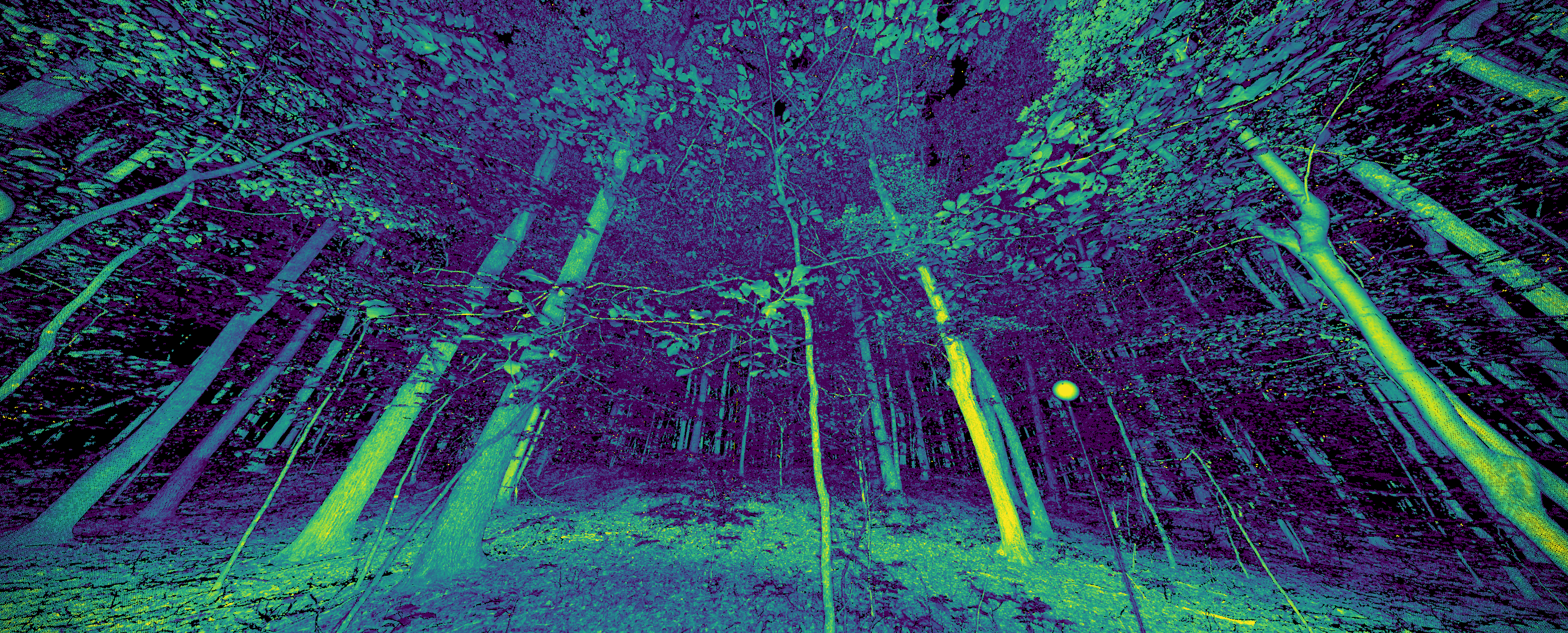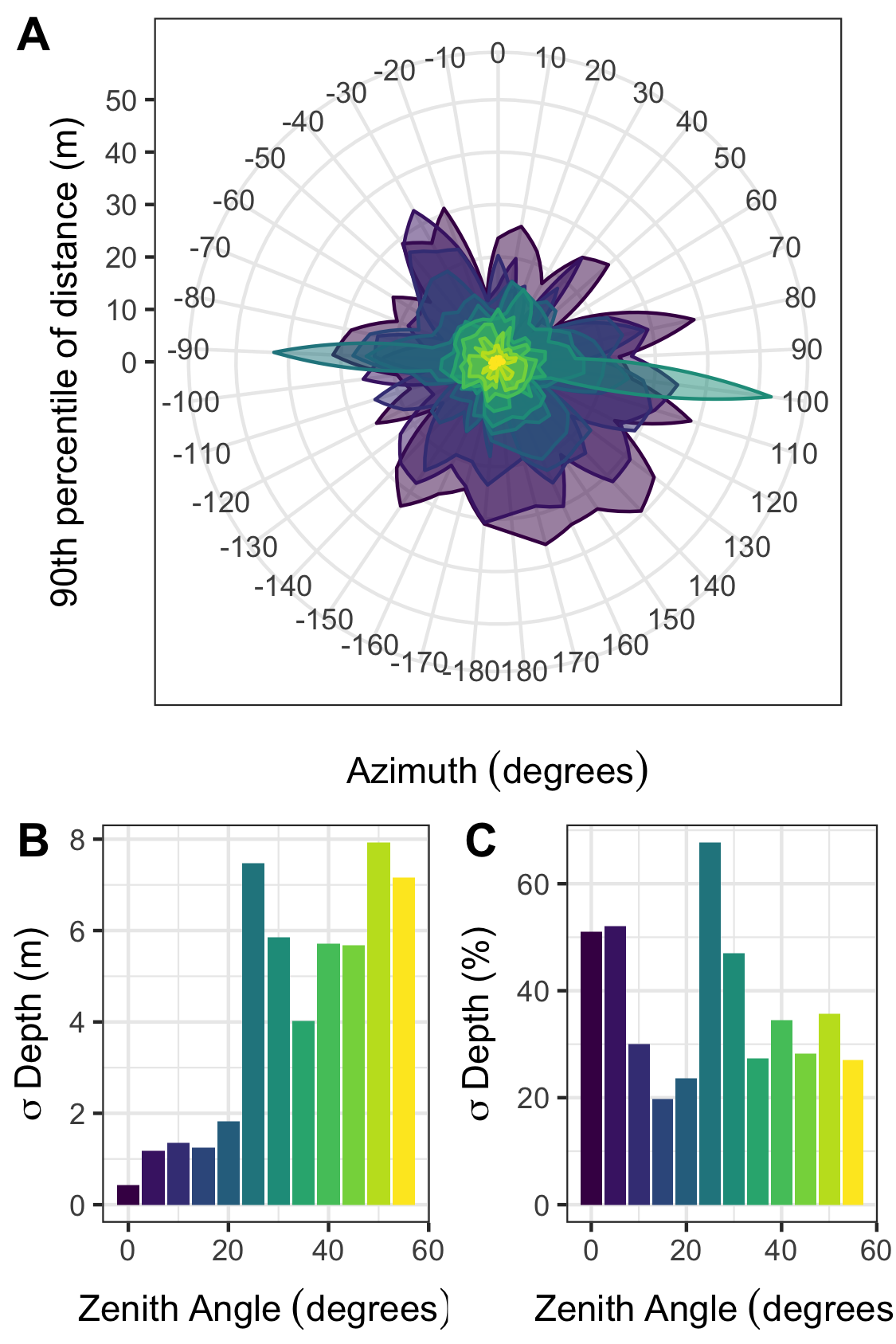Algorithms described in "Vegetation structural complexity and biodiversity in the Great Smoky Mountains" (Walter et al. 2021; https://onlinelibrary.wiley.com/doi/10.1002/ecs2.3390) for generating a new complexity metric from single-scan terrestrial laser scanning (TLS) data.
If you use this metric please cite our study:
Walter, J.A., Stovall, A.E.L., & Atkins, J.W. 2021. Vegetation structural complexity and biodiversity in the Great Smoky Mountains. Ecosphere 12:3. doi:10.1002/ecs2.3390
The following algorithm is based in the R programming language.
source("R/depth_FUN.R")
Several parameters are available:
zen_bin<-5
zen_range<-c(0,55)
az_bin<-10
percentiles<-c(0.50,0.80,0.90)
zen_bin is the zenith angle bin size in degrees (default = 5)
zen_range is the zenith angle range in degrees (default = c(0,55))
az_bin is the azimuth angle bin size in degrees (default = 10)
percentiles are the depth percentiles desired (default = c(0.50,0.80,0.90))
Now, the depth function should be properly configured and ready to run!
Load packages, functions, and input parameters.
source("R/depth_FUN.R")
Load in your TLS file in R. I wrote a function to read in PTX format files since I use these frequently, but really any single scan file with XYZ columns will work.
files<-list.files("input", full.names = TRUE)
df<-read.ptx(files)
Run depth.fun. The output will be a dataframe of zenith angle bins and complexity metrics described in the publication.
depth<-depth.fun(df,
zen_bin=5,
zen_range=c(0,55),
az_bin=10,
percentiles=c(0.5,0.80,0.90))
See R/run_depth.R for the example code described above and the plots shown below.