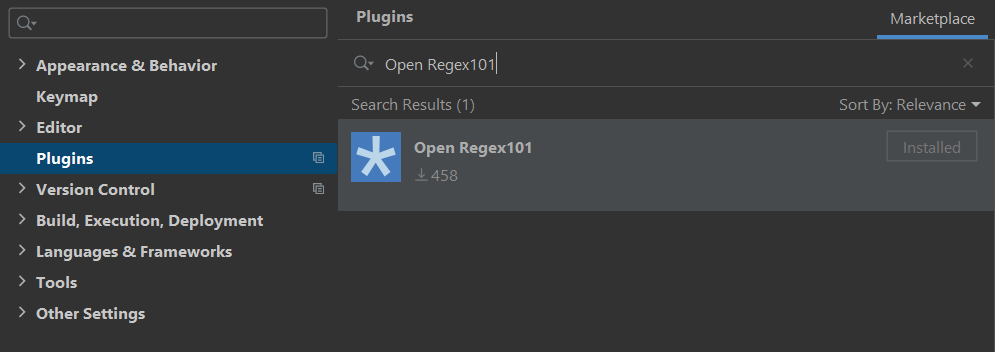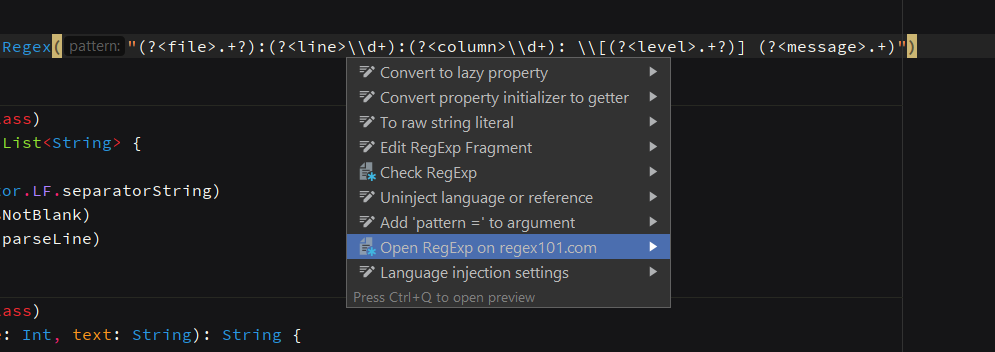This plugin adds an intention to open regular expressions on regex101.com
Download and install the plugin through your IDE or through the marketplace.
Show context actions on a regular expression and select "Open RegExp on regex101.com".
If the intention doesn't show up, make sure your IDE recognizes the selected text element as a regular expression.
If it doesn't, use the Inject language or reference intention and set it to the correct RegExp flavor.
To compile and package the plugin, simply issue the following command:
$ ./gradlew buildPluginThis will create a zip located in build/distributions/.
Run the tests as you would in any other gradle project:
$ ./gradlew testTo run the plugin from the command line, the following command can be used:
$ ./gradlew runIdeThis will start IntelliJ Ultimate with all necessary plugins loaded. Logs are located at
build/idea-sandbox/system/log/idea.log.
Use the issue tracker to report bugs or make feature requests.
MIT, see LICENSE file.