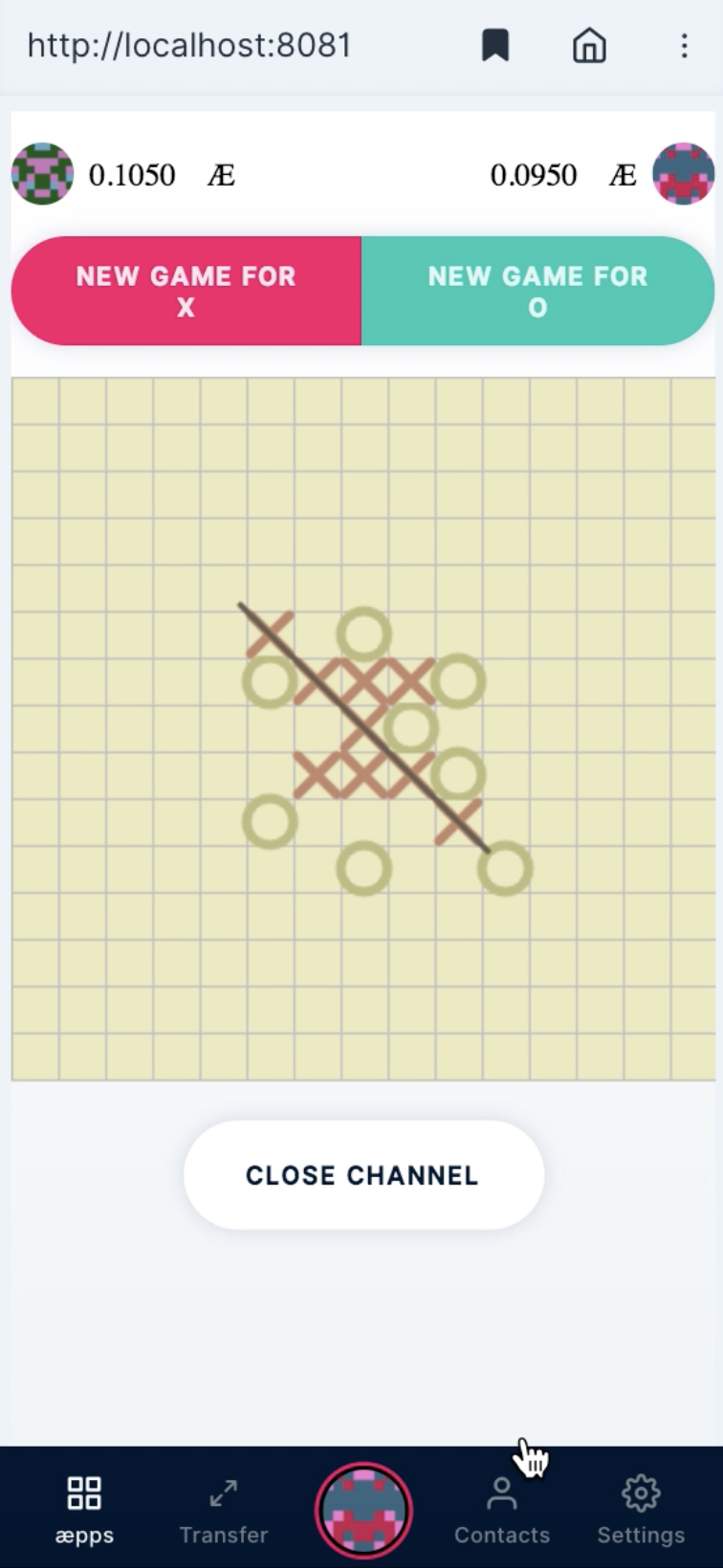The reason for the retirement is that the code is not used anymore.
Welcome to the official Gomuku Game Guide! Here you’ll find the basics on how to set up everything to get the game started.
There are some things to consider and set up before being able to play Gomuku. Here are the three main requirements, so you can get started right away:
- Node.JS (v8.0.0)
- Epoch
- Accounts
- ættos
Before starting to set up the game you need to run an Epoch node on port 3001 locally. You can use the localnet, which is provided in the epoch repository.
git clone https://github.com/aeternity/epoch.git
cd epoch
IMAGE_TAG=v2.2.0 docker-compose up -d
In case you want to see a video tutorial, how to run an æternity Node on macOS Mojave, please feel free to watch it here.
The minimum requirement for being able to play the Gomuku game are two. One account will be for the client and one for the server. In case you still haven't got any æternity account, go to TUTORIAL: How to Create an æternity Account With CLI?
After setting up both accounts you need to replace the public key and private key in src/config.js with keys belonging to one of the accounts (client or server).
Make sure that you've at least 200000000000000000 ættos (0.2 AE) on each account (for deposit and transaction fees). For more information how to get some ættos for testing purposes like playing the Gomuku game, go to this forum post.
Make sure that configuration variables in src/config.js are correct. If you run your local epoch node with docker-compose as described above you only need to change keypair with public and secret keys belonging to the account you generated.
export default {
// URL of the API
url: 'http://localhost:3001',
// URL of the internal API
internalUrl: 'http://localhost:3001/internal',
// URL of state channels endpoint
channelUrl: 'ws://localhost:3001',
// Network ID
networkId: 'ae_docker',
// Public and secret keys of the client
keypair: {
publicKey: 'ak_24RZkzfKAQCxMD66shsbEUVEbQ3inU45Gu3j3VCSgF7GwNbZaU',
secretKey: 'd549faca2aa008dc0d5e99268c613d29c5a23c809795ca1b88d6a6e5fe716c778b783a6b93d1f1686dfaae3f25a539799246fe0e469a11250fba02c749055c08'
},
// Deposit required to start the game (1 AE)
deposit: 1000000000000000000,
// Reward for winning the game (0.05 AE)
reward: 50000000000000000
}In order to make this Gomuku Game running, you need to install and run npm, a package manager for JavaScript.
- Install dependencies
npm install
- Build game
npm run build
- Run game
(Make sure that you provided public and secret keys in environment variables)
SECRET_KEY=... PUBLIC_KEY=... npm run start:dev
If there aren't any errors displayed, go to http://localhost:8080 to play the game:
You can check logs in chrome dev tools with CMD+OPTION+J.
In case you see this error outpot below, simply run npm run start:dev again.
/Users/testuser/Desktop/dev/aepp-gomoku/src/gomoku/AppModel.js:3
import { getRandomInt } from './lib'
^^^^^^
SyntaxError: Unexpected token import
at createScript (vm.js:80:10)
at Object.runInThisContext (vm.js:139:10)
at Module._compile (module.js:617:28)
at Object.Module._extensions..js (module.js:664:10)
at Module.load (module.js:566:32)
at tryModuleLoad (module.js:506:12)
at Function.Module._load (module.js:498:3)
at Module.require (module.js:597:17)
at require (internal/module.js:11:18)
at Object.<anonymous> (/Users/michalpowaga/Desktop/dev/aepp-gomoku/index.js:1:77)
[nodemon] app crashed - waiting for file changes before starting...