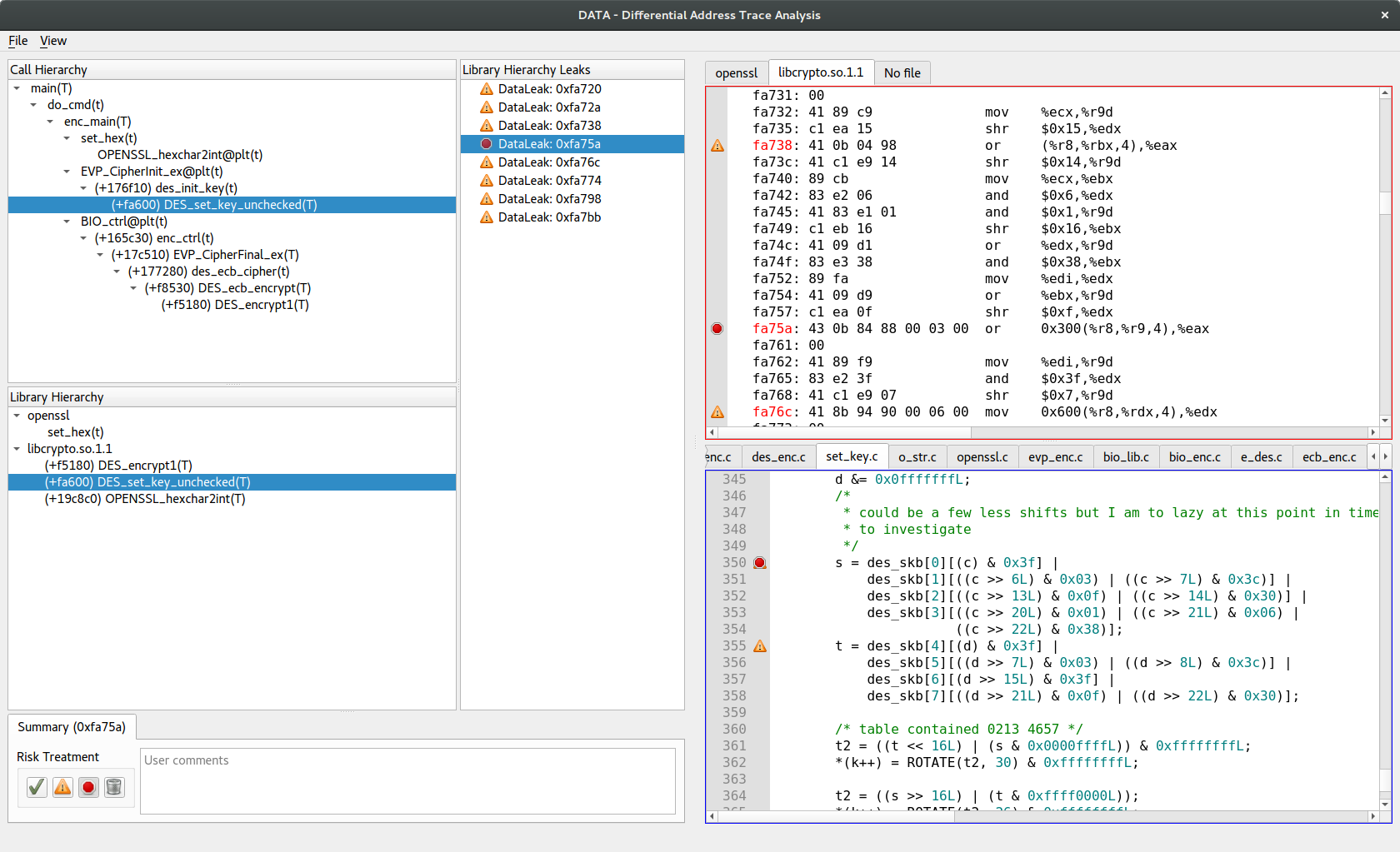This DATA GUI is an extension for the Differential Address Trace Analysis (DATA) tool. It provides a better representation of the results given by the DATA tool and improves the usability for analysing binaries and source code to find potentially critical address leakage.
For further information on DATA have a look at the code or check out the corresponding Usenix Security 2018 paper.
DATA GUI has been tested on Ubuntu 16.04 using python 3.5.2 and pip 18.0.
You can install DATA GUI via the packages provided in the dist folder.
We recommend to set up a virtual environment. To do so:
sudo apt-get install virtualenv
virtualenv -p /usr/bin/python3.5 .pyenv
source .pyenv/bin/activate
pip install -U setuptools pip
pip install dist/datagui-x.x.tar.gz
If you want to contribute to the development of DATA GUI, use the
script analysis/pyenv.sh in the main DATA repository and source the
virtual environment analysis/.pyenv/bin/activate.
Once installed in a python environment, you can invoke the DATA GUI directly from the commandline by calling
datagui
The GUI needs two mandatory files in order to run. The required files are located in the results directory of the DATA tool:
result_*.pickle(contains all leakage results)framework.zip(contains the corresponding binary and assembler files)
When starting DATA GUI, it asks for those two files in a dialog window. Alternatively, one can provide these files as commandline arguments:
datagui <path_to_.pickle> <path_to_framework.zip>
NOTE: It is important that the .pickle and the .zip file correspond
to the same analysis run of the same algorithm (e.g., results/rsa).
Otherwise the GUI is not able to display the content correctly.
The framework.zip is the same for phase1, phase2 and phase3.
DATA GUI allows simple and intuitive navigation through the discovered leakage. Several items are clickable and will synchronize the views to facilitate fast navigation. If available, corresponding assembler and source code is visualized.
To record progress in analyzing a certain algorithm, DATA GUI supports flags and user comments. By default, all leaks are marked with a warning symbol, indicating potential leakage and requiring analyst's action. One can mark leaks as uncritical (checkmark), critical, or ignore it (trash). Also, one can add text comments to describe the leak in more detail. To save the progress, choose File \ Save pickle.
The call hierarchy displays leakage within their execution contexts. Since the same leak could occur multiple times under different contexts, the call hierarchy is perfect for identifying leaks in a specific context. Functions in the call hierarchy can be right-clicked to navigate not only to the call site but also to the caller site. This is useful to discern whether a particular function is invoked with potentially secret arguments.
The library hierarchy groups leaks by libraries and functions. When clicking on a library hierachy leak, it might correspond to multiple leaks within different execution contexts. One has to choose a specific execution context in this case.
The leak view lists all leaks corresponding to the current selection. When coming from the library hierarchy or a source code or assembler tab, a leak might correspond to different execution contexts. In this case, the leak's icon shows the most urgent leak. E.g., if in one context the leak is marked as okay and in another context the leak is marked as dangerous, the leak will be displayed as dangerous.
The assembler and source code tabs show the precise location at which leakage occurs. When clicking on a source code line, the GUI navigates to the corresponding leak. It is possible that different leaks point to the same source code line. In this case the source code icons simply overlap and the GUI navigates to the first corresponding leak. Note that source code might not be available in case debug information is missing in the binary. Also, assembler might be unavailable in the case of dynamically generated code.
Copyright (C) 2018 Institute of Applied Information Processing and Communications (IAIK, Graz University of Technology)
This program is free software: you can redistribute it and/or modify it under the terms of the GNU General Public License as published by the Free Software Foundation, either version 3 of the License, or (at your option) any later version.
This program is distributed in the hope that it will be useful, but WITHOUT ANY WARRANTY; without even the implied warranty of MERCHANTABILITY or FITNESS FOR A PARTICULAR PURPOSE. See the GNU General Public License for more details.
You should have received a copy of the GNU General Public License along with this program. If not, see http://www.gnu.org/licenses/.
For more permissive commercial licenses, please contact us.
The GUI was developed by Lukas Bodner.