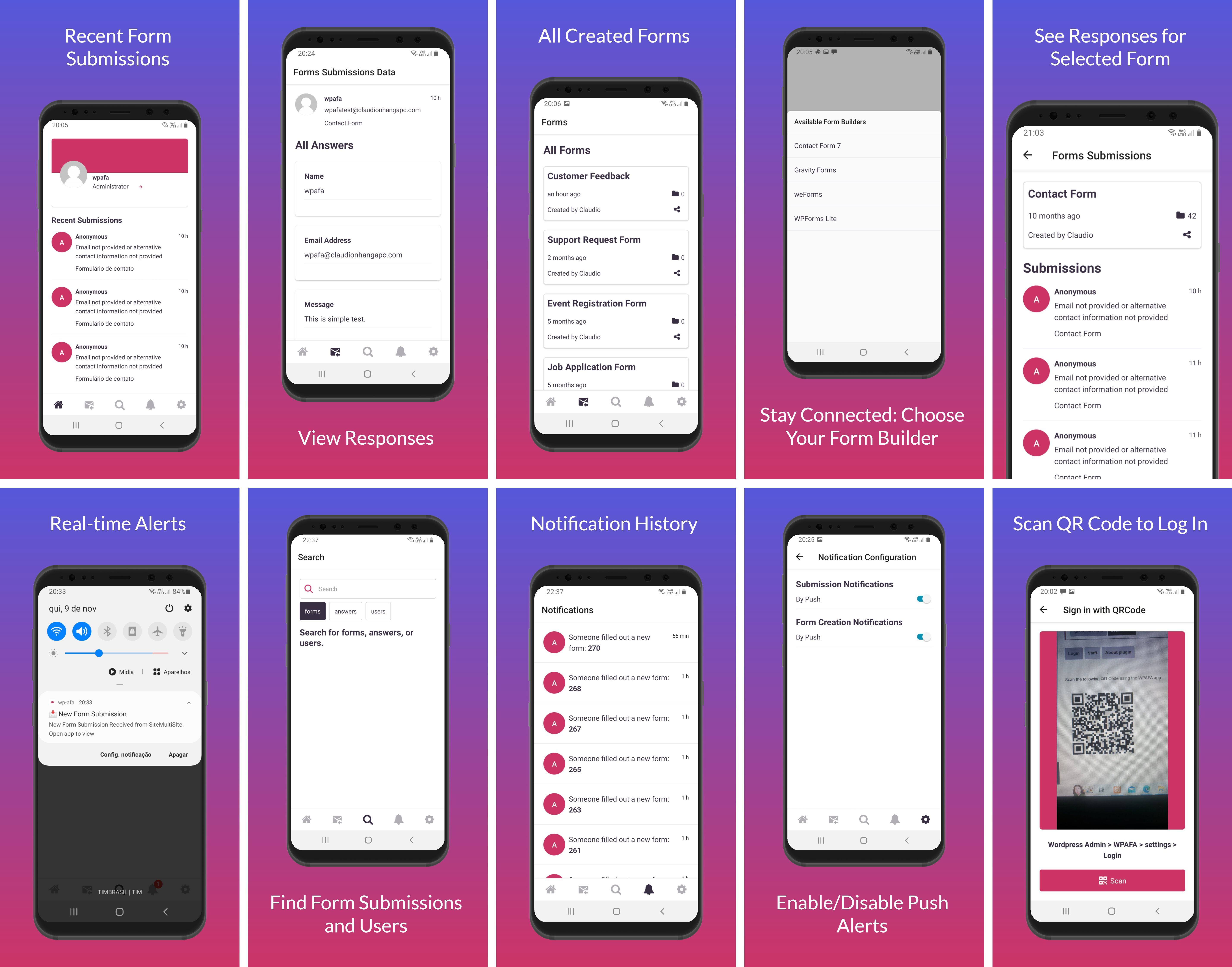Welcome to the WPAFA - Mobile-Ready Submission Manager App, a powerful mobile application designed to enhance your form management experience. This app seamlessly integrates with the WordPress Form Manager plugin, allowing you to manage form submissions on the go.
Our Expo app takes form management to the next level by providing you with the following features:
-
Mobile Access: Access your WordPress form submissions from anywhere, right on your mobile device.
-
Integration: Seamlessly integrate with popular WordPress form builders, enabling your users to oversee submissions conveniently.
-
Organization: Stay organized with a user-friendly dashboard that allows you to view and manage form entries efficiently.
-
Insights: Gain valuable insights into form submissions, helping you make data-driven decisions.
-
Enhanced User Experience: Empower your users with a mobile app that simplifies form entry management.
With our Mobile-Ready Submission Manager App, you can revolutionize your approach to form management, increase productivity, and enhance user interactions.
To get started with the Expo app, follow these steps:
-
Installation: Clone this repository to your local machine.
git clone https://github.com/claudionhangapc/wp-afa-mobile-app.git
-
Setup: Install the required dependencies.
cd wp-afa-mobile-app && yarn install
-
Run: Start the Expo development server.
yarn start
-
Testing: You can now run the app on your local machine or on a physical or virtual mobile device using the Expo Go app.
Is it necessary to run eas build to generate an Expo project ID. This step is essential for enabling Expo push notifications to function correctly.
-
Dashboard: After logging in, users can access the dashboard, where they can view and manage form submissions.
-
Integration: The app integrates seamlessly with popular WordPress form builders such as Contact Form 7, WPForms, Gravity Forms, and more.
-
Insights: Dive into form submission data to gain valuable insights into user interactions.