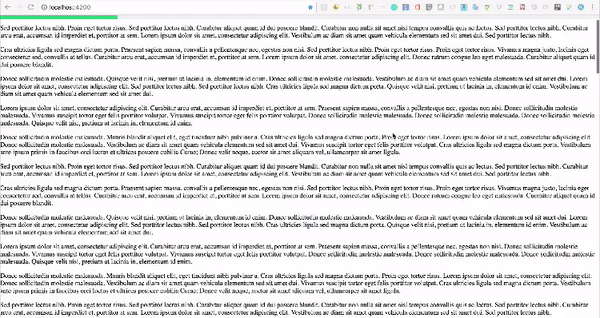This library helps you add page scroll signal on top or the left of your page.
npm install ngx-scroll-signal --saveimport { BrowserModule } from '@angular/platform-browser';
import { NgModule } from '@angular/core';
import { NgxScrollSignalModule } from 'ngx-scroll-signal';
import { AppComponent } from './app.component';
@NgModule({
declarations: [
AppComponent
],
imports: [
BrowserModule,
NgxScrollSignalModule
],
providers: [],
bootstrap: [AppComponent]
})
export class AppModule { }| position | type | Set the position to be vertical or horizontal | 'x' or '0' or 'horizontal' | 'y' or '1' or 'vertical' |
|---|---|---|---|---|
| base-color | property | Set the base color of the scroll signal line | Hex or RGB or Color name | |
| signal-color | property | Set the progress bar / filler color | Hex or RGB or Color name | |
| opacity | property | Sets the opacity of both base and signal color | ||
| on-end | event | Event fired as a end of page flag |
| base-color | #ecf0f1 |
|---|---|
| signal-color | #2ecc71 |
MIT
I will be using this library as a reference in my future talks/workshops on how you can start things from scratch when you are new to Angular, ngc, rollup, systemjs e.t.c. I plan to release a webpack version of the same thing. Feel free to use this library and open PRs but you will find things done in a super naive way (which is on purpose).