Are you tired of the renaming orgy every time your project changes the version? Try 'Version Tiger', an Eclipse/Maven plugin and command line tool for easy and fast version administration (snapshot/release) of Maven artifacts.
- Updates version information in all known project files and their dependencies
- Supports Maven (>= v2), Tycho projects (eclipse-plugin, eclipse-test-plugin, eclipse-feature, eclipse-repository, eclipse-update-site, eclipse-application) and Apache Karaf features
- Comprehensive UI for version administration
- Command line interface with scripting engine
- Own breed of script files for automated processing of large number of changes
- Maven plugin for executing batch files
You can download the CLI tool and run it to get a shell or run batch files:
If you just like to execute a batch script, you may use the maven plugin:
mvn com.inventage.tools.versiontiger:versiontiger-maven-plugin:execute -DstatementsFile=myVersionings.versiontiger
See Batch File Usage to see all available commands.
Search for Version Tiger in your Eclipse Marketplace client and click install.
Alternatively, you may install with "Help -> Install new software..." menu and enter our release URL as software site:
https://raw.github.com/inventage/version-tiger-repos/master/releases/
Start the versioning dialog by right clicking on a Maven/Tycho project and choosing the "Update version..." item.
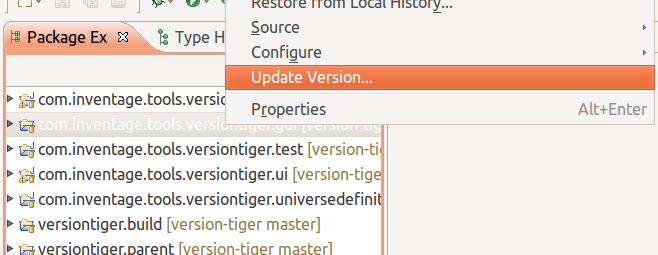
It brings up the dialog which lets you select the desired new version in the chosen projects.

For exhaustive documentation about the project -- be it for the user or developer -- visit the Version Tiger wiki page.
See Release Notes for new and noteworthy features and bugfixes in latest releases.