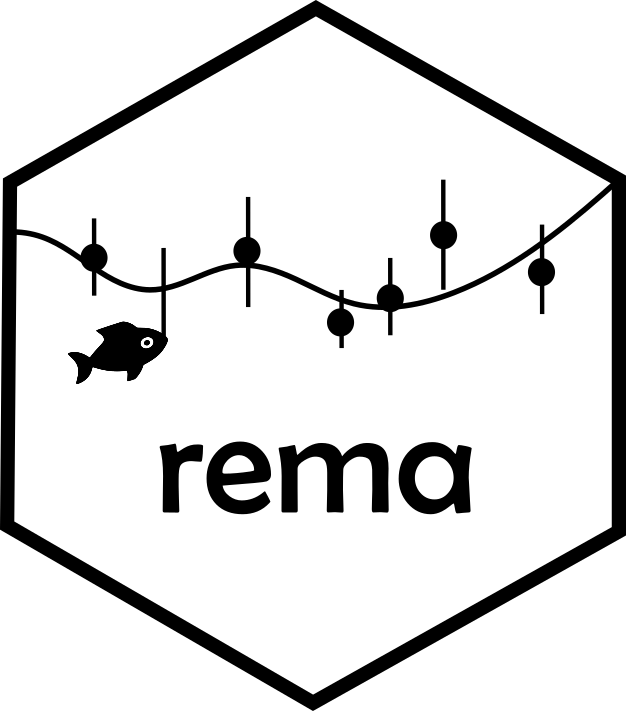A generalized Random Effects model for fitting survey biomass estimates with the options of including Multiple survey strata and an Additional survey index
Sullivan, J., C. Monnahan, P. Hulson, J. Ianelli, J. Thorson, and A. Havron. 2022a. REMA: a consensus version of the random effects model for ABC apportionment and Tier 4/5 assessments. Plan Team Report, Joint Groundfish Plan Teams, North Pacific Fishery Management Council. 605 W 4th Ave, Suite 306 Anchorage, AK 99501. Available through the Oct 2022 Joint GPT e-Agenda.
The random effects (RE) model was developed by the North Pacific Fisheries Management Council (NPFMC) Groundfish Plan Team's Survey Averaging working group and has been used at the Alaska Fisheries Science Center (AFSC) since 2013 to estimate biomass in data-limited groundfish and crab stock assessments, and to apportion catch among management areas. The RE model estimates biomass as a series of random effects and the underlying state dynamics are modeled as a random walk (Oct 2013 Joint GPT minutes).
There are several versions of the original single-strata (univariate) RE and the single-survey, multiple-strata (multivariate; REM) models currently in use at the AFSC. The RE and REM models were further extended in 2017 to include the addition of a second relative index of abundance (e.g., NMFS longline survey Relative Population Numbers) to inform the biomass trend through the estimation of additional scaling parameters (REMA; Hulson et al. 2021). Although the RE, REM, and REMA models share the same underlying state-space and random walk dynamics, Monnahan et al. (2021) found inconsistencies in the treatment of zero biomass observations, use of a prior or penalty on the process error parameter, and weighting of the observation error likelihood components.
The purpose of the rema R library is to provide a unified random effects model that is flexible enough to accommodate the multitude of use cases at the AFSC. As presented here, the REMA model is generalized to include the RE and REM and allows users to quickly develop and evaluate more complex models or alternative parameterizations. The variable names have been updated from their original versions to increase interpretability and transparency, and the model has been rewritten in Template Model Builder (TMB; Kristensen et al. 2016). Additionally, rema provides a flexible framework to do the following analyses:
-
Compare and bridge existing
ADMBmodels currently used for Tiers 4 and 5 stock assessments and Tier 3 apportionment to REMA; -
Visualize multiple model results simultaneously and conduct model selection when appropriate using Akaike Information Criteria (AIC);
-
Analyze alternative approaches to handling zero biomass observations, including treating zeros as missing values or failed surveys, adding a small constant to zero values and manually defining the associated coefficient of variation for these values, or exploring an experimental option to model these observations using the Tweedie distribution, a positive, continuous distribution that accommodates zeros;
-
Perform model validation using appropriate diagnostic tools for latent variable models [e.g., reporting convergence criteria and conducting a one-step-ahead (OSA) residual analysis];
-
Evaluate the use of priors on process error and scaling parameter parameters, along with alternative likelihood penalties.
The structure, naming conventions, functions, and documentation in rema were inspired by and modeled after the Woods Hole Assessment Model (WHAM; Miller and Stock 2020), an open-source, state-space age-structured assessment model and R package.
Use the devtools package to install the rema package from github. If you do not have devtools installed, you must do that first.
# install.packages("devtools")
devtools::install_github("afsc-assessments/rema", dependencies = TRUE, build_vignettes = TRUE)
# Example R scripts are downloaded when `rema` is installed. Locate them on your computer by running the following commands:
(rema_path <- find.package('rema'))
(rema_examples <- file.path(rema_path, 'example_scripts'))
list.files(rema_examples)
# Vignettes
library(rema)
browseVignettes("rema")
vignette(topic = "ex1_basics")
vignette(topic = "ex2_cpue")
vignette(topic = "ex3_zeros")
vignette(topic = "rema_equations") # view technical details offline
-
Load
remaand data. The user can read biomass or other abundance index data from file (e.g. csv files), or they can use therwout.repreport file from the ADMB version of the RE model usingread_admb_re(). -
Define the model structure and assumptions using
prepare_rema_input(). This function allows users to quickly transition from a single to two survey model, specify alternative process error structures, add likelihood penalties or priors on parameters, and evaluate alternative assumptions about zero biomass observations. -
Fit the specified REMA model using
fit_rema()and determine whether the model has met basic convergence criteria. -
Extract
remamodel output into clean, consistently formatted data frames usingtidy_rema(). The user can visualize this model output usingplot_rema(), or quickly format it into tables for a report. -
Compare alternative REMA models and conduct model selection using
compare_rema_models(). Output from this function includes a table of Akaike Information Criteria (AIC) when appropriate, figures, and tidied data frames. This function also accepts model output from the ADMB version of the RE model for easy comparison to past models.
Taken together, these functions allow R users to quickly fit and interrogate a suite of simple statistical models in TMB without needing software-specific training or expertise.