by Mu Chen, Zhedong Zheng, Yi Yang, and Tat-Seng Chua
Update at 26/07/2023, The paper is accepted by ACM Multmedia 2023.
Update at 14/11/2022, ArXiv Version of PiPa is available.
Update at 13/12/2022, Code and Checkpoints release
Unsupervised Domain Adaptation (UDA) aims to enhance the generalization of the learned model to other domains. The domain-invariant knowledge is transferred from
the model trained on labeled source domain, e.g., video
game, to unlabeled target domains, e.g., real-world scenarios, saving annotation expenses. Existing UDA methods for semantic segmentation usually focus on minimizing
the inter-domain discrepancy of various levels, e.g., pixels,
features, and predictions, for extracting domain-invariant
knowledge. However, the primary intra-domain knowledge,
such as context correlation inside an image, remains underexplored. In an attempt to fill this gap, we propose a unified pixel- and patch-wise self-supervised learning framework, called PiPa, for domain adaptive semantic segmentation that facilitates intra-image pixel-wise correlations and
patch-wise semantic consistency against different contexts.
The proposed framework exploits the inherent structures
of intra-domain images, which: (1) explicitly encourages
learning the discriminative pixel-wise features with intraclass compactness and inter-class separability, and (2) motivates the robust feature learning of the identical patch
against different contexts or fluctuations.
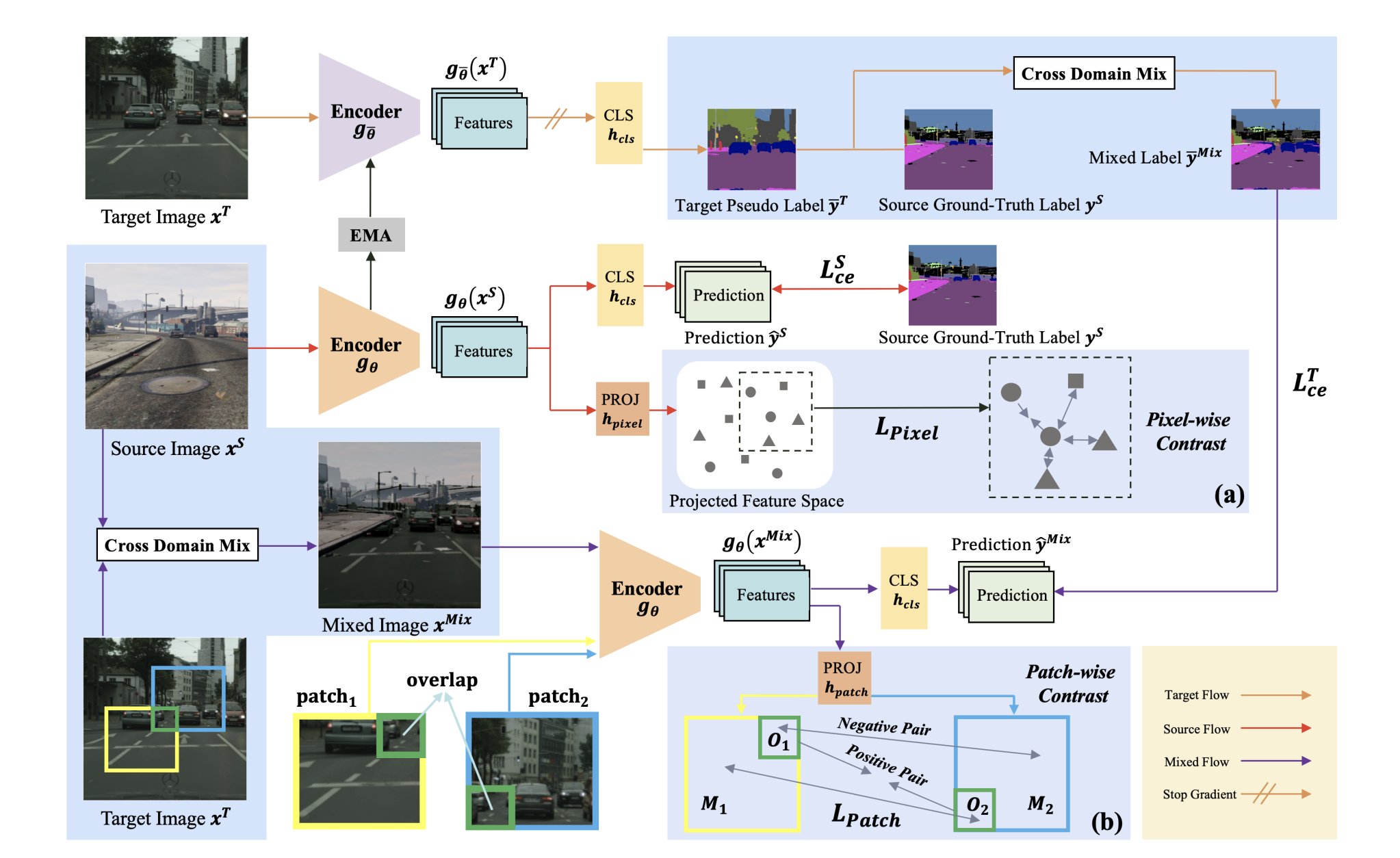
In this project, we used python 3.8.5
conda create --name pipa -y python=3.8.5
conda activate pipaThen, the requirements can be installed with:
pip install tensorboard
pip install -r requirements.txt -f https://download.pytorch.org/whl/torch_stable.html
pip install mmcv-full==1.3.7 # requires the other packages to be installed firstFurther, download the MiT weights from SegFormer using the following script.
sh tools/download_checkpoints.shDownload [GTA5], [Synthia] and [Cityscapes] to run the basic code.
Cityscapes: download leftImg8bit_trainvaltest.zip and
gt_trainvaltest.zip from here
and extract them to data/cityscapes.
GTA: download all image and label packages from
here and extract
them to data/gta.
Synthia: download SYNTHIA-RAND-CITYSCAPES from
here and extract it to data/synthia.
The data folder is structured as follows:
PiPa
├── ...
├── data
│ ├── cityscapes
│ │ ├── leftImg8bit
│ │ │ ├── train
│ │ │ ├── val
│ │ ├── gtFine
│ │ │ ├── train
│ │ │ ├── val
│ ├── gta
│ │ ├── images
│ │ ├── labels
│ ├── synthia
│ │ ├── RGB
│ │ ├── GT
│ │ │ ├── LABELS
├── ...
Data Preprocessing: Finally, please run the following scripts to convert the label IDs to the train IDs and to generate the class index for RCS:
python tools/convert_datasets/gta.py data/gta --nproc 8
python tools/convert_datasets/cityscapes.py data/cityscapes --nproc 8
python tools/convert_datasets/synthia.py data/synthia/ --nproc 8We provide pretrained models below for PiPa based on hrda.
| model name | mIoU | checkpoint file download |
|---|---|---|
| pipa_gta_to_cs.pth | 75.6 | Google Drive |
| pipa_syn_to_cs.pth | 68.2 | Google Drive |
python -m tools.test path/to/config_file path/to/checkpoint_file --format-only --eval-option python run_experiments.py --config configs/pipa/gtaHR2csHR_hrda.pyThe logs and checkpoints are stored in work_dirs/.
We thank the authors of the following open-source projects for making the code publicly available.
If you find this work helpful to your research, please consider citing the paper:
@article{chen2022pipa,
title={PiPa: Pixel-and Patch-wise Self-supervised Learning for Domain Adaptative Semantic Segmentation},
author={Chen, Mu and Zheng, Zhedong and Yang, Yi and Chua, Tat-Seng},
journal={ACM Multimedia},
year={2023}
}