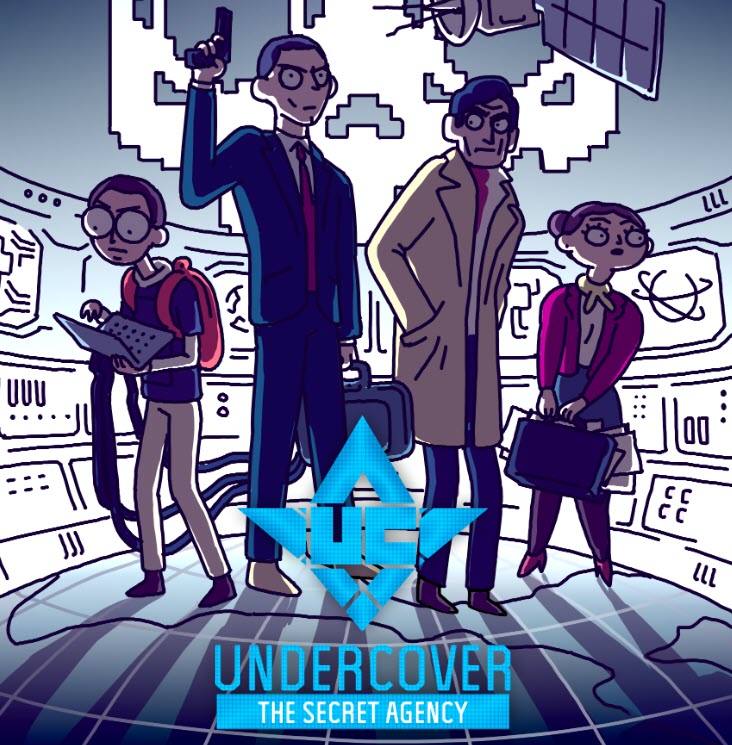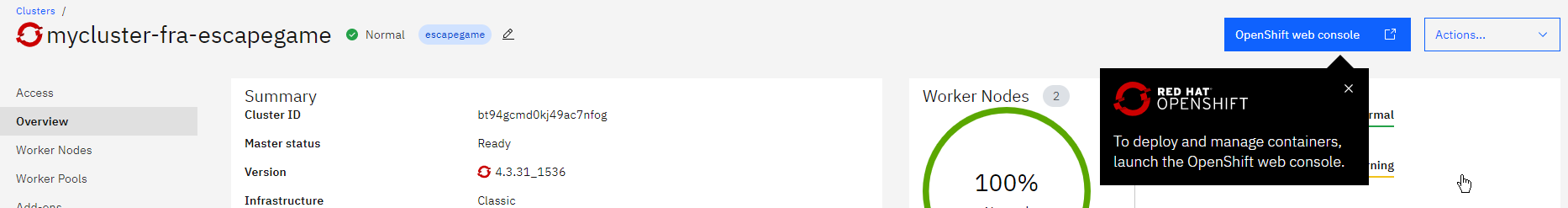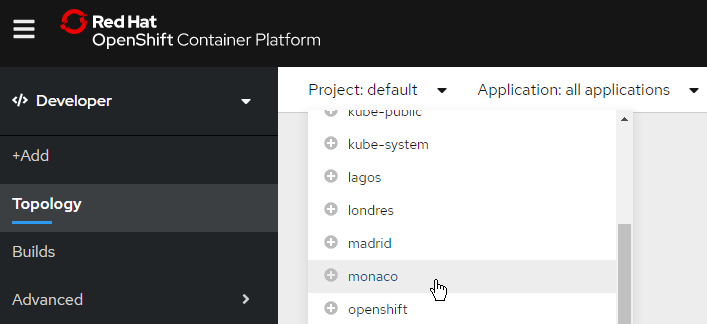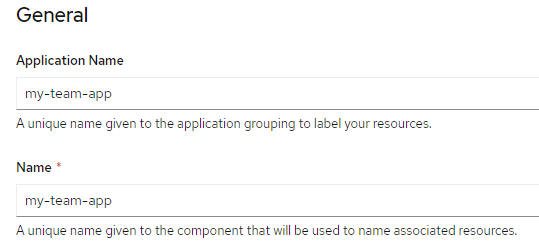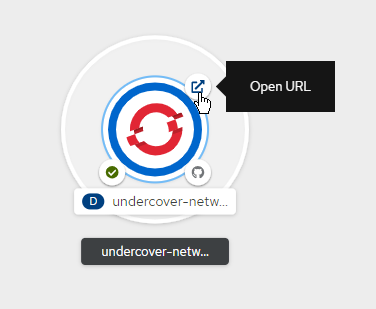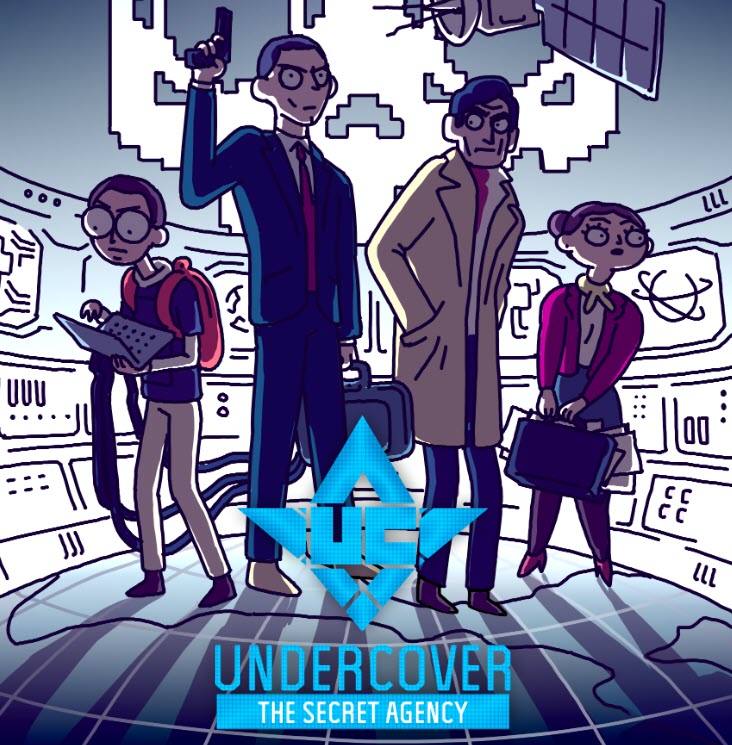Испытание агента UNDERCOVER
( СКРЫТО - НЕ ИСПОЛЬЗОВАТЬ - СОВЕРШЕННО СЕКРЕТНО)

Это приложение NodeJS поможет новому агенту Undercover познакомиться с нашими системами.
Вам будет предоставлена вся необходимая информация, чтобы подключиться к секретной системе UnderCover Network System.
Разверните это приложение в RedHat Openshift cluster, работающем в IBM Cloud и откройте приложение в браузере.
- Браузер
- Доступ к RedHat OpenShift Cluster в облаке IBM
- Эта ссылка на GitHub
-
-
Найдите ваш кластер Openshift
- Кто-то сказал, что известный хакер "Alexander Gavrin" открыл свой аккаунт для всех.
- Ты смо You might find his account "under" your name (click on your name in the console or here)
- If you see a cluster, open it (or click here)
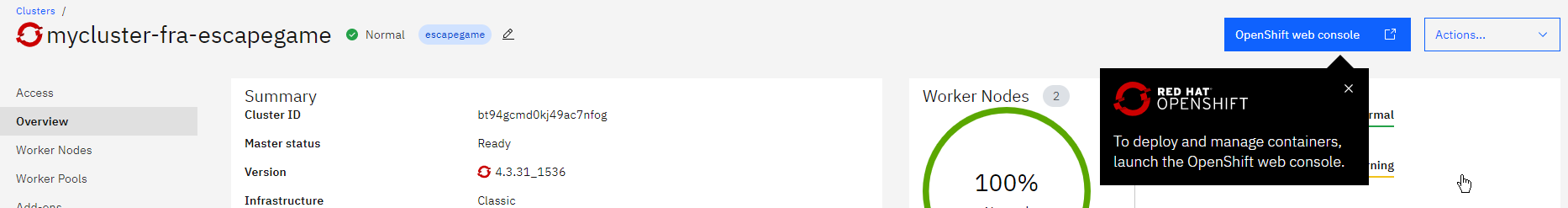
-
Open the Openshift Console
- You need to allow pop-up windows as a new tab will open
- First access should take a few seconds - You might need to close the page and click again on the "Openshift web console" button
-
As a developer, SELECT YOUR TEAM PROJECT not "default" project
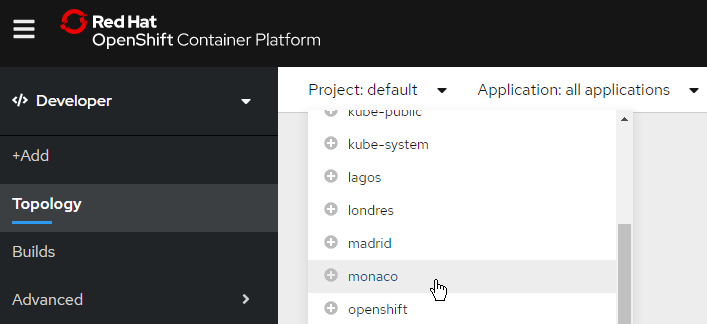
-
Create new NodeJS web application FROM GIT from this Git in your team's project
-
Copy the URL from this Git repository
-
Check this a NodeJS application
-
Change the name of your application
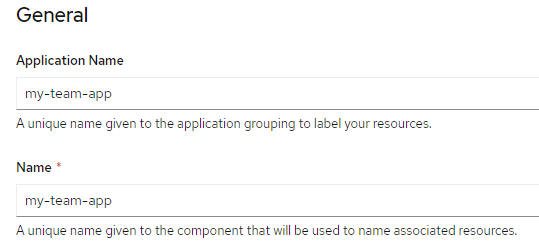
-
And hit the Create Button 
- It takes a few minutes to build and deploy the application
- Look at the logs if you want to discover what is appening under the cover
Once the application is deployed (green checkmark, blue circle), click on Open URL
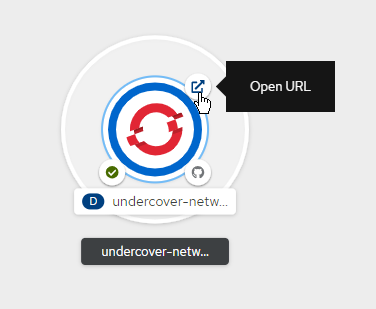
Generate you One-time-password to unlock the undercover server
WELCOME ON BOARD NEW AGENT!!!