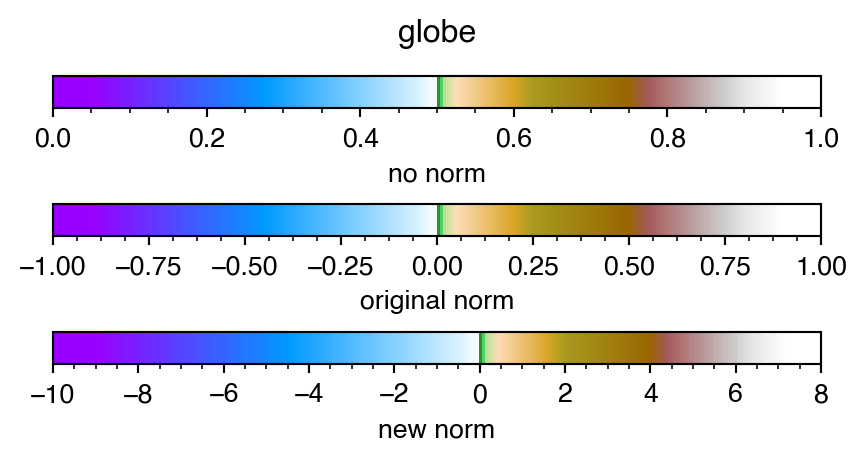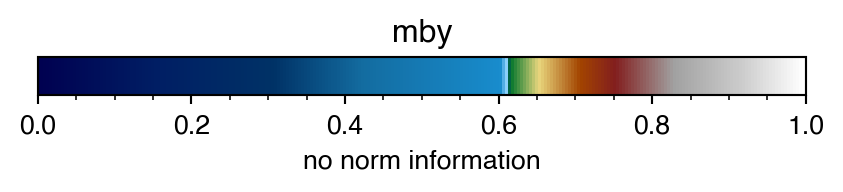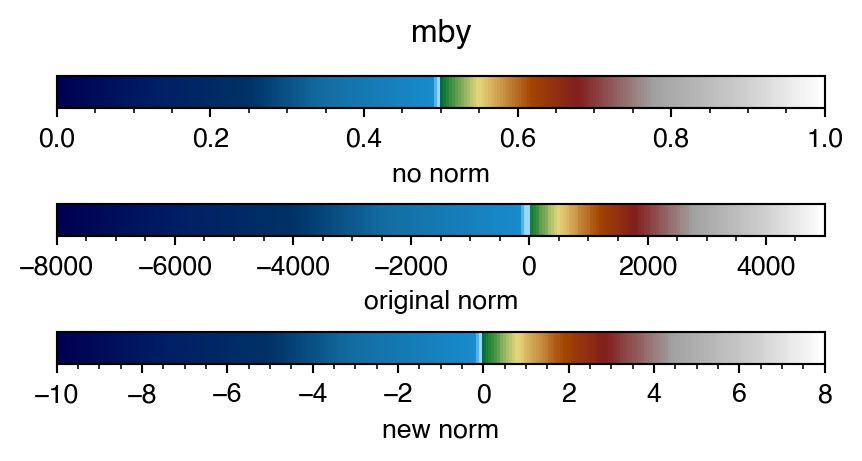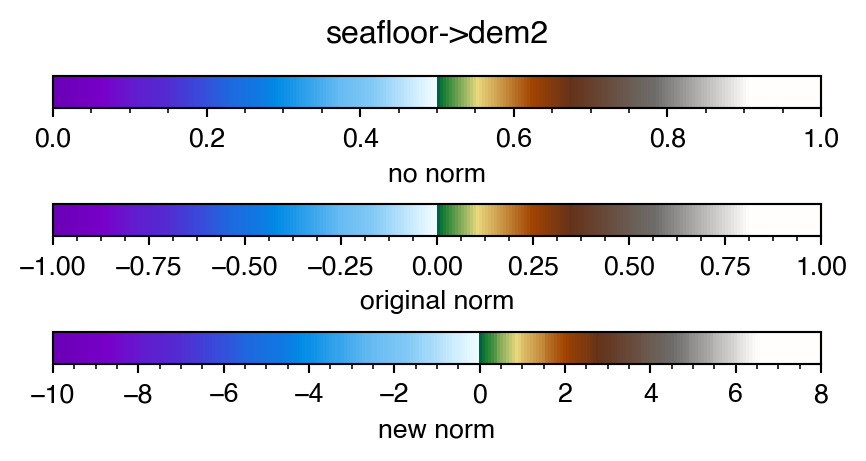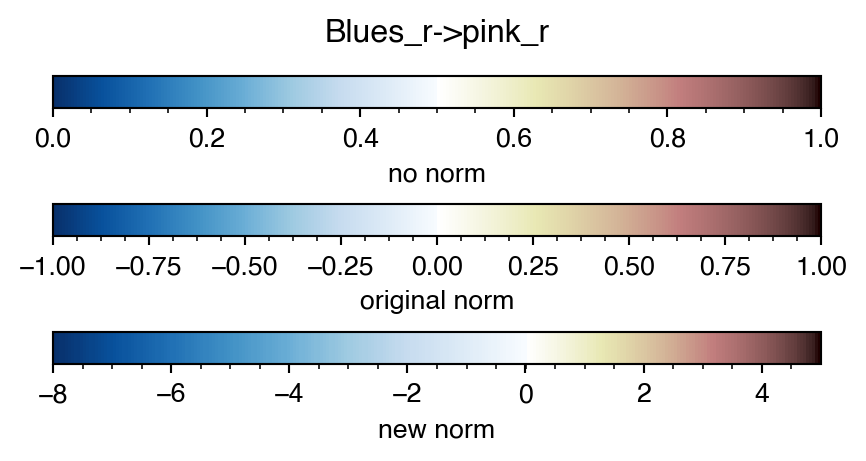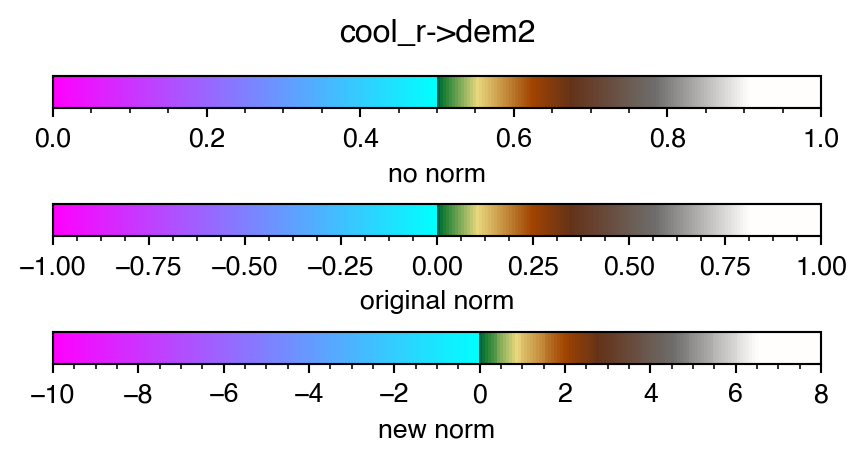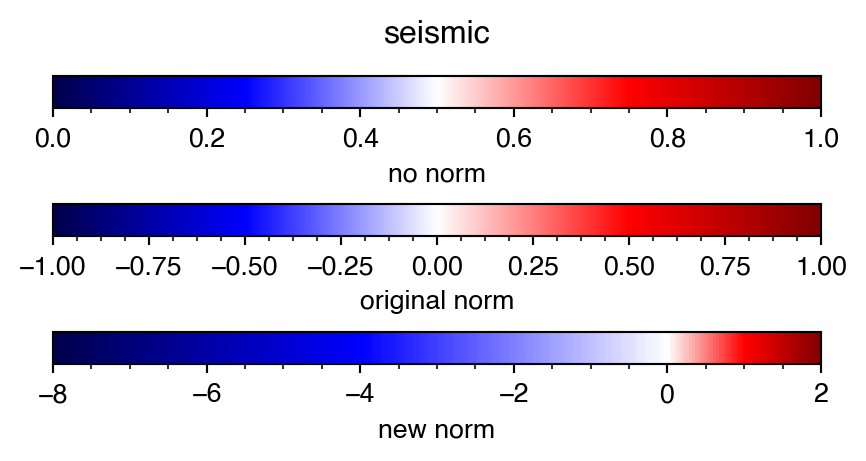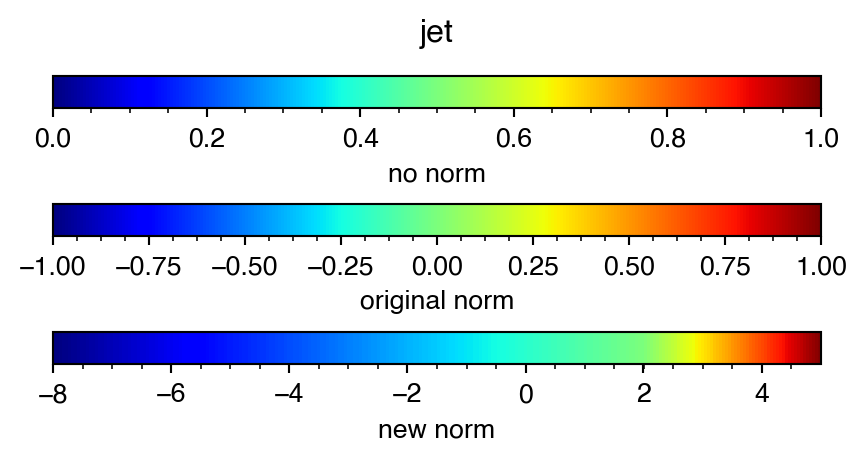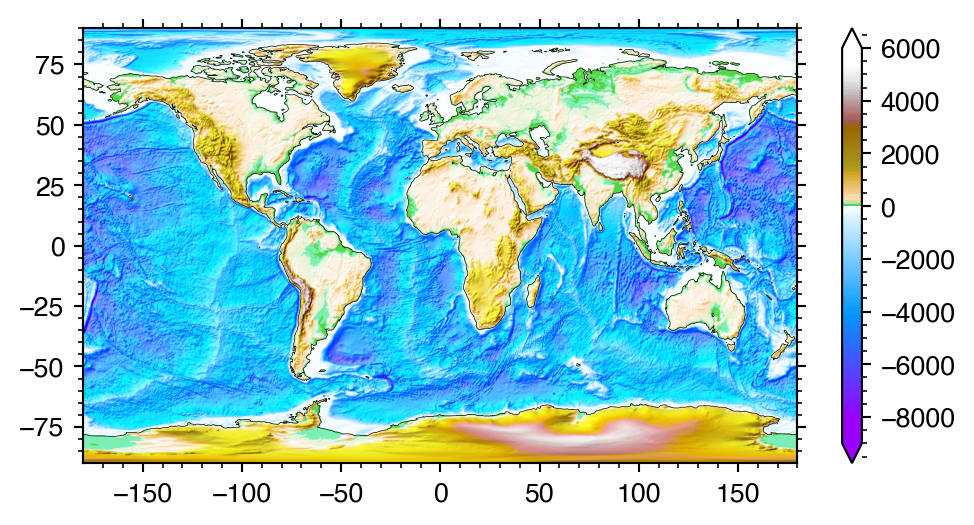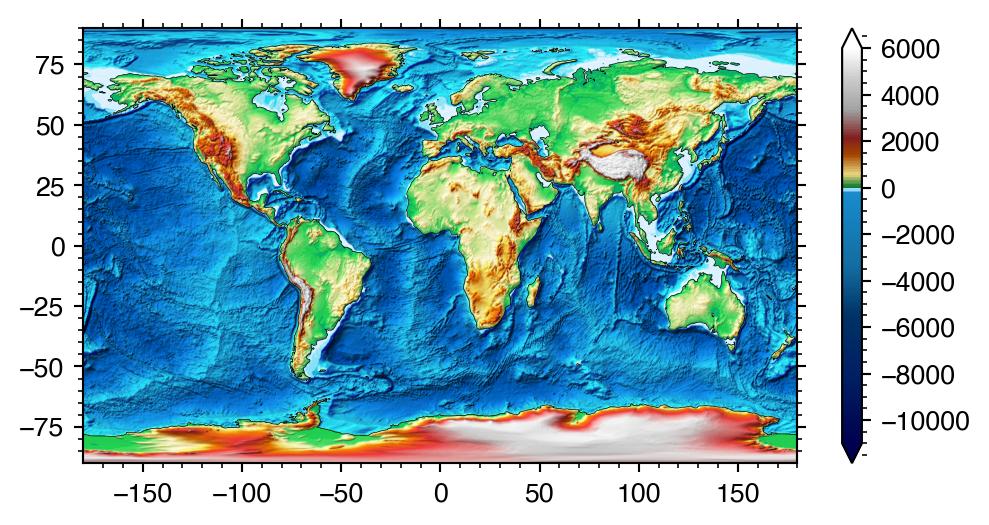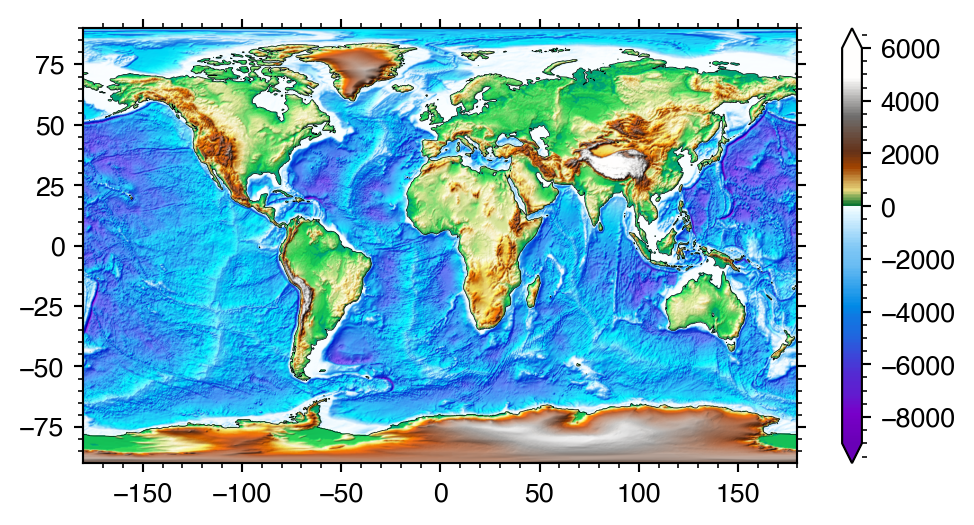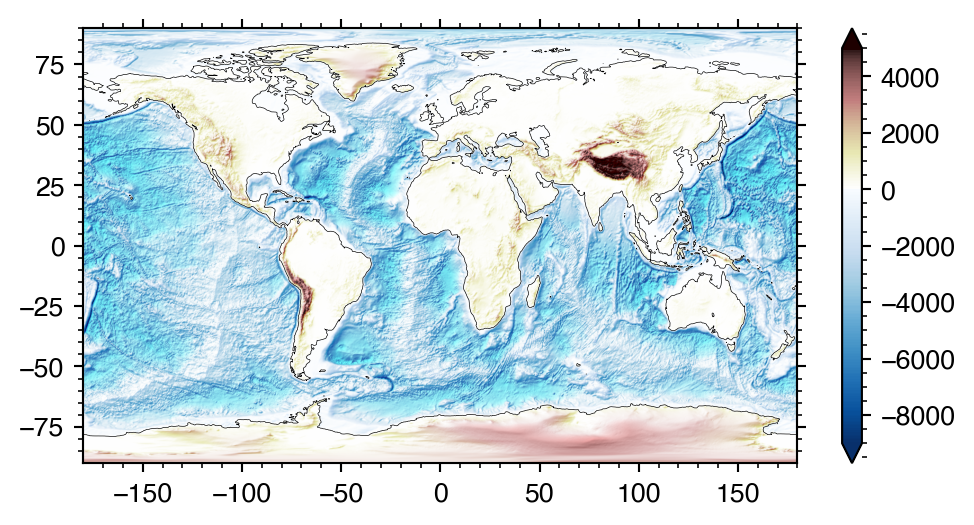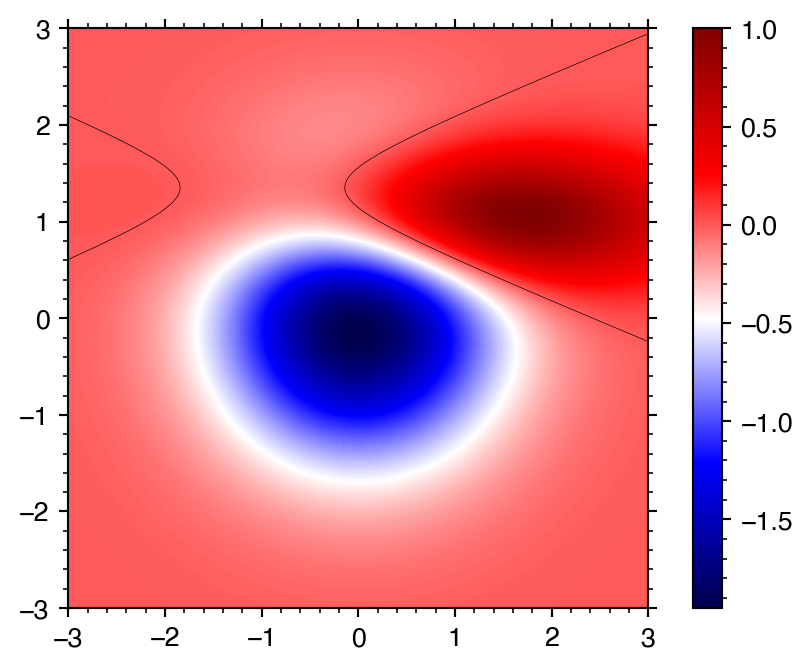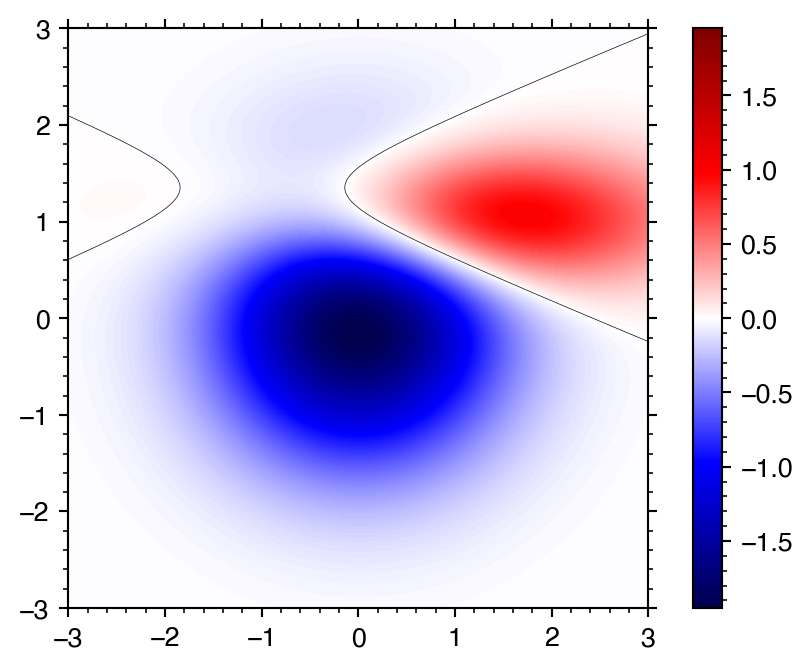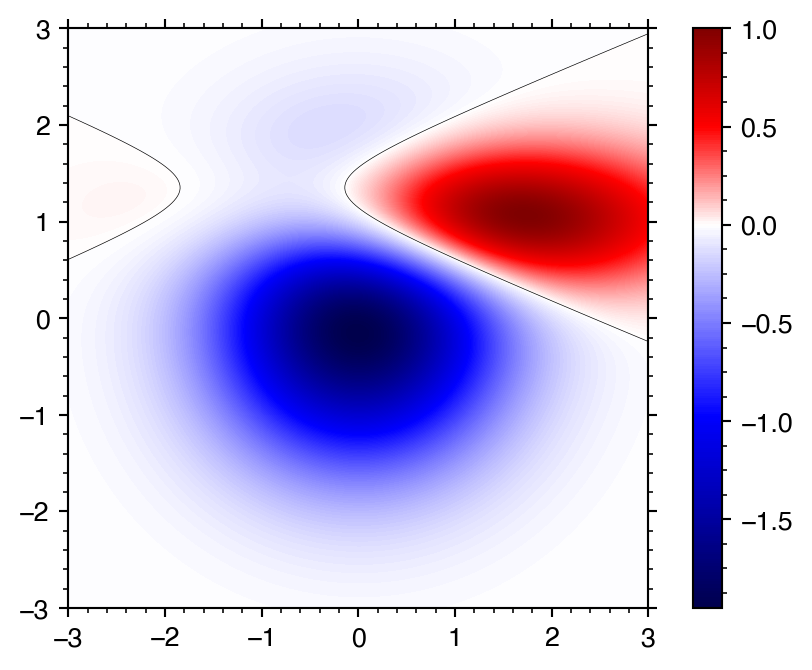A convenient package to read GMT style cpt-files to matplotlib cmaps and mimic the dynamic scaling around a hinge point. See GMT: Master (dynamic) CPTs for more details...
Some colormaps are designed with a color discontinuity to emphasize the boundary between two different domains, for instance between bathymetry and topography. When scaling a dynamic colormap, the lower (v < hinge) and upper (v > hinge) parts are scaled separately. Here is an example:
Clone the repo by typing:
$ git clone https://github.com/shaharkadmiel/cmaptools.gitand install with:
$ cd cmaptools
$ pip install -e .import matplotlib.pyplot as plt
from cmaptools import readcpt, joincmap, DynamicColormapA GMT color palette table (cpt) file is read and converted to a matplotlib colormap instance with readcpt. A DynamicColormap instance is returned if the colormap is diverging (vmin < hinge < vmax) or a LinearSegmentedColormap instance if the colormap is sequential.
cptfile = 'globe.cpt'
cmap = readcpt(cptfile)
print(cmap.name, cmap.__class__)
cmap.preview(-10, 8)globe <class 'cmaptools.DynamicColormap'>
In the above example, the globe.cpt cpt file bundled with GMT is normalized between -1 and 1 with a hinge at 0:
# header info...
...
-1 153/0/255 -0.95 153/0/255
...
-0.02 241/252/255 0 241/252/255
0 51/102/0 0.01 51/204/102
...
0.95 white 1 white
The preview method of the DynamicColormap class shows three representations of the colormap. The top colorbar shows how matplotlib would treat this colormap with out any knowledge of its dynamic properties. Matplotlib colormaps are normalized between 0 and 1 so the hinge value, which is in the middle of the original range, is naturally mapped to 0.5. The colorbar in the middle, shows the original normalization of the colormap and the bottom colorbar shows how this colormap would look like if scaled between vmin=-10 and vmax=8. Each of the domains is scaled separately, keeping the hinge at 0 (the original hinge value).
There are many more sources for cpt files. cpt-city provides a collection of cpt files for various different applications including ones that are designed for bathymetry and topography, like mby.cpt. This cpt file is not normalized, not symmetric around the color discontinuity and does not contain information about the hinge value in the header:
# header info...
...
-8000 0 0 80 -6000 0 30 100
...
-10 176 226 255 0 0 97 71
0 0 97 71 50 16 123 48
...
4000 206 206 206 5000 255 255 255
Without proper normalization and scaling, this colormap is difficult to manipulate with regard to the color discontinuity. As there is no hinge information in the header, setting hinge=None results in a LinearSegmentedColormap with the color discontinuity somewhere around 0.61:
from matplotlib.colorbar import ColorbarBase
cptfile = 'mby.cpt'
cmap = readcpt(cptfile, hinge=None)
print(cmap.name, cmap.__class__)
fig, ax = plt.subplots(1, figsize=(4, 0.2))
fig.subplots_adjust(0, 0, 1, 1, hspace=3)
fig.suptitle(cmap.name, y=2)
ColorbarBase(ax, cmap, orientation='horizontal')
ax.set_xlabel('no norm information')mby <class 'matplotlib.colors.LinearSegmentedColormap'>
readcpt by default assumes hinge=0 so if the values in a cpt file range from negative to positive values, color segments are parsed and scaled to account for the hinge value even if the range is not symmetric around it:
cptfile = 'mby.cpt'
cmap = readcpt(cptfile)
print(cmap.name, cmap.__class__)
cmap.preview(-10, 8)mby <class 'cmaptools.DynamicColormap'>
As before, the top colorbar shows the matplotlib version of the scaled colormap so that the hinge, eventhough not in the middle of the range in the original cpt file, is mapped to 0.5. Middle colorbar shows the colormap with its original norm and the bottom colorbar is shows how this colormap would look like if scaled between vmin=-10 and vmax=8
It is also possible to join two colormaps together:
cptfile1 = 'seafloor.cpt'
cmap1 = readcpt(cptfile1)
print(cmap1.name, cmap1.__class__)
cptfile2 = 'dem2.cpt'
cmap2 = readcpt(cptfile2)
print(cmap2.name, cmap2.__class__)
cmap = joincmap(cmap1, cmap2)
print(cmap.name, cmap.__class__)
cmap.preview(-10, 8)seafloor <class 'matplotlib.colors.LinearSegmentedColormap'>
dem2 <class 'matplotlib.colors.LinearSegmentedColormap'>
seafloor->dem2 <class 'cmaptools.DynamicColormap'>
Note that cmap1 and cmap2 are normal colormap instances of LinearSegmentedColormap while the joined colormap is DynamicColormap.
This can be done with matplotlib colormaps as well, here scaling between -8 and 5:
cmap = joincmap('Blues_r', 'pink_r')
print(cmap.name, cmap.__class__)
cmap.preview(-8, 5, 0)Blues_r->pink_r <class 'cmaptools.DynamicColormap'>
or a matplotlib colormap and a GMT cpt file:
cmap1 = plt.get_cmap('cool_r')
print(cmap1.name, cmap1.__class__)
cptfile2 = 'dem2.cpt'
cmap2 = readcpt(cptfile2)
print(cmap2.name, cmap2.__class__)
cmap = joincmap(cmap1, cmap2)
print(cmap.name, cmap.__class__)
cmap.preview(-10, 8)cool_r <class 'matplotlib.colors.LinearSegmentedColormap'>
dem2 <class 'matplotlib.colors.LinearSegmentedColormap'>
cool_r->dem2 <class 'cmaptools.DynamicColormap'>
Any colormap can be made dynamic:
cmap = plt.get_cmap('seismic')
print(cmap.name, cmap.__class__)
cmap = DynamicColormap(cmap)
print(cmap.name, cmap.__class__)
cmap.preview(-8, 2, 0)seismic <class 'matplotlib.colors.LinearSegmentedColormap'>
seismic <class 'cmaptools.DynamicColormap'>
this is handy when the data being plotted is not symmetric around the hinge value.
The hinge value can set to other than 0
cmap = plt.get_cmap('jet')
print(cmap.name, cmap.__class__)
cmap = DynamicColormap(cmap)
print(cmap.name, cmap.__class__)
cmap.preview(-8, 5, 2)jet <class 'matplotlib.colors.LinearSegmentedColormap'>
jet <class 'cmaptools.DynamicColormap'>
Here I use a subsampled grid of the GEBCO2019 15 arc-second grid.
from xarray import open_dataset
from matplotlib.colors import LightSource
topo = open_dataset('GEBCO_2019_960AS.nc')
print(topo)
ls = LightSource()<xarray.Dataset>
Dimensions: (extent: 4, lat: 675, lon: 1350)
Coordinates:
* lat (lat) float64 -89.87 -89.6 -89.33 -89.07 ... 89.33 89.6 89.87
* lon (lon) float64 -179.9 -179.6 -179.3 -179.1 ... 179.3 179.6 179.9
* extent (extent) float64 -180.0 180.0 -90.0 90.0
Data variables:
elevation (lat, lon) int16 ...
crs |S1 ...
tlx float64 ...
tly float64 ...
dx float64 ...
dy float64 ...
Attributes:
Conventions: CF-1.5
GDAL: GDAL 2.4.1, released 2019/03/15
history: Subsampled from 15 to 960 arc-second and forced to INT16 wi...
title: The GEBCO_2019 Grid - a continuous terrain model for oceans...
source: A subsampled version of the 15 arc-second GEBCO_2019 grid d...
Using the same dynamic colormaps generated above:
cptfile = 'globe.cpt'
cmap = readcpt(cptfile)
cmap.set_range(-9e3, 6e3)
plt.figure(figsize=(6, 3))
rgb = ls.shade(topo.elevation[::-1].data, cmap, cmap.norm, 'overlay',
vert_exag=0.01)
plt.imshow(rgb, cmap, cmap.norm,
extent=topo.extent, aspect='auto', interpolation='bilinear')
plt.colorbar(extend='both')
plt.contour(topo.elevation, levels=[0],
colors='k', linewidths=0.25,
extent=topo.extent)cptfile = 'mby.cpt'
cmap = readcpt(cptfile)
cmap.set_range(-11e3, 6e3)
plt.figure(figsize=(6, 3))
rgb = ls.shade(topo.elevation[::-1].data, cmap, cmap.norm, 'overlay',
vert_exag=0.01)
plt.imshow(rgb, cmap, cmap.norm,
extent=topo.extent, aspect='auto', interpolation='bilinear')
plt.colorbar(extend='both')
plt.contour(topo.elevation, levels=[0],
colors='k', linewidths=0.25,
extent=topo.extent)cptfile1 = 'seafloor.cpt'
cmap1 = readcpt(cptfile1)
cptfile2 = 'dem2.cpt'
cmap2 = readcpt(cptfile2)
cmap = joincmap(cmap1, cmap2)
cmap.set_range(-9e3, 6e3)
plt.figure(figsize=(6, 3))
rgb = ls.shade(topo.elevation[::-1].data, cmap, cmap.norm, 'overlay',
vert_exag=0.01)
plt.imshow(rgb, cmap, cmap.norm,
extent=topo.extent, aspect='auto', interpolation='bilinear')
plt.colorbar(extend='both')
plt.contour(topo.elevation, levels=[0],
colors='k', linewidths=0.25,
extent=topo.extent)cmap = joincmap('Blues_r', 'pink_r')
cmap.set_range(-9e3, 5e3)
plt.figure(figsize=(6, 3))
rgb = ls.shade(topo.elevation[::-1].data, cmap, cmap.norm, 'overlay',
vert_exag=0.01)
plt.imshow(rgb, cmap, cmap.norm,
extent=topo.extent, aspect='auto', interpolation='bilinear')
plt.colorbar(extend='both')
plt.contour(topo.elevation, levels=[0],
colors='k', linewidths=0.25,
extent=topo.extent)make the data:
import numpy as np
from scipy.stats import multivariate_normal
delta = 0.025
x = y = np.arange(-3.0, 3.0, delta)
extent = [-3, 3] * 2
xx, yy = np.meshgrid(x, y)
z1 = multivariate_normal([0, 0], [1, 1]).pdf(np.dstack((xx, yy)))
z2 = multivariate_normal([1, 1], [2, 0.25]).pdf(np.dstack((xx, yy)))
z = z2 - 2 * z1
z /= z.max()plot without normalization:
plt.imshow(z[::-1], 'seismic',
aspect=1, interpolation='bilinear', extent=extent)
plt.colorbar()
plt.contour(z, levels=[0],
colors='k', linewidths=0.25,
extent=extent)Note how the colormap diverges from white but because the min/max of the data is not symmetric around 0, white is not at the center.
One way of handling this is to set vmin and vmax to the - and + of the abs(z).max():
plt.imshow(z[::-1], 'seismic',
aspect=1, interpolation='bilinear', extent=extent,
vmin=-np.abs(z).max(), vmax=np.abs(z).max())
plt.colorbar()
plt.contour(z, levels=[0],
colors='k', linewidths=0.25,
extent=extent)However, the positive part of the data is now pale as some dynamic range is lost.
Making the seismic colormap dynamic, it is now possible to set the range to the min and max of the data:
cmap = plt.get_cmap('seismic')
cmap = DynamicColormap(cmap)
cmap.set_range(z.min(), z.max())
plt.imshow(z[::-1], cmap, cmap.norm,
aspect=1, interpolation='bilinear', extent=extent)
plt.colorbar()
plt.contour(z, levels=[0],
colors='k', linewidths=0.25,
extent=extent)