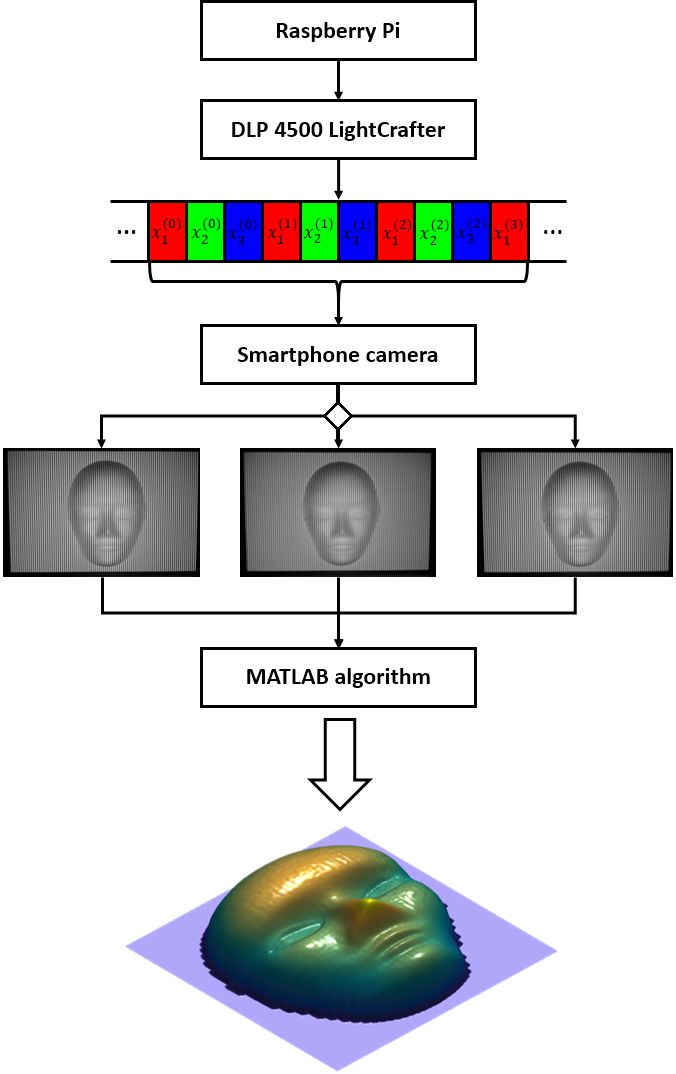With 3D DLP high-speed scanner system it is possible to retrieve the 3D shape of an object applying DFP (Digital Fringe Projection) techniques, using a DLP LightCrafter 4500 Projector controlled by a Raspberry Pi.
In a simple way, the system works as follows:
The whole process is explained at this document.
If you just want to test the system you only need last MATLAB version to date (tested with R2016b). Download MATLAB script and run algorithm.m which will display a 3D object representation as example.
If you want to build the whole system you will need next components:
- Raspberry Pi 3 Model B with last version of Raspbian Jessie lite or similar installed.
- DLP LightCrafter 4500.
- MATLAB R2016b version or higher.
- Any camera, e.g. the smartphone camera.
And the steps to set up the system are following:
- Connect everything as specified on page 5 of technical project documentation.
- Change RPi HDMI resolution to projector resolution 912x1140 editing /boot/config.txt file:
hdmi_group=2
hdmi_mode=87
hdmi_cvt=912 1140 60 4 0 0 0
- Install HIDAPI Library on RPi:
sudo apt-get install libudev-dev
sudo apt-get install libusb-1.0-0-dev
cd ~/hidapi
make
sudo make install
sudo ldconfig- Install Texas Instruments DLP SDK on RPi:
cd ~/sdk
make
sudo make install
sudo ldconfig- Install and run pGenerator app on RPi to project moving fringe patterns:
cd ~/pGenerator
make
# HELP OPTION
./pGenerator -h
# HIGH-SPEED MODE with 220 fringe intensity, 10 pixel period and 100ms per frame.
sudo ./pGenerator -s -I 220 -T 10 -t 100000- Record calibration plane and object sequence with the camera.
- Copy both videos to MATLAB script folder.
- Finally... run algorithm.m