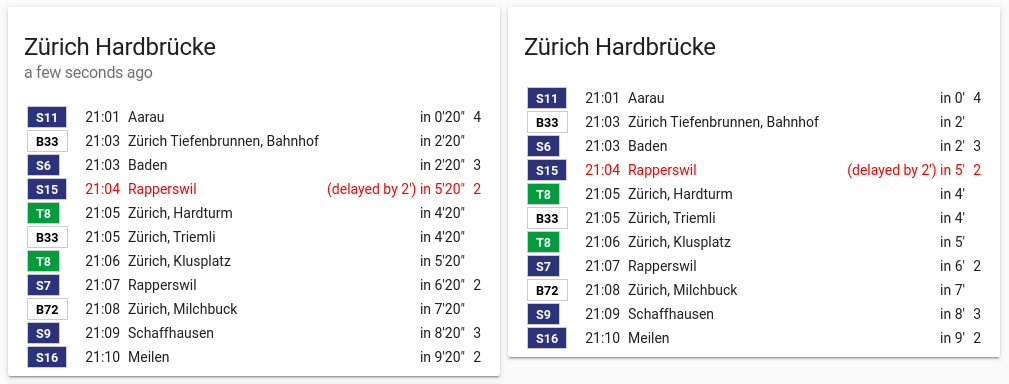Custom card for the Swiss Public Transport integration for Home Assistant Lovelace UI.
-
Download and copy
swiss-public-transport-card.jsfrom this repository into yourconfig/wwwdirectory. -
Add a reference to
swiss-public-transport-card.jsinside yourui-lovelace.yamlor at the top of the raw config editor UI:
resources:
- type: js
url: 'https://unpkg.com/moment@2.22.2/min/moment.min.js'
- type: js
url: /local/swiss-public-transport-card.js?v=0.0.1Make sure you have an Swiss public transport stationboard sensor setup as follows:
- platform: swiss_public_transport
name: Zürich Hardbrücke
limit: 6
stationboard:
- Zürich Hardbrücke, Bahnhof
- Zürich HardbrückeAdd a manual card with the following configuration to your Lovelace UI:
type: 'custom:swiss-public-transport-card'
entity:
- sensor.zurich_hardbruckeThe card has the following additional options:
-
entity (mandatory): the entity name of the sensor providing stationboard entries.
-
departure_countdown: time in minutes before departure when a remaining time value is displayed. Use 0 to disable remaining time display. Default: 15
-
show_last_changed: Show when the sensor last changed its data
-
show_seconds: Show remaining time with second accuracy
Check "States" in Developer Tools if your entity name is correctly setup. Also
make sure the backend was able to fetch departures (verify that Objects are in
the departures attribute).
If the card sometimes is not displayed on first load and/or your browsers
JavaScript console displays ReferenceError: moment is not defined errros, make
sure to include moment.js first. You might also try to download it locally into
your conf/www directory and reference it as follows:
resources:
- type: js
url: /local/moment.min.js?v=2.22.2