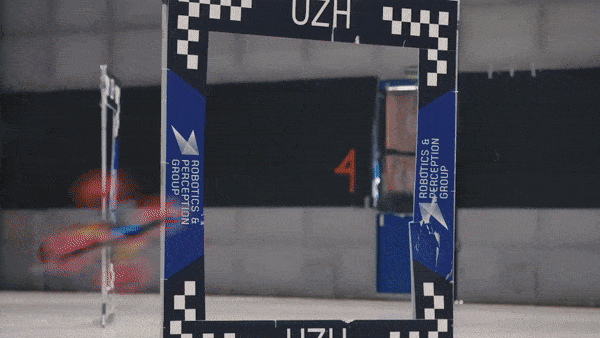Agilicious is a co-designed hardware and software framework tailored to autonomous, agile quadrotor flight, which has been developed and used since 2016 at the Robotics and Perception Group (RPG) of the University of Zurich. Agilicious is described in this Science Robotics 2022 paper. It is completely open-source and open-hardware and supports both model-based and neural-network-based controllers. Also, it provides high thrust-to-weight and torque-to-inertia ratios for agility, onboard vision sensors, GPU-accelerated compute hardware for real-time perception and neural-network inference, a real-time flight controller, and a versatile software stack. In contrast to existing frameworks, Agilicious offers a unique combination of flexible software and high-performance hardware. Agilicious has been used in over 30 scientific papers at our lab, including trajectory tracking for drone racing scenarios at up to 5g and 70km/h (SciRob21_Foehn, Video), vision-based acrobatic flight (RSS20 Kaufmann, Video), obstacle avoidance in both structured and unstructured environments using solely onboard perception (SciRob21_Loquercio, Video), and hardware-in-the-loop simulation in virtual-reality environments. Thanks to its versatility, we believe that Agilicious supports the next generation of scientific and industrial quadrotor research. The full list of publications using Agilicious can be found here.
If you use the code in the academic context, please cite:
- Philipp Foehn, Elia Kaufmann, Angel Romero, Robert Penicka, Sihao Sun, Leonard Bauersfeld, Thomas Laengle, Giovanni Cioffi, Yunlong Song, Antonio Loquercio, Davide Scaramuzza, "Agilicious: Open-Source and Open-Hardware Agile Quadrotor for Vision-Based Flight", AAAS Science Robotics, 2022, Video, Bibtex
Additionally, please cite the following papers for the specific extensions you make use of:
- Sihao Sun, Angel Romero, Philipp Foehn, Elia Kaufmann, Davide Scaramuzza, "A Comparative Study of Nonlinear MPC and Differential-Flatness-based Control for Quadrotor Agile Flight", IEEE Transactions on Robotics, 2022, Video, Bibtex
- Philipp Foehn, Angel Romero, Davide Scaramuzza, "Time-Optimal Planning for Quadrotor Waypoint Flight", Science Robotics, 2021, Video, Bibtex
- Antonio Loquercio, Elia Kaufmann, Rene Ranftl, Mark Müller, Vladlen Koltun, Davide Scaramuzza, "Learning High-Speed Flight in the Wild", Science Robotics, 2021, Video, Bibtex
- Leonard Bauersfeld, Elia Kaufmann, Philipp Foehn, Sihao Sun, Davide Scaramuzza, "NeuroBEM: Hybrid Aerodynamic Quadrotor Model", RSS: Robotics, Science, and Systems, 2021, Video, Bibtex
- Elia Kaufmann, Antonio Loquercio, Rene Ranftl, Mark Müller, Vladlen Koltun, Davide Scaramuzza, "Deep Drone Acrobatics", RSS: Robotics, Science, and Systems, 2020, Video, Bibtex
- Matthias Faessler, Antonio Franchi, Davide Scaramuzza, "Differential Flatness of Quadrotor Dynamics Subject to Rotor Drag for Accurate Tracking of High-Speed Trajectories", IEEE Robotics and Automation Letters, 2018, Video, Bibtex
Agilicious is split in two parts, agilib and agiros.
agilib contains base classes and module implementations providing the base functionality necessary for agile flight. It contains controllers, estimators, and logic, but with minimal dependencies (mainly Eigen). It allows users to integrate Agilicious into their own infrastructure and can easily be extended with new modules. Meanwhile, agiros provides bindings to common ROS interfaces, which make it easy and quick to set up and get flying, both in simulation and real world.
In summary, this library offers the following modules:
- Pipelines provide a modular way to combine controllers, estimators, reference trajectories into a complete control system. It is posible to create multiple pipelines and switch between them at runtime, allowing rapid prototyping.
- Controllers
- Model Predictive Control descred in Falanga IROS'18 and Sun TRO'22
- Incremental Nonlinear Dynamic Inversion described in Sun TRO'20
- Geometric Control described in Sun TRO'22
- Cascaded PID similar to Faessler RAL'18
- Estimators
- A standard EKF using a pose estimate and propagating with IMU measurements.
- An EKF that uses a constant acceleration model and the Pose + IMU measurements.
- A feedthrough module that provides a simple way to pipe in your own estimate sources.
- A mock estimator that can corrupt an estimate with noise and bias to simulate real-world properties.
- References
- Hover
- Velocity Commands
- Sampled Trajectories
- Polynomial Trajectories
- Samplers
- Time-based sampling along a given reference.
- Positional sampling along a given reference which allows to robustly handle large disturbances.
- Bridges
- RotorS interface
- Serial bridge to interface with our own flight control software
- Serial bridge to interface through LAIRD wireless modules.
- Serial bridge to interface with BetaFlight controllers.
- Pilot which handles all logic and interfacing.
- Guard A safety guard implementation that can use a secondary estimate (e.g. motion capture) and take over if some criteria are invalidated. The guard can use a secondary pipeline configuration without relying on the user-defined modules. This allows for rapid prototyping with a virtual "safety net".
- Simulator A sophisticated and configurable simulation that runs magnitudes faster than real time and optionally provides aerodynamic BEM models as described in Bauersfeld RSS'21.
The code is licensed under GPLv3. The official license file can be found here.
For commercial use, please contact sdavide [at] ifi [dot] uzh [dot] ch
If you use ROS, simply clone agilicious into your catkin workspace and catkin build:
# Create new catkin workspace.
cd catkin_ws/src
git clone https://github.com/catkin/catkin_simple
git clone git@github.com:uzh-rpg/agilicious.git
catkin build
If you want to use the library standalone, you can always
cd agilib/build
cmake ..
make
It is highly recommended to run agilicious inside a docker container, instructions are available here.
For launching simulations you need ROS. Once your compilation using catkin build has been successful, you can then source your catkin workspace and launch two different types of simulation:
- Agisim simulation, by running the command
roslaunch agiros agisim.launch. This simulation environment has been written by us and supports different levels of complexity. These levels of complexity can be configured in the fileagiros/agiros/parameters/simulation.yaml, where, for example, if we would comment the lines with "ModelRotorSimple" and uncomment the lines with "ModelRotorBEM", then a BEM simulation will be launched. - Gazebo RotorS simulation, by running the command
roslaunch agiros simulation.launch
These simulation environments allow the user to test their code by offering a user friendly GUI. The simplest task would be a "Go to pose", which can directly be executed by pressing buttons in the GUI. More complex maneuvers can also be performed, like trajectory tracking. For this, the trajectory can be loaded from a .csv file
Everything is structured in .yaml files. The most important of these .yaml files is the so-called "Pilot" file. For example, when launching the Agisim simulation, the agiros/agiros/parameters/simple_sim_pilot.yaml file is used. Here, the user can define which controller to use, which estimator to use, which quadrotor model to use, etc. If one were to change the mass of the quadrotor, for example, one would in this case need to modify the agiros/agiros/parameters/quads/kingfisher.yaml file.
For documentation, we now use Doxygen!
At the moment, the documentation files are not provided and have to be built locally:
- Install doxygen
sudo apt install doxygen - Run doxygen in the root folder
agilicious/by simply issuing thedoxygencommand. - Open the documentation in your favourite browser by clicking
agilicious/docs/html/index.html!
Strictly necessary dependencies:
- Eigen Library: http://eigen.tuxfamily.org/index.php?title=Main_Page This is absolutely necessary for building the core library.
Dependencies to use all provides functionalities
- Acado: https://acado.github.io Framework for our MPC implementations.
- qpOASES: https://github.com/coin-or/qpOASES Solver used by Acado.
- ROS VRPN Client: http://wiki.ros.org/vrpn_client_ros
This client can be used to fly within motion capture systems.
Install with
sudo apt install ros-${ROS_DISTRO}-vrpn-client-ros
Optional dependencies:
- Google Test: https://github.com/google/googletest For unit tests and continuous integration.
- Google Benchmark: https://github.com/google/benchmark For optional micro-benchmarking.