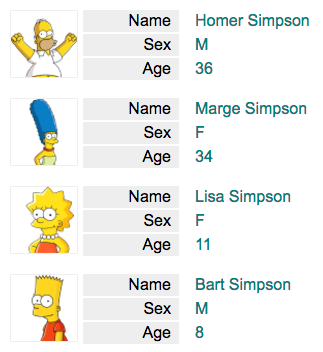lloop
A React JSX <Loop /> component with the lloopy name.
It allows you to iterate through an array of items and render markup without switching context back and forth
between JSX and JavaScript.
(this might be a llama. his name is lloyd)
How do I get it?
Let's quickly get this out of the way. How do I get your aweome code?
$ npm i --save lloopNow, what problem does it solve?
Let's say that you had an array of user objects that llooked like this.
const users = [
{ name: 'Homer Simpson', sex: 'M', age: 36, imgUrl: 'http://example.com/homer.png' },
{ name: 'Marge Simpson', sex: 'F', age: 34, imgUrl: 'http://example.com/marge.png' },
{ name: 'Lisa Simpson', sex: 'F', age: 11, imgUrl: 'http://example.com/lisa.png' },
{ name: 'Bart Simpson', sex: 'M', age: 8 ,imgUrl: 'http://example.com/bart.png' },
];You want to render this llist of users.
Traditionally you might go about this using map, something llike this:
<ul>
{
users.map(user => {
return <User key={user.name} {...user} />;
})
}
</ul>The User component would receive the following props:
name, sex, age, and imgUrl.
You find yourself context switching in and out of JSX, making the code cumbersome to read that stright markup.
But it's the way we've always done it, so it must be right.
But is there a better way?
Lloop can accomplish the same thing without popping between JSX and JavaScript.
<Loop items={users} primaryKey="name">
<User />
</Loop>Loop automatically attaches the same props (one for each object key) that we passed in the JavaScript map
example above, but it does so automatically, like magic, reducing visual clutter for a cleaner code.
Both render the exact same HTML which might look something like this:
(see the code running live in this codesandbox)
What props can/must I pass to Loop?
| Prop Name | Description |
|---|---|
items |
An array of items to render (required) |
primaryKey |
Name of the unique key for the array. If there is no unique key, set to null and the index of the item will be passed to React as the key. So while it is not required, it is recommended that you pass a primaryKey. |
as |
The type of tag to use as the wrapped component. Defaults to as="ul". This may also be the name of a component or class. Example as={MyList}. |
| itemKey | The prop to use if destructure is true. Defaults to item. |
| indexKey | The prop to pass the loop index. Defaults to index. |
| destructure | If set to true, each item will be destructured and passed as an individual prop (i.e. {...item}). If false, the item is passed as the prop defined by itemKey (i.e. item={item}). Defaults to true. |
Any other props passed to Loop will be passed on to the wrapping element. For example:
<Loop items={users} className="foo">
...will produce
<ul class="foo">
...Shortcuts
Because we realize that there are several distinct use case for looping, we've created these shortcuts.
import { SimpleLoop } from 'lloop';
...
<SimpleLoop />which is functionally equivalent to
<Loop destructure={false} itemKey="children" />and
import { ItemLoop } from 'lloop';
...
<ItemLoop />which is functionally equivalent to
<Loop destructure={false} />Live Example
You can see an extensive live example running here on codesandbox.