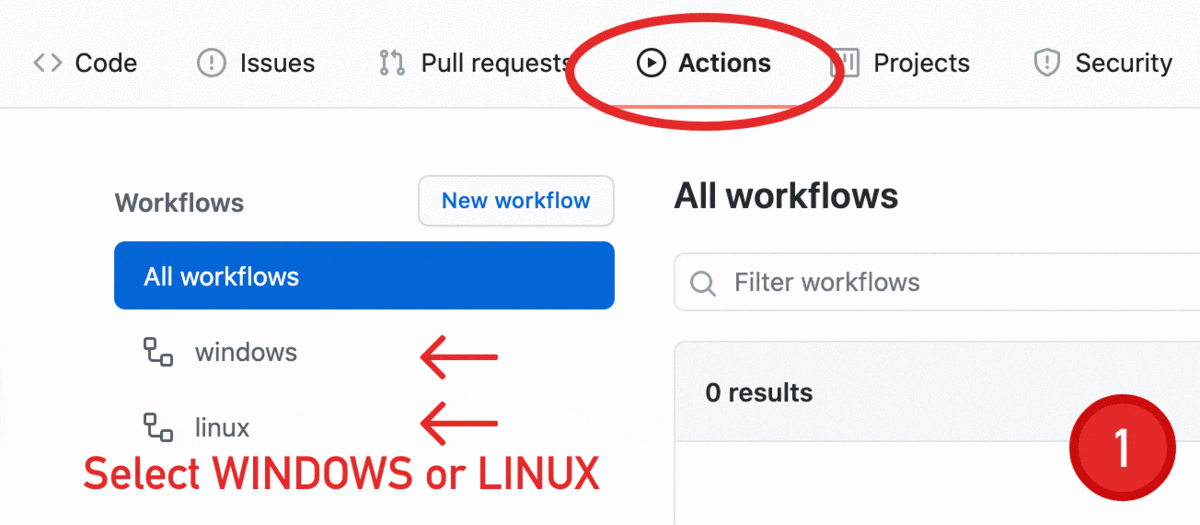#freedesktop
Get your remote desktop for free
Need to test your desktop application? This is a free remote desktop from Github. I'm using Macbook, sometimes I need Windows to run certain applications. Thanks Github, I no longer need VM or Bootcamp which is quite draining my hard drive
| Windows | Linux (Ubuntu) |
|---|---|
 |
 |
How it's Work?
It's using Github Action, the awesome CI/CD feature from Github. Combined with Ngrok so that it can be accessed by public. Basically it just Enable RDP on Windows/Linux and install GUI on Linux then reverse connection with Ngrok.
Get started
First, Click here or click the green button "Use this template" to clone this template to your repository, rename whatever you want.
Make sure this repo is yours.
Login to your Ngrok account or Sign up here. Goto Setup page and copy your random Auth token something like 1hdFJgQC6ihak1ESbpx1t1R4356_2JLmorDVGYbBixWv7Xftm
Edit file /.github/workflows/linux.yaml or /.github/workflows/windows.yaml and replace YOUR-NGROK-TOKEN-HERE with your Ngrok authtoken, you can also change Desktop password here.
Last step, run the github workflow as shown below
Close the Desktop
Your desktop can run for up to 6 hours, if your work is done you can stop it. To stop the session, click red button "Cancel workflow". Shutting down the desktop Won't stop the workflow runner.
Limitation
- You'll able to use this desktop max 6 hour, starting since you're clicking "Run workflow". Make sure your repo set to public otherwise you have strict monthly limit.
Notes
- Don't store important files here because files will be permanently deleted when the runner stop.
- For Windows, don't close this guy or your connection will interrupted
- All files in this repo will appear in runner directory. If there is a new file that you want to appear to the internet, just put your file to the
artifactfolder and file will upload as Workflow artifact. - In Linux you'll able connect via SSH. Just see workflow logs for login detail