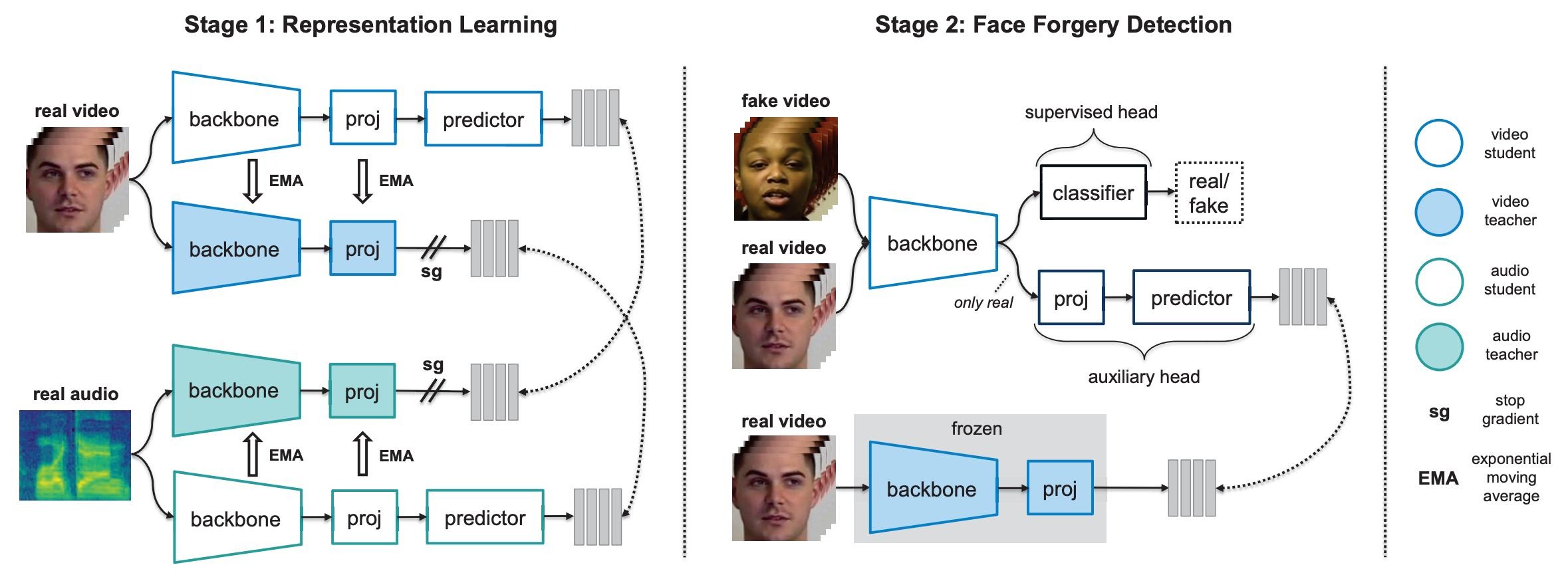We provide code for the reproduction of the main results in Leveraging Real Talking Faces via Self-Supervision for Robust Forgery Detection. Our implementation is based on PyTorch Lightning.
conda env create -f environment.yml. Change the environment prefix to match the location of miniconda3, if necessary.
- The datasets we use in the paper can be downloaded from the links below.
- LRW
- FaceForensics++ / FaceShifter
- DeeperForensics
- CelebDF-v2
- DFDC (the list of videos we use can be found in
data/DFDC/dfdc_vids.txt)
- Place the videos in the corresponding directories.
- For example, FaceForensics++, FaceShifter, and DeeperForensics:
data/Forensics/{type}/c23/videos, wheretypeis one of the following: Real, Deepfakes, FaceSwap, Face2Face, NeuralTextures, FaceShifter, DeeperForensics. - The csv files provided for each dataset (e.g., in
data/Forensics/csv_files) show the expected naming of the files.
- For example, FaceForensics++, FaceShifter, and DeeperForensics:
- Place the facial landmarks in the corresponding folders as .npy files: same directory as above but replace
videoswithlandmarks. Each landmark file should have the same name as its corresponding video (except that it ends in .npy).- The 68 landmarks can be computed e.g., using RetinaFace and 2-D FAN.
- Use the following command to crop faces. The cropped faces will be placed at a similar path as above:
data/Forensics/{type}/c23/cropped_faces. For example, to crop the real faces from FaceForensics++, runpython preprocessing/extract_faces.py --root-dir ./data/Forensics/Deepfakes/c23
The code for stage 1 of our method can be found in the directory stage1. To train the model with the default arguments, run
python stage1/train.py experiment_name=stage1_csn_150epochs batch_size=256
Notes:
- We use hydra for configuration management. You can have a look in the directory
stage1/conffor all hyperparameter options. - We use Weights and Biases for logging. Please follow the link to create a free account, if not done so already.
- We use DDP to train on 8 GPUs. We have not tested the code on a single GPU. By default, the code will use all GPUs on the current node for training. To use a subset of the GPUs, you can prepend e.g., CUDA_VISIBLE_DEVICES=0,1 to the above command.
- To monitor the training (to ensure that e.g., no representation collapse has occurred), we use a "prober" (a.k.a. a stop-gradient classifier). This prober is a lightweight 1-layer transformer that takes as input the representations and classifies them into the 500 classes provided by LRW. Critically, no gradient is passed back to the backbone and thus this prober does not affect representation learning in any way.
We provide pretrained models for reproduction of the main results.
-
Download the models trained on (1) all types but Deepfakes, (2) all types but FaceSwap, (3) all types but Face2Face, and (4) all types but NeuralTextures. Place them in
stage2/weights. The video-level AUC results from Table 1 of the main text are reproduced below.Deepfakes FaceSwap Face2Face NeuralTextures 100.% 97.1% 99.7% 99.2% -
To evaluate using e.g., the model trained on all types but Deepfakes, run
python stage2/eval.py model.weights_filename=realforensics_allbutdf.pth
-
Download the pretrained model and place into
stage2/weights. The video-level AUC results from Table 2 of the main text are reproduced below.CelebDF-v2 DFDC FaceShifter DeeperForensics 86.9% 75.9% 99.7% 99.3% -
To evaluate on all datasets, run
python stage2/eval.py model.weights_filename=realforensics_ff.pth
-
Download the model trained without augmentations on FF++ and place it in
stage2/weights. The video-level AUC results from Table 4 of the main text are reproduced below.Saturation Contrast Block Noise Blur Pixel Compress 99.8% 99.6% 98.9% 79.7% 95.3% 98.4% 97.6% -
Use the DeeperForensics code to apply the perturbations to the raw version of FF++, preprocess them as described above, and then place them at the same path as the c23 version of FF++, except replace
c23with a name describing the perturbation, e.g.,vc_3for video compression at severity 3. For example, FF++ real samples corrupted with compression at severity 3 should be placed indata/Forensics/Real/vc_3/cropped_faces. -
To evaluate on e.g., Gaussian blur with severity 4, run
python stage2/eval.py model.weights_filename=realforensics_ff_nomasking.pth data.dataset_df.ds_type=gb_4
- To train on face forgery detection (stage 2 of RealForensics), place the model
trained on LRW (from stage 1) to
stage2/weights. - Then, to use the default hyperparameters, run
python stage2/train.py experiment_name=stage2_csn_150epochs batch_size=32 model.weights_filename=lrw_stage1_learning.pth
If you find this repo useful for your research, please consider citing the following:
@inproceedings{haliassos2022leveraging,
title={Leveraging Real Talking Faces via Self-Supervision for Robust Forgery Detection},
author={Haliassos, Alexandros and Mira, Rodrigo and Petridis, Stavros and Pantic, Maja},
booktitle={Proceedings of the IEEE/CVF Conference on Computer Vision and Pattern Recognition},
pages={14950--14962},
year={2022}
}