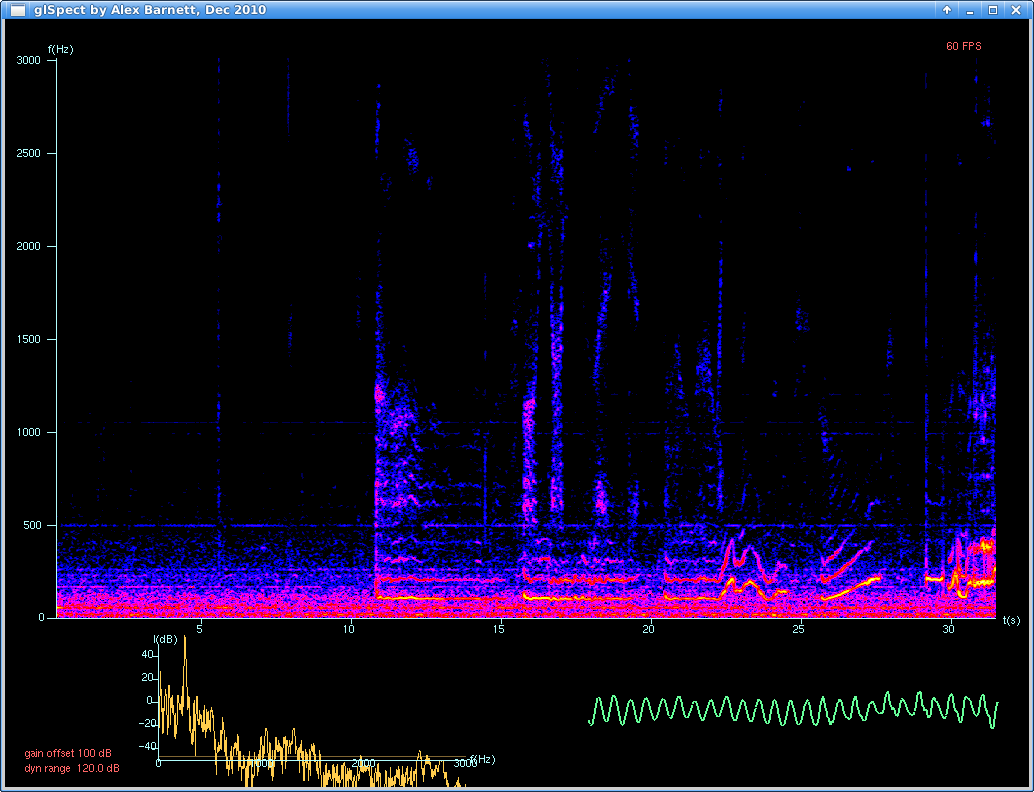Real-time audio spectrogram in OpenGL
Alex Barnett, Center for Computational Mathematics, Flatiron Institute, Simons Foundation.
Original release: December 2010, updated Jan 2015, moved to github 3/15/17. Work performed while employed as a professor at the Math Dept, Dartmouth College. See below for acknowledgments, and see LICENSE file.
This is a simple real-time spectrogram using OpenGL, GLUT, and ALSA. It displays a scrolling window showing a "player piano roll" of the recent audio received by the microphone, with frequency on the vertical axis, and time on the horizontal. It is excellent for demonstrating many acoustic phenomena such as vocal formants, resonance, doppler shifts, vibrational frequencies of instruments and metallic objects, timbre (harmonic content), etc. The color range and contrast, as well as the time scroll rate, are adjustable in real time. The frequency range is command-line adjustable in powers of 2. Smaller windows at the bottom display real-time graphs of the spectrum and the signal. I originally created this code to help teaching Math 5: The Mathematics of Music and Sound
This assumes an ubuntu-type linux system (the below is most recently tested on 16.04 LTS). Insure you have the dependencies installed (FFTW3, GLUT, ALSA):
sudo apt-get install freeglut3 freeglut3-dev libfftw3-dev libasound2 libasound2-dev
Now compile via make (although the binary is also shipped, so you may not need to compile)
Run with ./glspect
You should see a colorful window pop up which scrolls to the left and shows 60 FPS (or something close) in the top right.
You will also want to enable vSync (vertical refresh) in your graphics card settings (for my machine, this menu is reached via nvidia-settings). If your
refresh rate is not 60 Hz, you should change this manually in the code
and recompile (sorry; this could be made into an option in future).
I have also bundled a tweaked version of glscope by Luke Campagnola in 2005; see the directory glscope. It has the same dependencies apart from FFTW.
glspect [-f] [-v] [-sf <scroll_factor>] [-w <windowtype>] [-t <twowinsize>]
Command line arguments:
windowtype = 0 (no window) (will be crappy)
1 (Hann)
2 (Gaussian trunc at +-4sigma) (default, recommended)
scroll_factor = 1,2,... How many vSyncs (@ 60Hz) to wait per scroll pixel
(default 1)
twowinsize = 11,12,...,16 is the power of 2 giving FFT win_size N (default 13)
(Note: this controls the vertical frequency resolution and range)
Keys & mouse: arrows or middle button drag - brightness/contrast
i - step through colormaps (B/W, inverse B/W, color)
q or Esc - quit
[ and ] - control horizontal scroll factor (rate)
Please submit an Issue to GitHub.
- replace the useful
glDrawPixelsby its annoying modern OpenGL equivalent: a pair of textured triangles (I don't know how to do this; see notes below) - marking and playback (variable speed?) of selections, saving of recent audio
- real-time change of frequency range (win_size) ... but annoying
- option to match various refresh rates other than 60Hz
- stop the CPU usage when paused or, worse, offscreen (hits 100% usage if no limt on refresh rate!)
- better docs
- ports to Mac OSX, Windows
- see comments in
glspect.cppfor more issues to fix
Please submit a pull request if you fix one of these!
This code is based on glScope, a real-time oscilloscope
written by
Luke Campagnola in 2005.
Specifically, it uses a bunch of its code for the GLUT interrupt driven
display loop, and ALSA audio input buffering. The windowed FFT aspect, and most
of the display and interactivity is my own.
I discovered in Jan 2015 that glDrawPixels is deprecated in OpenGL >3.0,
which is bad news - if someone figures out how to replace it, let me know,
or please fix the code and submit a pull request.
CPU usage:
With default scroll_factor=2, CPU usage is less than 50% of one core of a modern intel i7 CPU.
With scroll_factor=1 (fastest scrolling), this may go up to 75%. If your CPU or GPU is not as fast as this, you might want to shrink n_f and/or n_tw in the code.
My visualization choices are also influenced by baudline (an amazing tool, which unfortunately has the time and frequency axes flipped).
Here's some useful info taken from Luke's glScope README file (see the glscope directory in this repo):
Since there is no interface to change the audio input device that is
displayed, you'll actually have to change some code if you want any
other channel besides the default recording device. The important line
in the code looks like this:
pcm_name = strdup("plughw:0,0");
I guess you'll have to read about ALSA to figure out how to change
that string.
I have found that one of "hw:0,0" or "hw:1,0" usually works.
Note that in 2016--2018 Anthony Agnone rewrote a version of glspect in C++, including CMake build: https://github.com/aagnone3/audio_visualization